- Home
- Photoshop ecosystem
- Discussions
- Re: Hate the new Select and Mask tool!
- Re: Hate the new Select and Mask tool!
Copy link to clipboard
Copied
Getting rid of the Refine Edge tool is probably the biggest set back in the history of PS. I love this tool and use it constantly to get my masks just right. The new Select and Mask tool only works on pixel layers. I understand that in order for the edge detection/radius tool to work properly the mask must be on a pixel layer. However, that tool isn't all that refine edge offers! The smooth, feather, contrast, and shift edge tool are extremely powerful, as well as quick and easy, when working with masks on adjustment layers. My quick short cut into refine edge no longer works. I have to either drag the mask to a pixel layer or find other ways to adjust it. None are as efficient as a quick option/command R and typing in my adjustments as I tab through the refinements. I am EXTREMELY frustrated and disappointed. Does anyone know of any work arounds to get refine edge back? Please help!!!!!!!
 1 Correct answer
1 Correct answer
Thank you all for your comments here, we are actively looking into the behaviors described. If you have any files you can send us where you see a notable degradation in output using select and mask, we want those files. These will help us identify specific issues in the workflow and with the underlying algorithm.
One of the behaviors described in this thread is that select and mask only works on a pixel layer. This is a bug (we have a fix we're working on) and in the meantime, a workaround is av
...Explore related tutorials & articles
Copy link to clipboard
Copied
Hi Jiweeon ,
The Select and Mask Command is Extremely better than refine edge,
in refine edge , you have to make selection first then Refine it,
Refine edges now has been re-Engineered and given and New Name ,
Now you can start your Selection and refine it All in one Place .
To get back to the older refine Edge:
in the Creative Cloud Applicaiton , next to Photoshop you Will find an Open Icon , there is a hidden GEAR icon left to it
Click Uninstall , then Reinstall Photoshop ..when it asked to Update to 2015.5 click on the advanced Tab
and uncheck "delete older Version "
Copy link to clipboard
Copied
Thank you for letting me know to get back to the older version. I am
extremely sad to see the refine edge tool go the way it has. I completely
disagree with you. Refine edge allows you to edit masks quickly and
efficient on the fly. It required a key short cut and quickly entering in
values. Now I have to enter this whole other tool in order to edit my mask.
You do not have to make a selection in order to use refine edge. You can
use refine edge on ANY mask at any point. It doesn't bog your machine down
and I can use it over and over with my history brush tool to get a mask
just right. If nothing at all... you should at least make it so you can
refine masks on a non pixel layer.
For example - Lets say I have a mask I've created using Select and Mask...
I then use this mask on a group of layers. Then, as I'm working I notice
that there is a halo around my object and would like to shift the mask
edge... so I go to my mask that is now on my group and try and contract
(shift edge) the mask. I cannot easily do this anymore. I have to drag the
mask back to a pixel layer and figure out how I'm going to view it properly
so I know how much I need to shift my edge. Just insane that you think this
new tool is better.
This is a huge set back. Creating masks isn't always as simple as your new tool would like to
think it is.
On Fri, Jun 24, 2016 at 1:47 PM, Mohammad.Harb <forums_noreply@adobe.com>
Copy link to clipboard
Copied
HI Jiweeon.
I do understand your Point ,,, Let's consider " Select and Mask " as if its first version and it will have New improvements in the upcoming updates, if you use Photoshop years ago back in CS4 there was Nothing called refine radius Tool in refine edge!
and in CS3 there was nothing called Refine edge.
To get the " Select and Mask " on any layer Mask ( even ) on Adjustment Layer ... the keyboard shortcut in NOT Working .. its been Missed .... But for Now Double Click on the Mask to Get into the Selection and Mask. it works 100%
if you want to Apply select and Mask on Any Layer .. convert it to smart Object
When we use a Mask we usually Use " Brush Tool " not the Histroy Brush Tool as you mentioned above
We paint with White to Reveal the hidden Area and Paint with Black to Hide Visible Area.
Copy link to clipboard
Copied
Mohammad,
I am very hopeful for the updates improving Select and Mask. I don't feel like bringing up past CS versions is valid in this discussion. I mentioned refine radius slider as one of the options in the refine edge tool. I never said that was what I used the tool exclusively for. I basically was saying the opposite, which is that I use the tool often for the simple edge refinement options, such as feather, contrast, smooth, and shift edge. The fact is that we have all been using it for years and it has become a strong part of our workflow. To my knowledge and understanding, retouchers and photographers haven't been complaining about the function of this tool. Why take it away completely and give us a task tool in its place?
Adobe definitely has no problem keeping various comparable tools around... for example, there are two filter options now - Blur and Blur Gallery. Both blur filter options have similar features. One is more advanced than the other, but Adobe still chose to keep the simpler version around. Another example is the healing brush and the spot healing brush. One is quick and dirty, while the other is more advanced.
Adobe should do the same thing here. Keep both Select and Mask and Refine Edge. Refine edge has so many fantastic uses and is more efficient than a task tool such as Select and Mask. Also, per your comment about brushing white/black for masks... I know exactly how masks work. I don't think you are understanding the implementation of the history brush tool when used in conjunction with refine edge. Seems to me that your argument against refine edge has been formed without a full understanding of its usability among professionals. You should also know that making layers into unnecessary smart objects is down right stupid and annoying. Complicating a workflow to accommodate a new tool is a major fail on Adobe's part.
Keep Refine Edge around until Adobe has perfected Select and Mask (or better yet, keep both). Simple as that.
Copy link to clipboard
Copied
Would you mind commenting on his point that the new tool only works on pixel layers? I'm incredibly frustrated after about an hour of working in the new version because of this. Let's say I have an adjustment layer active. I typically quickly make a selection, hit refine edge to do just that, and then fill selection with black or whatever I need to do to make my mask. To the best of my understanding, I can't do this anymore. If I'm seeing it wrong, Please let me know. I always hate to see a lot of backlash from users after upgrades and decisions, but man I sure am feeling it on this one. I would love to be proven wrong though and see how much better the new tool is.
Thanks!
Rick
Copy link to clipboard
Copied
Rick the tool does work on adjustment layer masks, all you need to do is double click the mask. It is activated from Preferences, but I'm fairly sure it is on by default.
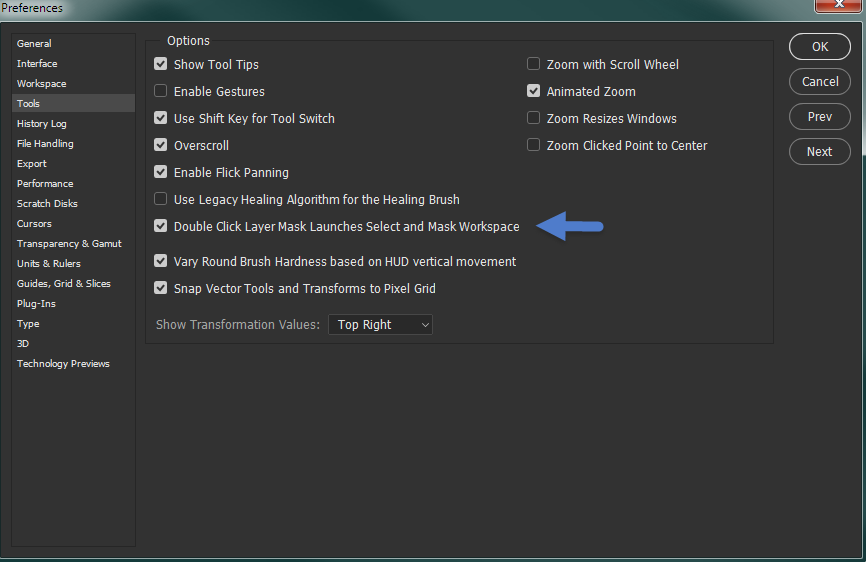
Copy link to clipboard
Copied
Jiweeon is spot on here, his opinion is shared by myself and all of the Photographers and Retouchers that I personally know. This new tool is not only buggy, but an attempt of dumbing down Photoshop in an area that hurts.
This was a very simple tool to begin with... You make a selection through whatever means you prefer: Pen tool, Lasso, Color Range, Magic Wand, Quick Select, etc, then just hit Refine Edge and brush in areas that need it and use the subtract brush where you don't need it.
How is this update improving on that workflow?
Important detail: not every selection we make needs Refine Edge and sometimes we realize we need it after already making a selection, so why would you tie the selection process to the Refine Edge process? Why not keep them separate? You need Refine Edge for one of your selections? Cool, use Refine Edge. I'm not saying that you've tied the selection process entirely to the Select and Mask Tool, but you've certainly made it clear that a simplified Selection/Refine all-in-one tool is taking the place of a very useful, independent tool. At the very least, make it possible for Select and Mask to operate as it once did by fixing the Subtract Refine Edge brush. That way, I can make a decent selection using all the tools available in Photoshop and hit Select&Mask and Add/Subtract Refine Edge and hit 'Okay.'
Also, if this is an extremely better version of making selections overall, then why are the only tools available in it the Brush Tool, Quick Select, and Lasso? Surely you know how limited a selection can potentially be using only these tools...
If you're not going to return Refine Edge, make it possible for professional users to use Select and Mask as an independent Refine Edge tool. The Subtract Refine Edge tool is broken. With that flaw, it exposes how bad the Selection options are in Select and Mask. If I can't subtract the Refine Edge effects, that forces me to use the limited tools that you included in Select and Mask to fix my mask back to where it was before in some areas.
It speaks volumes that the majority of the videos regarding this new tool are about Onion Skin. Great layout for some, I'm sure, but the tool has broken functions... Where are the priorities here?
Copy link to clipboard
Copied
postt62981012 described the issues with Select and Mask perfectly. Many of us have a workflow that works beautifully and efficiently with refine edge. After watching multiple tutorials on your new Select and Mask tool, it is obvious that you are catering to the unprofessionals at home who wish to easily mask out people and animals from their original backgrounds. I get that no one likes change, but it is ludicrous to me that you are trying to sell this tool to professionals as a powerful way to quickly make/adjust masks. Refining edges is not a global process, it is very subjective and needs to be viewed as so. We need to quickly be able to adjust for different areas of a mask and selectively brush in where these adjustments have been made. Something that fades into a background may need multiple Refine Edge adjustments and selective history brushing to get it just right. Stop making your primary focus on refining hair and fur. It's great if you want to have a SEPARATE task tool for that, such as Select and Mask, but do NOT get rid of refine edge and replace it with this. Not everyone is working with hair or texture when they are creating a mask.
You took something that wasn't broken and shattered it into a million pieces.
I am frustrated that I had to reinstall the older version of Photoshop. At some point I will need to update and I hope the new update reintroduces refine edge and keeps Select and Mask as a separate task tool. You know, for the moms at home making cat memes.
Copy link to clipboard
Copied
Thank you all for your comments here, we are actively looking into the behaviors described. If you have any files you can send us where you see a notable degradation in output using select and mask, we want those files. These will help us identify specific issues in the workflow and with the underlying algorithm.
One of the behaviors described in this thread is that select and mask only works on a pixel layer. This is a bug (we have a fix we're working on) and in the meantime, a workaround is available by double clicking the mask to enter the select and mask space on non-pixel layers.
We are also actively looking at the performance of the subtract refine edge brush- please stay tuned for more updates here as we build a case to identify exactly what the underlying issue might be.
This is the first release of Select and Mask, but we do have on our backlog the addition of other tools in this space to allow a greater range of workflow. More to come here.
Copy link to clipboard
Copied
Can you temporarily bring back refine edge until bugs are fixed? This is killing my work flow!
Copy link to clipboard
Copied
Guys I have had a good look at this, and I am not having the same issues. Yes it is different, and I agree it was initially frustrating because I had to learn a new workflow, but I think it is definitely better.
You can certainly access the Select & Mask workspace on an Adjustment layer, by double clicking the layer mask. You can exit that by either clicking on OK or Cancel, or hitting the Escape key.
As far as I can see, everything that was in Refine Edge is there in the Select & Mask workspace, plus more. I really think I must be missing something, because I am not seeing what you guys seem to be seeing. I've just read the whole thread again, and noticed that Adobe Staff member baer2 has reflected what I said about double clicking the layer mask on adjustment layers. Is that such a hardship?
Copy link to clipboard
Copied
Trevor.Dennis wrote:
Guys I have had a good look at this, and I am not having the same issues. Yes it is different, and I agree it was initially frustrating because I had to learn a new workflow, but I think it is definitely better.
You can certainly access the Select & Mask workspace on an Adjustment layer, by double clicking the layer mask. You can exit that by either clicking on OK or Cancel, or hitting the Escape key.
As far as I can see, everything that was in Refine Edge is there in the Select & Mask workspace, plus more. I really think I must be missing something, because I am not seeing what you guys seem to be seeing. I've just read the whole thread again, and noticed that Adobe Staff member baer2 has reflected what I said about double clicking the layer mask on adjustment layers. Is that such a hardship?
I agree wholeheartedly. It does have a learning curve and I suspect that that's the real issue for those that are unhappy.
Copy link to clipboard
Copied
Socrates_in_NJ wrote:
I agree wholeheartedly. It does have a learning curve and I suspect that that's the real issue for those that are unhappy.
Glad I am not the only one seeing it this way. Blokes don't like to read instructions, but Julianne Kost covers it in a fairly painless way
Select and Mask « Julieanne Kost's Blog
As usual, she demystifies all the major changes in her blog: I refuse to link to the ridiculous Crop and fill feature, but her video on the new Typographic features is well worth a watch.
Copy link to clipboard
Copied
I think you and Trevor are not seeing the point here:
the tool itself works great, no one is complaining about that, the frustration comes from the fact that it doesn't improve the Refine Edge tool but it's completely replacing it.
And in my case, it just shouldn't.
As mentioned before, the Refine Edge tool is the quickest solution to modify a mask or a selection, and that's how is supposed to be. I don't want a new task window opened every time I got to edit masks/selections, I simply don't want to wait that extra time.
This new tool does its job fine, but sometime it's like going after a mosquito with a bazooka, and when it's not necessary it's just a waste of time and computing resources.
I deal with a lot, a lot, of pen selections for masks in my projects and in the last few days I found that the workflow was faster and smoother with old Refine Edge.
I'm not asking Adobe to go full inversion and downgrade the software, Select and Mask has its use and purpose, but for me it should be a whole new and DIFFERENT feature, not an upgrade, living side by side with Refine Edge.
Copy link to clipboard
Copied
Exactly. They are dancing around the issues that we have presented in this discussion. We understand the advancements that have been presented with Select and Mask.. as well as the improvements to come in later versions... but it is not a tool that should replace refine edge.
Time is money... efficiency is key. The improvements you are hoping to make with Select and Mask in the future are irrelevant. The point is that it is slower and takes you into a new task window. When working quickly through layer masks, task windows are a serious frustration. For something used as often as refine edge, a new task window will NEVER be ok.
Copy link to clipboard
Copied
Jiweeon wrote:
Time is money... efficiency is key.
That's precisely why Select & Mask is really great...
...for those that take the time to learn how to use it properly.
Copy link to clipboard
Copied
Do you even read messages before adding useless, non-constructive replies?
If so, please restrain yourself since we are in a topic created to help Adobe achieve a better product with feedbacks based on our experience as users.
I'll take the time and effort to try and explain it again, although I think I made my point pretty clear with the previous post (the one you are supposed to read and understand before replying):
there's nothing, NOTHING, to learn on Select and Mask, unless you are a newbie and in that case this discussion should not concern you, because anyone with basic skills will be able to create selections through the new feature using the available tools.
And that's exactly what's wrong with it: you may be amused by the improved smart radius or the onion skin feature, but I don't have to play around with furry cats and model's hair, I DON'T NEED TO, what I need to do is create very refined selections by hand - combining paths, channels and quick selections methods (based on in/out of focus areas and colors) - and then I might need to make slight changes adjusting the selection's contrast and feather, and again, I DON'T WANT TO WORK IN A NEW TASK WINDOW BECAUSE THERE'S NO NEED AND IT'S A WASTE OF TIME AND MACHINE'S RESOURCES.
The whole process gets slower and heavier and it could be of no concern for you if your workflow doesn't imply countless selections and paths.
Obviously there is a kind of workaround for some quick fixes, like having a dedicated properties panel where you get quick access to a mask's density and feather, but it's not the same and it will never be as complete as Refine Edge.
We are talking about two different things here, and you insist in claiming that Select and Mask is "really great" but that's not an answer to "why do I have to wait for a new dedicated task window to open when all I have to do is bring the selection's contrast to 15% and I could quickly and simply do it with the Refine Edge tool?"
I DON'T NEED A TOOL TO CREATE SELECTIONS WHEN I JUST HAVE TO MODIFY A SELECTION I ALREADY HAVE!
That's the point. Even the naming is self-explanatory enough: if I have to refine some edges I want the REFINE EDGE tool, not the SELECT AND MASK.
Can you understand the difference now?
Copy link to clipboard
Copied
If you would spend the amount of effort learning the tool that you spent in your rant, you'd appreciate the value of this PS improvement.
Copy link to clipboard
Copied
T.Dolfi is SPOT ON!
The bottom line is... when a mask needs MULTIPLE refine edge adjustments... like multiple feathering or edge shifting (different effects are achieved when you compound refine edge adjustments over and over to one mask)... NO PROFESSIONAL is going to want to open a task window over and over to make adjustments. Many of us create very intricate masks that involve the use of multiple selection tools, channels, and paths. What makes you think that one quick visit to your Select and Mask tool will solve all of the edge refinements that need to be made??
Adobe - Make us all happy and just keep both REFINE EDGE and SELECT AND MASK. Then you can spend the following months to years perfecting/developing this tool that you all believe to be so powerful. I don't doubt that some day it will be as amazing as you all claim, but right now it's more of a nuisance than a saving grace.
Socrates_in_NJ... Clearly, you must know more than we do. After watching that enlightening tutorial above, all my problems still remain... hmmmm, how could that be? Maybe you can teach us where we are all going wrong. Or maybe you can accept that Adobe doesn't always make strides in the right direction. Hence the new check box "Use Legacy Healing Algorithm for the Healing Brush" found in the CC 2015.5 preferences.
Copy link to clipboard
Copied
Jiweeon wrote:
What makes you think that one quick visit to your Select and Mask tool will solve all of the edge refinements that need to be made??
Who said that?
Copy link to clipboard
Copied
Jiweeon wrote:
T.Dolfi is SPOT ON!
The bottom line is... when a mask needs MULTIPLE refine edge adjustments... like multiple feathering or edge shifting (different effects are achieved when you compound refine edge adjustments over and over to one mask)... NO PROFESSIONAL is going to want to open a task window over and over to make adjustments. Many of us create very intricate masks that involve the use of multiple selection tools, channels, and paths. What makes you think that one quick visit to your Select and Mask tool will solve all of the edge refinements that need to be made??
But like I keep saying, the S&M workspace is a single click exactly the same as the old Refine Edge. The same tools are there when you open the workspace. When I have a complex selection I output to new layer with layer mask from Refine edge, and then use clipping paths, Calculations, alpha channels etc to clean up the layer mask. That's not going to change. I'm struggling to understand what you think is making life hard for you.
OK we need to double click layer masks to access the S&M workspace, but a) that really isn't a huge deal, and b) Adobe Staff have talked about fixing that with an update.
We see this every time a tool has a major update. I have had the odd rant myself in this forum over the years, like when the Crop tool changed with CS6. You'd have to drag me kicking and screaming back to the old method now though. As a matter of fact I was on a deadline the same day as I updated to 2015.5, and had a wee panic attack, but I took a deep breath, and it worked for me.
So bottom line. Why is clicking on the S&M icon more time consuming than clicking on the old Refine Edge icon?
Copy link to clipboard
Copied
You are right when you say:
Trevor.Dennis wrote:
the S&M workspace is a single click exactly the same as the old Refine Edge. The same tools are there when you open the workspace.
in fact my main problem, and I think the same applies to others here in the thread - but given that english isn't my first language I could be missing some nuances - and all over the world, it's that little detail of the new workspace window.
Yes, it's not a big deal, nonetheless it's a step backward for many reasons:
1) takes more time to load then the Refine Edge dialog box (both in opening and closing the window) and it could be of no concern for some, while for others it's a useless step that could simply be avoided
2) goes full screen, at least on my current workspace, and with a quick glance at the preferences I wasn't able to find any option to change it
3) it's laggy
Bare in mind that I'm talking about my personal experience on my workstations, and in different scenarios (different projects, different operations, different hardware) it would probably behave differently.
But again the point being: why does it have to replace it? Rolling out a new tool involves patches and tweaking, that's fair and I am cool with it because it's what drives innovation, but there's absolutely non need to remove a tool that was working fine like Refine Edge while you are working on the Select and Mask fixings. I mean, keep 'em both and move on with the replacement once the software is 100% refined, let the users enjoy the best out of Photoshop without forcing everyone to deal with slodowns due to bugs and laggy sliders.
I'll give a different point of view on the matter, bringing the discussion to an ideal extreme so that even our Troll friend in NJ would feel at home smelling some Socratic irony in the air:
Let's say that Adobe releases the "Amazing Selection" tool, one selection tool that reads your mind and it's supposed to be the ultimate evolution of any tool, would anyone be against it? I don't think so.
Now let's say that as usual this Amazing Selection tool doesn't work all that great at first; they will get it right eventually, but right now it's just not cutting it, so what? No problem at all, we have our good 'ol suite of tools available and we will keep using it, simple.
And here comes Adobe saying "Well my beloved children, you COULD be using the tools if there were any left. Unfortunately we removed all of them because this new tool is so much better. Don't worry, just hang on and wish us the best of luck. We will release a fix soon as possible, in the meantime enjoy yourself!"
Now, how is one supposed to react to that?
@Socrates_in_NJ
Feel free to misunderstand everything and go straight into loading Photoshop only to look for the Amazing Selection tool (beware: it needs a mind to read to work properly, your anatomy might not fit the requirements)
Copy link to clipboard
Copied
T.Dolfi wrote:
@Socrates_in_NJ
Feel free to misunderstand everything and go straight into loading Photoshop only to look for the Amazing Selection tool (beware: it needs a mind to read to work properly, your anatomy might not fit the requirements)
Coming from someone that refuses to learn, those comments have no substance.
Copy link to clipboard
Copied
that wasn't a rant Socrates it was a fair exposition of an OP's frustration with the tool . I like the new S&M but its perfectly fair to point out sometimes a mild tweak to a selection is all that is required and S&M is largely geared to creating and then refining entire selections.
It amuses me a little that professionals are so reliant on refine edge though as it never was and probably never can be the best way to make highly accurate masks. Accurate masking is a skill in its own right and I don't mind admitting I have spent a couple of hours sometimes building a mask up from three or even four separate selections obtained by channel pulling techniques, calculations commands, apply image, dodging and burning, overlay painting and other methods. There is no way Adobe or even dedicated plugin builders can provide a single tool capable of being as precise as those techniques and so they need to present a compromises solution that is good but not perfect.
Find more inspiration, events, and resources on the new Adobe Community
Explore Now

