 Adobe Community
Adobe Community
- Home
- Photoshop ecosystem
- Discussions
- have problem with vignette action in photoshop 20...
- have problem with vignette action in photoshop 20...
have problem with vignette action in photoshop 2019 it does not work
Copy link to clipboard
Copied
Please help,
I upgraded to Photoshop 2019cc, my vignette action no longer working. It gives me the following massage:
"The command “Feather” is not currently available." or "The command “Select” is not currently available."
any help will be appreciated
Thank you,
Manny
Explore related tutorials & articles
Copy link to clipboard
Copied
You need to make a selection first for this action to work. Not doing so will give those alerts. Try making a selection and playing the action again.
Copy link to clipboard
Copied
I have used vignette action many times in past versions with no problem. However I followed all suggestions in this post.
I always do selection using Elliptical Marquee tool and then go to actions and select vignette. Unfortunately I still get "The command “Select” is not currently available."
I have used vignette action many many times before I updated to Photoshop 2019 without ant problem. I don't know what I have done wrong in installing 2019 version.
I thank you all for your responses and suggestions.
Copy link to clipboard
Copied
Please watch animation below. If you taking exactly same steps and still getting error message the try to reset preferences.
I am using Vignette (selection) action from Default Actions set which ships with Photoshop.
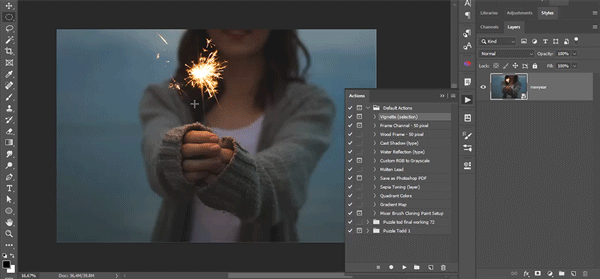
Copy link to clipboard
Copied
Every step in action is independent but every step is actually command which always have some requirements to be executed like layer in the Layers panel selected or selection active to use Feather from Select menu.
As you know some commands are available while other commands are greyed out with any state of document. Commands which cannot be executed at the moment are greyed out in menus right? In Photoshop action, steps cannot be greyed out and Photoshop will display error message if command in menus is greyed out at the moment when step should be executed.
In short, your action have problem so step(s) cannot be executed. You must do something before running action to ensure that Feather command is available. If you are using Vignette (selection) action then please create selection before running action and you won't see any error message.
Copy link to clipboard
Copied
Very helpful answer
Copy link to clipboard
Copied
I strongly suspect that the Vignette Action dates back, unchanged, to the very early days of Photoshop. Much has changed since then, and there are much better ways to make a vignette.
The one I use most is Camera RAW > fx > Post Crop Vignette
As you can see, it can be used to darken or lighten the corners, and provides lots of options. As always, if done with a Smart Object, you can can go back in and fine tune as many times as you need.

The other is also found in the Camera RAW filter, and that is the Radial Filter.
This one gives you the entire range of Camera RAW controls, and can be set to affect inside or outside the selected areas

It has a particularly useful trick in that you can have multiple instances on the same layer. So below we have the 'Inside' radial filter affecting the train cab, and a second 'Outside' radial filter focused on the sky, and darkening the rest of the layer.
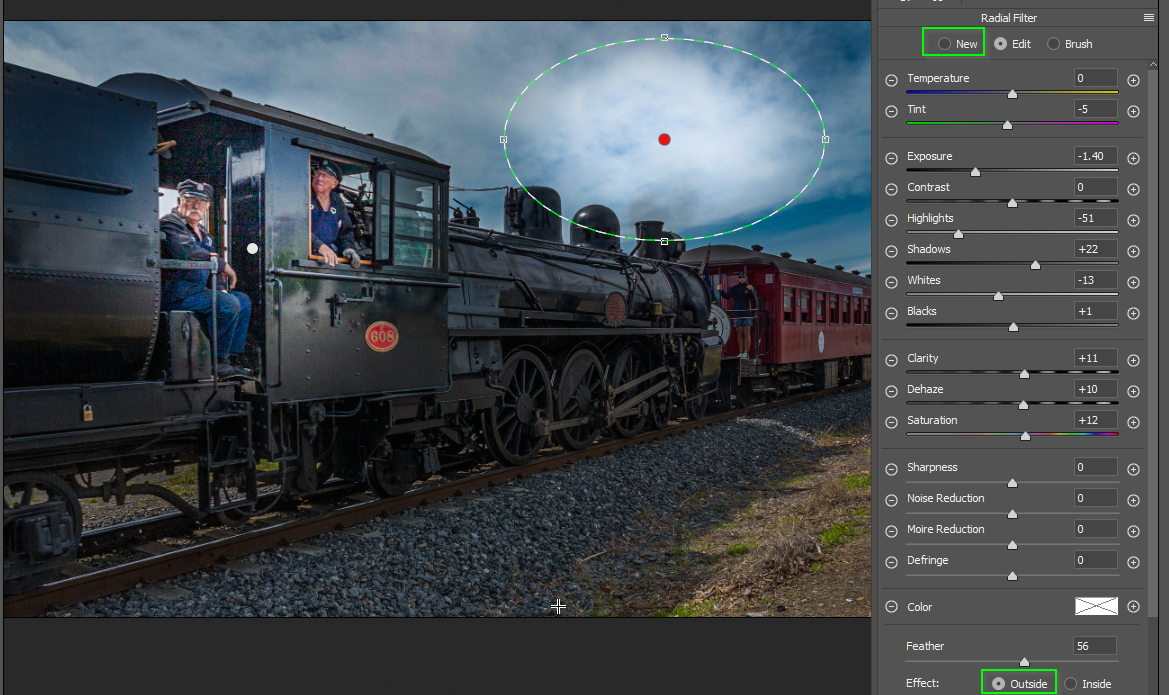
There is no reason you could not use either in an Action, but the Radial Filter would need a selection made as part of the process, so would not work well with a batch.
Copy link to clipboard
Copied
Thanks Trevor. I will give a try. it looks good.

