 Adobe Community
Adobe Community
- Home
- Photoshop ecosystem
- Discussions
- Having color issues with CMYK setting
- Having color issues with CMYK setting
Having color issues with CMYK setting
Copy link to clipboard
Copied
Hi guys,
I am a web/print designer, and I am having an issue with CMYK setting.
and I have a couple print related questions.
In case it helps, here are my settings..
-Macbook Pro Retina 15, Mid 2015
-Monitor Calibrated with Spyder5 + DisplayCal
-Color Setting: North America General Purpose 2 (both PS/IL)
-RGB: sRGB IEC61966-2.1
-CMYK: U.S. Web Coated (SWOP) v2
PDF RELATED ISSUE
1. With RGB, everything is fine. (Photoshop Workspace = Preview for both PSD/PDF = PDF) they all look the same.
2. With CMYK,
-Exported PDF file looks faded.
-The preview of PDF looks faded.
-The preview of PSD looks faded.
-But, if both PSD & PDF files are opened in Photoshop, they look back to normal.
Is it just a display/preview glitch that I can ignore? of that's how it's going to look if it were to be printed?
I recently started on print design so I never had to deal with cmyk up until recently and this issue is driving me nuts.
PRINT RELATED QUESTION
1. When it comes to brightness, is there any way to soft-proof to make it look as close to print as possible without the actual print testing?
When I used to work at an ad agency, the print dept took care of this process and showed the prints to the designers to confirm.
I've done some research, and it seems that you need to calibrate your monitor to (120 cd/m2, 6500k color temp), will this help much?
or for any print work, do you have to always estimate how it's going to turn out and work with your gut?
2. Can I stick with "U.S. Web Coated (SWOP) v2" for any print work?
Thank you
Explore related tutorials & articles
Copy link to clipboard
Copied
hi there may be some change in color when you convert from rgb to cmyk but not too much that is why you experience some color issue try to take a print on normal paper to check the difference hope that will work.
thank you
Copy link to clipboard
Copied
I understand that the art gets kind dull and a bit lifeless, but what I am talking about is not that.. it just looks completely washed out as if 5-10% black is killed. (just like when you get rid of black value on level or curve)
but things look normal again when they are opened in photoshop.
Copy link to clipboard
Copied
yes there will be change to confirm any issue print this on normal paper to confirm this is only solution for problem
Copy link to clipboard
Copied
Calibrate your monitor so that monitor white matches paper white. This is a visual process, depending entirely on your working environment and ambient light, so no numbers can be given. Just get that visual match and let the numbers fall wherever they want.
Do the same for monitor black point. It should match maximum ink density. This is very important and often ignored - people run their monitors at full contrast ratio, and as a result get monumentally disappointed when they see the final print.
With these endpoints set, what you see on screen is what you get on paper - provided the rest of the color management chain is in order. If you don't have a finished print to compare white and black points, find some other print to use. Generic is much better than nothing.
No, you can emphatically not use Web Coated SWOP for everything. You need to get a profile from your printer. Offset presses are calibrated to standards that vary around the world, and any CMYK profile corresponds to a specific press/paper/ink combination. You have to use the correct profile. Web Coated SWOP just happens to be the arbitrary default in Photoshop because there has to be some default.
Check your PDF Export settings for output, specifically the policies for profile handling.
Copy link to clipboard
Copied
-Exported PDF file looks faded.
-The preview of PDF looks faded.
-The preview of PSD looks faded
Where are you previewing the PDF? Do you have the problem if you export using the PDF/X-4 preset and view in AcrobatPro?
Copy link to clipboard
Copied
-on macbook, you can spacebar files to view preview, that's what I do to preview.
-I am actually exporting as pdf/x-4.
-I am not using acrobat to open the pdf files, but default viewer in MacBook pro.
I've included screen grab of whats happening for better understanding.
from left to right
1.rgb color profile
2.converted into cmyk (loss in color and vividness but that's ok)
3.preview of cmyk pdf/x-4 (faded)
4.display view of opened cmyk pdf/x-4 file (faded)
5.the very same cmyk pdf/x-4 opened in photoshop. (back to normal)
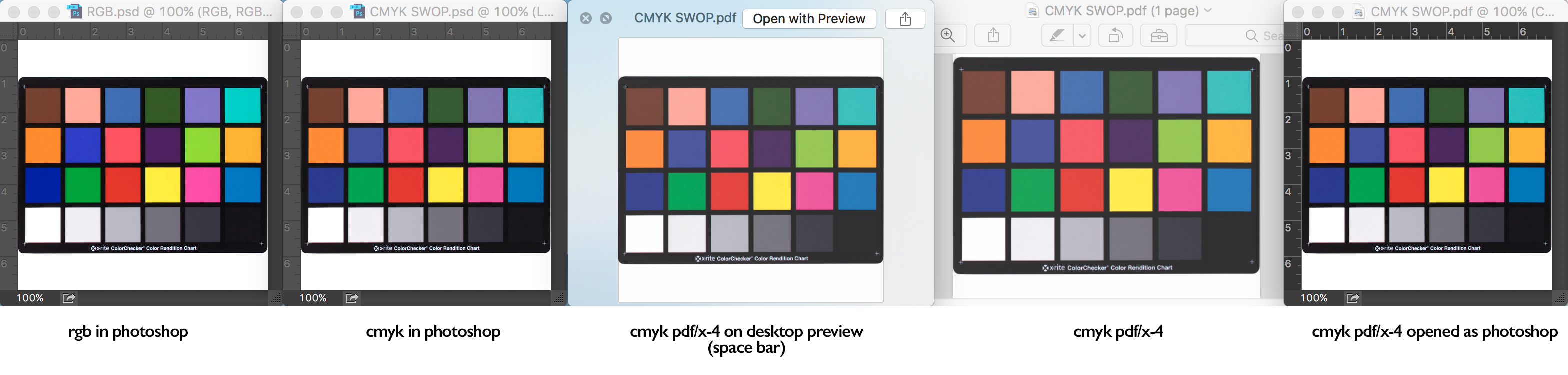
Copy link to clipboard
Copied
3.preview of cmyk pdf/x-4 (faded)
Don't use Preview it isn't capable of reliably color managing CMYK previews.
Open the PDF X-4 in AcrobatPro or Reader. PDF/X files include an Output Intent (SWOP in your case) and AcrobatPro by default will use the Output Intent for the preview.
Top row is RGB and SWOP CMYK, bottom row is the PDF/X-4 in AcrobatPro (left) and Preview (right)

Copy link to clipboard
Copied
You are right..!
when I opened the pdf with acrobat, it looked just like how cmyk should look.
Just like you said MacBook pro's default viewer/previewer isn't properly displaying the colors.
couple questions though
1. I've recently ran into a situation where the associate from newspaper ad dept told me the pdf is too faded and won't be good for the ad. So in this case I can just let them know that it's the viewer that's not working on his/her end, as long as it looks fine in photoshop + acrobat, then it should print fine. right
2. can I ask why to stick with pdf/x-4 though? is it only for print? or for all purpose?
Copy link to clipboard
Copied
1. I've recently ran into a situation where the associate from newspaper ad dept told me the pdf is too faded and won't be good for the ad. So in this case I can just let them know that it's the viewer that's not working on his/her end, as long as it looks fine in photoshop + acrobat, then it should print fine. right
The conversion to SWOP would not be right for newsprint. It is a profile for coated paper running on a generic web press. You should get the correct profile from the newspaper and make the conversions using that profile, and make sure the ad person is viewing in AcrobatPro and not Preview or a web browser. Alternatively you can deliver profiled RGB and let them make the conversion at output—that's assuming they know what they are doing.
PDF/X-4 is a print preset. It keeps page layout transparency live, and all color that isn't document CMYK gets a profile so it can be properly color managed at output.
Edit: Also, don't use sRGB as your RGB editing space, it clips a good portion of the CMYK gamut when you make a conversion, even into a smaller newsprint CMYK space. AdobeRGB would be better.
Copy link to clipboard
Copied
@rob day I was searching for the answer to the exact same question and this was VERY helpful! Thank you so much!
Copy link to clipboard
Copied
Sounds more like a common issue than anything specific to your workflow or process. Many a designer has made the same complaint. Of note is that most CMYK gamuts are far smaller than RGB gamuts (sRGB excluded) so there can easily be a significant change in color when converting to CMYK. This can be compounded by using the incorrect rendering intent for the file conversion.
Copy link to clipboard
Copied
I would expect to see this as normal RGB to CMYK behavior Chris. No Worries. RGB is going to look "better", Reason is it is light and not contaminated. CMYK inks are pigments are only allow some light to reflect depending on the paper and ink combination. Consider this normal.

