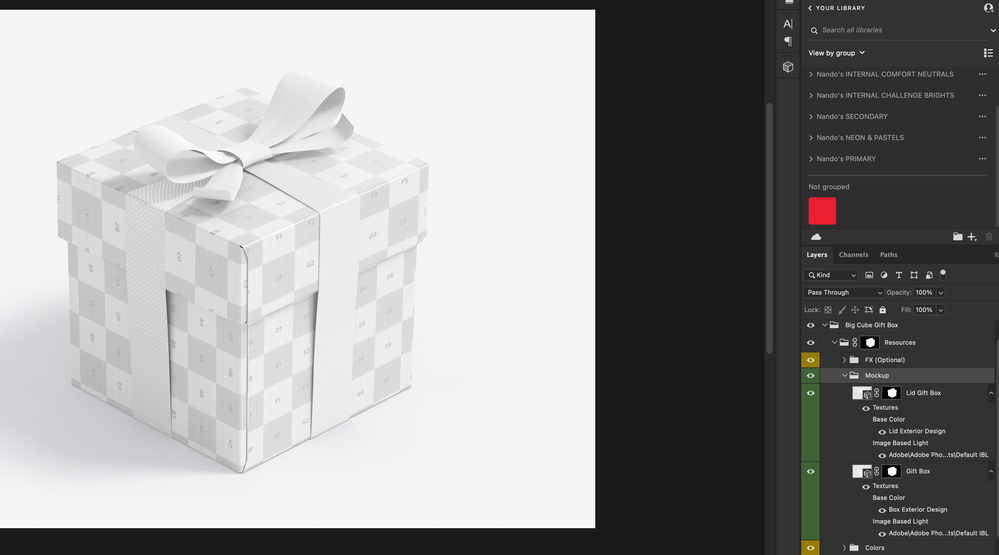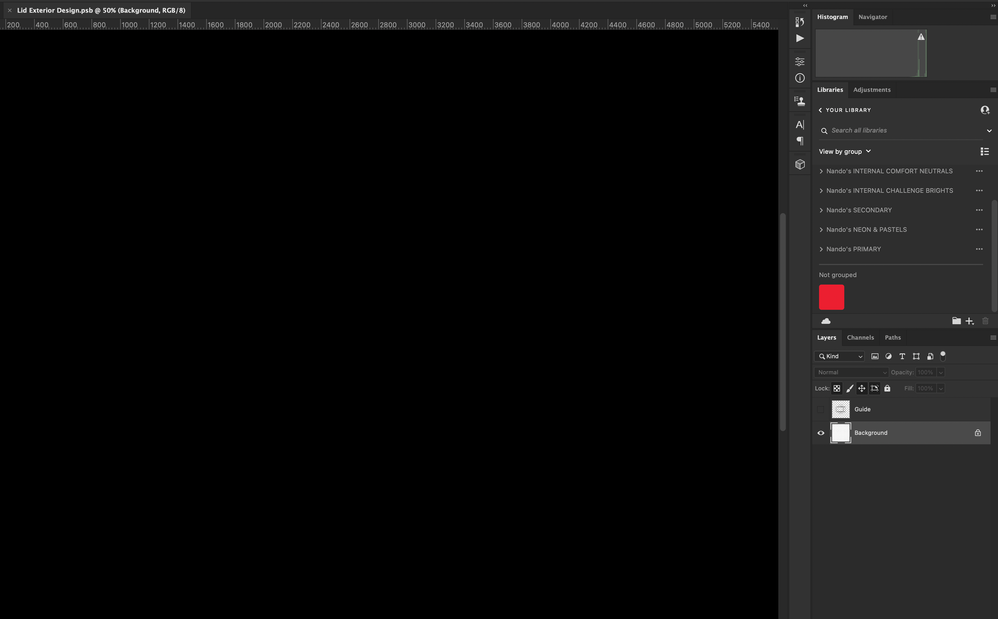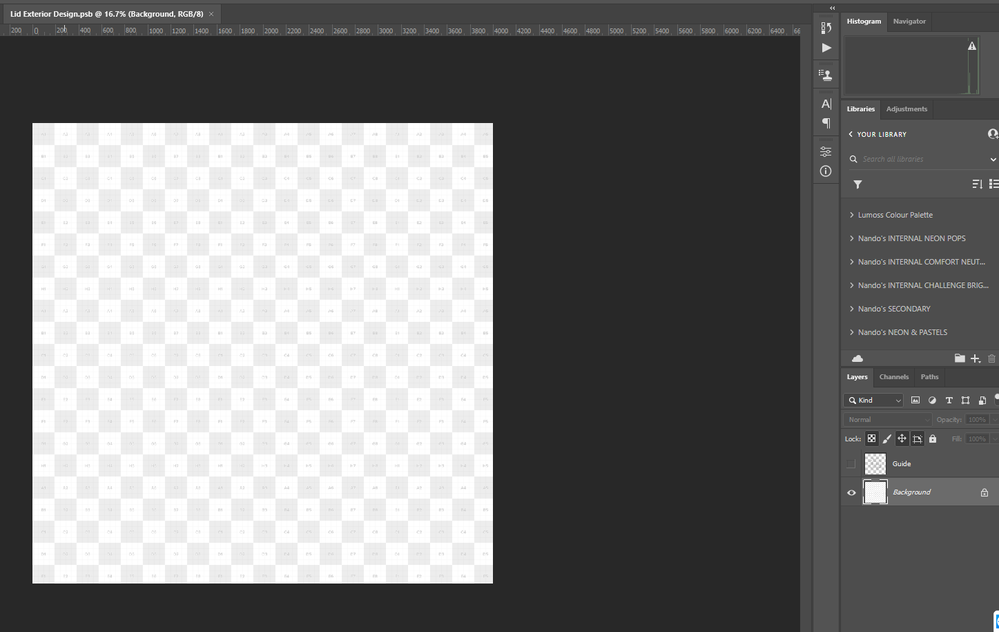Adobe Community
Adobe Community
- Home
- Photoshop ecosystem
- Discussions
- Re: Having issues with Photoshop 3D on Apple iMac ...
- Re: Having issues with Photoshop 3D on Apple iMac ...
Having issues with Photoshop 3D on Apple iMac M1 Chip
Copy link to clipboard
Copied
So firstly I just want to express my frustration... I could not use the 3D function on my Apple iMac 2012 because I was having the same issue. Thought maybe the graphics card was outdated but yet here I am with a brand new 2021 Apple iMac with the M1 Chip and having the SAME DAMN ISSSUE!!!!
Whenever I open a 3D template file and I need to edit it, (it's a 3D layer based template) I get a black screen and even if I try work with the black screen and then save the edits, nothing wants to render, sometimes magically it will render for a few seconds, as soon as I flip away from the tab, it goes nuts and shows nothing again. I use these exact templates all the time on a windows pc that is seriously low spec and I don't encounter the same issues.
Please don't tell me to go through the "Troubleshoot Photoshop graphics processor (GPU) and graphics driver issues (adobe.com)" thread because nothing in there is helpful nor works!
Here is an image of the file
When I double click the "Lid Exterior Design" or anything similar I get welcomed by this lovely screen
What the file is supposed to show me
If someone can actually help or if Adobe can have a look into it on their side, that would be great....
Explore related tutorials & articles
Copy link to clipboard
Copied
Hi,
We're sorry about the trouble with Photoshop while working on 3D files. Would you mind telling us the version of Photoshop you're using along with your computers macOS version?
Please ensure that Photoshop has the necessary permissions on your Mac by following the steps suggested below:
1. Go to the System Preferences for your Mac, then Security and Privacy, then select the Privacy tab.
2. Then select Accessibility from the list to the left & check if Photoshop is added to the list with a check mark in front of it.
3. If Photoshop is not a part of the list, please add it by unlocking the window first using the lock at the bottom left, then clicking the + icon & navigating to the Applications folder.
4. Also, grant permissions to Photoshop under Full disk access located in the same list as Accessibility.
5. Once done, restart the Mac & check if it helps.
Also, please go to the Preferences of Photoshop, then Technology Previews & enable the option to Deactivate Native Canvas. Once done, quit & relaunch Photoshop to check if that helps.
Let us know how it goes!
Regards,
Nikunj
Copy link to clipboard
Copied
I was havin the same problem on a Mac Mini M1 and this solved the problems.
Thanks for the help!
Copy link to clipboard
Copied
Not for long. Photoshop 3D is discontinued.
Copy link to clipboard
Copied
is this in effect as of now? Beacuse im having issues too
Copy link to clipboard
Copied
This exact steps just helped me on m1 mini
Copy link to clipboard
Copied
It worked on my M1 pro. Thank you!
Copy link to clipboard
Copied
Thank you! This quide helped me on Air M1