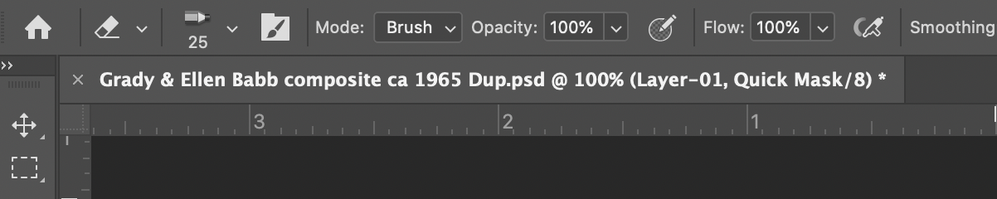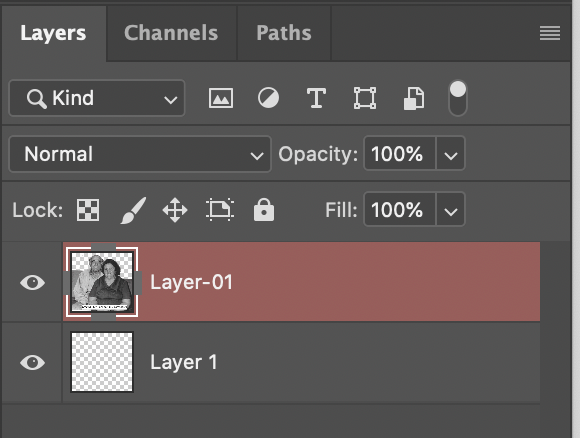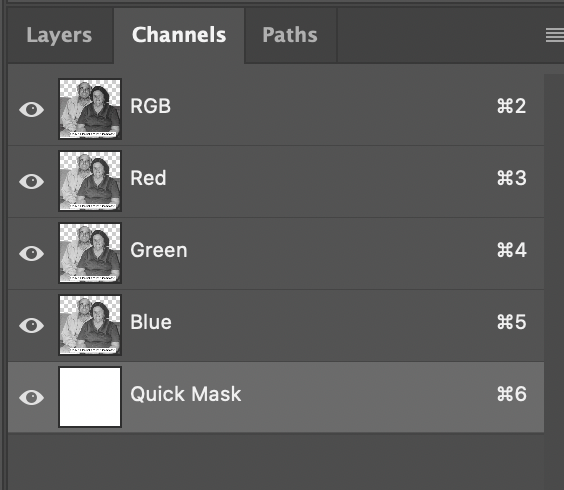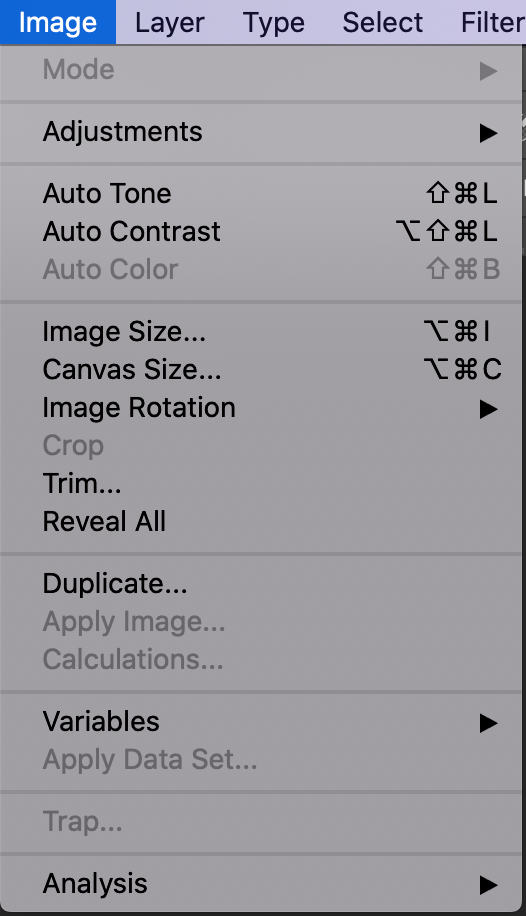Turn on suggestions
Auto-suggest helps you quickly narrow down your search results by suggesting possible matches as you type.
Exit
- Home
- Photoshop ecosystem
- Discussions
- Having trouble with a RGB File: error message and ...
- Having trouble with a RGB File: error message and ...
0
Having trouble with a RGB File: error message and unable to change in to a greysdale image
New Here
,
/t5/photoshop-ecosystem-discussions/having-trouble-with-a-rgb-file-error-message-and-unable-to-change-in-to-a-greysdale-image/td-p/12091146
Jun 04, 2021
Jun 04, 2021
Copy link to clipboard
Copied
An error comes up that the tool I want to use will not work because the quick mask is not turned on. I dont think I made the layer into a quick mask. How do I undo this? Also the image mode is greyed out and not functioning. Thank you in advance.
Community guidelines
Be kind and respectful, give credit to the original source of content, and search for duplicates before posting.
Learn more
Explore related tutorials & articles
New Here
,
/t5/photoshop-ecosystem-discussions/having-trouble-with-a-rgb-file-error-message-and-unable-to-change-in-to-a-greysdale-image/m-p/12091170#M550321
Jun 04, 2021
Jun 04, 2021
Copy link to clipboard
Copied
Hola tengo la aplicación de photoshop CC pero me aparece un cuadro diálogo que dice que esta bloqueado y no me permite guardar los cambios
Community guidelines
Be kind and respectful, give credit to the original source of content, and search for duplicates before posting.
Learn more
donnchaidh
AUTHOR
New Here
,
/t5/photoshop-ecosystem-discussions/having-trouble-with-a-rgb-file-error-message-and-unable-to-change-in-to-a-greysdale-image/m-p/12094352#M550821
Jun 06, 2021
Jun 06, 2021
Copy link to clipboard
Copied
OK. You should start a new intry
Community guidelines
Be kind and respectful, give credit to the original source of content, and search for duplicates before posting.
Learn more
Community Expert
,
LATEST
/t5/photoshop-ecosystem-discussions/having-trouble-with-a-rgb-file-error-message-and-unable-to-change-in-to-a-greysdale-image/m-p/12094397#M550835
Jun 06, 2021
Jun 06, 2021
Copy link to clipboard
Copied
Press Q to get out of Quick Mask.
Community guidelines
Be kind and respectful, give credit to the original source of content, and search for duplicates before posting.
Learn more
Resources
Quick links - Photoshop
Quick links - Photoshop on iPad
Troubleshoot & Learn new things
Get ready! An upgraded Adobe Community experience is coming in January.
Learn more
Copyright © 2025 Adobe. All rights reserved.