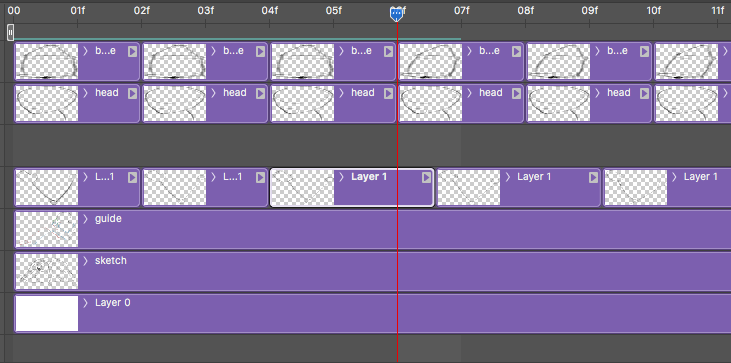Adobe Community
Adobe Community
- Home
- Photoshop ecosystem
- Discussions
- (HELP) Animating in Photoshop! Frames not lining u...
- (HELP) Animating in Photoshop! Frames not lining u...
(HELP) Animating in Photoshop! Frames not lining up to their designated frame tick mark!
Copy link to clipboard
Copied
Hello!
I apologize in advance because I'm not good at explaining problems and also I'm fairly new to using Photoshop.
(Problem):
Frame rate: 24f/s
In the screenshot, if you focus on the selected Layer 1 it should end at 06f instead of ending between 06f and 07f.
The frame before ends right at 04f like it's meant to.
When I replay it, my animation is out of sync.
I decided to use Photoshop instead of Animate/Flash because I just prefer the feeling of drawing with the pencil. I just can't get into Animate.
I know I'm making it harder on myself because Photoshop is not really designed for animation, but if anybody can help me out that would be great!
Explore related tutorials & articles
Copy link to clipboard
Copied
Any resolution to this? I've had the problem on and off and it's currently hauting a pretty long animation sequence. I thought it was that I started in 29.97 and switched to 23.976. So I moved to 24 and still no joy. Other sequences in the file are fine.
Copy link to clipboard
Copied
I think I got it. In the timeline menu at the top right (three stacked horizontal bars) there is a move and trim option. If you set the playhead where you want, click the animation and, then click move start to playhead it will fix the problem.