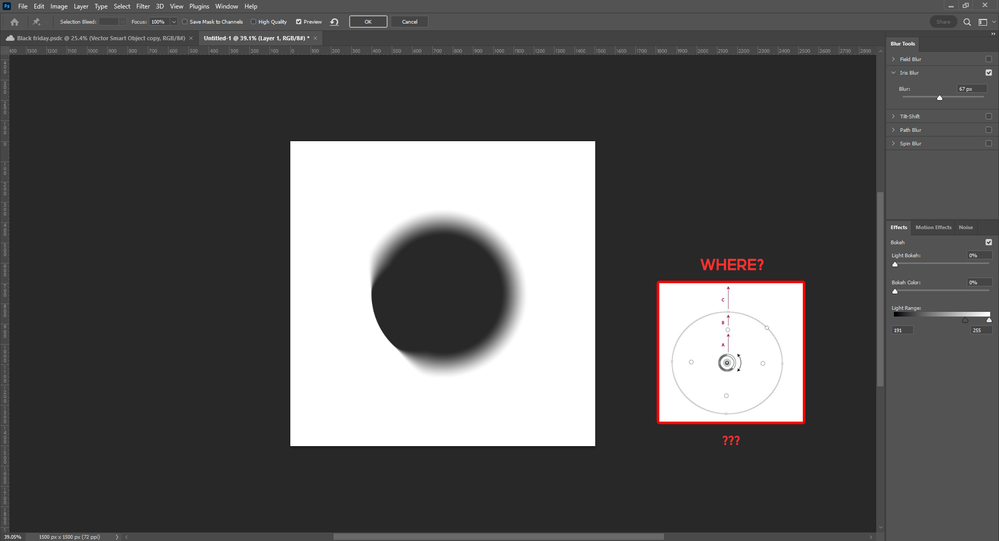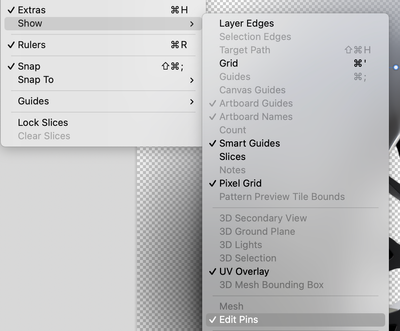- Home
- Photoshop ecosystem
- Discussions
- Help! Custom icons are not shown in Blur Gallery
- Help! Custom icons are not shown in Blur Gallery
Copy link to clipboard
Copied
Custom icons are not shown in Blur Gallery. How do I fix this error? Thanks.
PS 2023
 1 Correct answer
1 Correct answer
This is controlled by View > Show > Edit Pins.
- First try Ctrl+H, the shortcut for View > Extras, which Hides/Shows everything that is checked in View > Show.
- If View > Extras is enabled and the Pins still don't show, go to View > Show and enable "Edit Pins".
You can do this while still in the Blur Tools filter.
~ Jane
Explore related tutorials & articles
Copy link to clipboard
Copied
If you haven't turned them off or accidentally deselected the layer the most likely cause are issues with your hardware acceleration, so check the relevant preferences and update your graphics driver if necessary.
Mylenium
Copy link to clipboard
Copied
Hi, indeed, those widgets require a proper GPU acceleration to show.
Please post the contents of Photoshop's Help>System Info... menu, so that we get to know your OS, its version, the exact version of Photoshop you are running, the date of the GPU driver, etc.
Copy link to clipboard
Copied
This is controlled by View > Show > Edit Pins.
- First try Ctrl+H, the shortcut for View > Extras, which Hides/Shows everything that is checked in View > Show.
- If View > Extras is enabled and the Pins still don't show, go to View > Show and enable "Edit Pins".
You can do this while still in the Blur Tools filter.
~ Jane
Copy link to clipboard
Copied
It's really helpful, I solved the problem. Thanks a lot. 🙂
Copy link to clipboard
Copied
Copy link to clipboard
Copied
Hah! I never noticed those, thank you, @jane-e I learned something today!
Copy link to clipboard
Copied
I have also learned things from other Community Experts, Pierre! 😊
Jane
Copy link to clipboard
Copied
The hivemind of Photoshop!