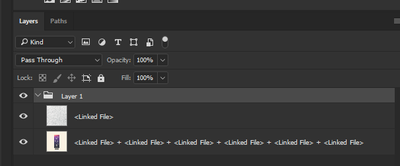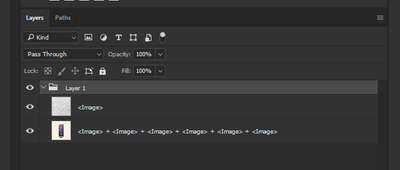- Home
- Photoshop ecosystem
- Discussions
- HELP! Designer set me PSD but layers have all merg...
- HELP! Designer set me PSD but layers have all merg...
HELP! Designer set me PSD but layers have all merged together
Copy link to clipboard
Copied
Working with a graphic designer on a project of mine. In addition to the completed work, he is giving me the source file (PSD). The problem is, several of the layers have merged together and I cannot figure out why. In the Layers tab, it shows up like this:
So there is clearly an image and a smart object/group (I have very little PS experience). The layers are also extremely low res.
At first he thought it was missing linked files, so he sent me the PNG files that were linked to the smart object. I placed them in the same folder as the project file, to no avail.
Next he tried to embed the images into the project file. This changed things a tiny bit, but we have encountered what is essentially the same problem:
I have no idea what is going on, to make matters worse I don't really have any idea what the designer is doing on his end.
Does anybody know what could be happening here, and how do I remedy this?
Explore related tutorials & articles
Copy link to clipboard
Copied
What is the end use of the image and did you discuss this with the person doing the work?
Do you have a contract and if so, what does it say about the work?
What is the image size in pixels, (Cmd Opt i)?
Do yopu need a transparent background?
Where did you find the person who did the work? i.e. dod you have reason to believe they are capable?
The obvious question is why can't you fix this with the graphic designer? It looks like they have flattened (combined) some/most of the layers and if that is true then they are not giving you the layered document.