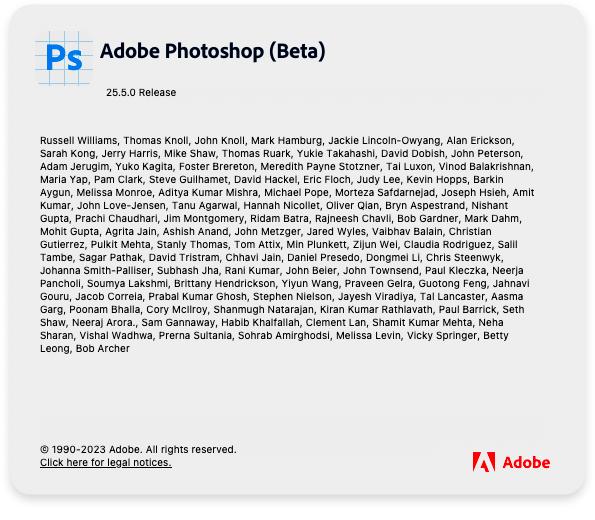- Home
- Photoshop ecosystem
- Discussions
- Re: Help! My OPTION + DELETE is not working! Photo...
- Re: Help! My OPTION + DELETE is not working! Photo...
Help! My OPTION + DELETE is not working! Photoshop version 20.0.7 macOS [2019]
Copy link to clipboard
Copied
When I press OPTION + DELETE (I use Mac) to fill the shape with the foreground color, nothing happens.
But when I check the history panel, it does say that a fill layer action has been done. Manually adding colors thru the option bar and properties panel works though, but why won't my shortcut work? My photoshop CC is also updated to the latest version (20.0.7). I have also searched for answers here, but they were all quite old and did not really solve my problem. Any help would be appreciated.
{Thread renamed by moderator}
Explore related tutorials & articles
Copy link to clipboard
Copied
Hi there,
That does not sound good, Option + Delete combination should fill the foreground color, as it is not working as expected, could you try updating Photoshop to version 21.0.1 which is the most recent version and let us know if it helps?
You may also try enabling "Legacy compositing" located in Photoshop's Preferences > Performance, then relaunch Photoshop and see how it goes.
Regards,
Sahil
Copy link to clipboard
Copied
I am using Photoshop Beta 25.4, and opt+delete doesn't fill my foreground
Copy link to clipboard
Copied
Why did you marked my answer as Correct? It's not ananswer, but I am saying that I have the same problem on my mac.
Copy link to clipboard
Copied
I can reproduce the problem neither on 25.5.0 (the current Beta) nor on 25.3.1 (the released version).
So first of all you should post on the correct Forum (the one dedicated to the Beta version).
Secondly you should do basic trouble-shooting (like updating [after making sure presets are backed up for safety sace], restoring prefs, …) and if that does not help provide steps to reproduce the issue.
Copy link to clipboard
Copied
I have created a new post in the Photopshop Beta forum. Also, I am on the latest Beta.
Copy link to clipboard
Copied
So you are using Photoshop 25.5.0?
Copy link to clipboard
Copied
Yes, I am using photoshop 25.5.0
I am on Mac M1 and the norwegian layout keyboard doesn't have a delete key.
I tried on a Logi keyboard which does have a Delete key, but still pressing Opt+Delete does nothing.
Copy link to clipboard
Copied
Just tried this on Photoshop 25.3.1 (current prod version) and it works. So, there is defenitely a bug in the beta version.
Copy link to clipboard
Copied
I can reproduce the problem neither on 25.5.0 (the current Beta) nor on 25.3.1 (the released version).
By @c.pfaffenbichler
Can...neither...nor
Did you mean to write "can't"?
Jane
Copy link to clipboard
Copied
I can reproduce the problem neither on 25.5.0 (the current Beta) nor on 25.3.1 (the released version).
By @c.pfaffenbichler
Can...neither...nor
Did you mean to write "can't"?
Jane
By @jane-e
I think »neither« and »nor« carry the property of negation, so adding »can’t« would make it a double negative?
Copy link to clipboard
Copied
Should have started with can't, and the neither should have been replaced by either.
Copy link to clipboard
Copied
Copy link to clipboard
Copied
No problem; in spoken english double negatives or zero-negatives (»I could care less …«) are apparently perfectly intelligible therefore fine.
Copy link to clipboard
Copied
Why did you marked my answer as Correct? It's not ananswer, but I am saying that I have the same problem on my mac.
By @pandeyg2106
I don’t know who marked the post as the »Correct Answer«, but I was able to »unmark« it.
Find more inspiration, events, and resources on the new Adobe Community
Explore Now