 Adobe Community
Adobe Community
- Home
- Photoshop ecosystem
- Discussions
- Help, need to convert/save my files so they are pr...
- Help, need to convert/save my files so they are pr...
Help, need to convert/save my files so they are print ready
Copy link to clipboard
Copied
I have completed a children's book in adobe Photoshop using a combination of smart objects and multiple layers by combining multiple pictures. My question is how do I properly save my files/pages to be print ready? Much Gratitude for help as oddly enough I am finding it hard to find good info by just searching for it. ![]()
Explore related tutorials & articles
Copy link to clipboard
Copied
There is no magic trick. You have to inquire with the facility that is actualyl going to print the stuff and then educate yourself about color management and pre-press. This is complex stuff, hence there can be no such thing as an all out 5 minute tutorial or whatever you were looking for. You also have not provided any basic info like specs of your images, color modes, your current color profile settings and whatnot, so it's impossible to advise specifically.
Mylenium
Copy link to clipboard
Copied
Thanks for your reply, That was what I was afraid of Lol! I am very new to Photoshop and watching tutorials can be confusing. ![]()
May have to take adobe Photoshop level 2 at the community collage. I was hoping I could figure this stuff out and save the $400 bucks ![]()
Copy link to clipboard
Copied
Mylenium is certainly not wrong.
But we can start you off with a few specific questions.
What are the Color Mode and the Color Space of your images?
What are Photoshop’s Edit > Color Settings?
What are the Color Space and file formats the printshop requests the print-data to be in?
Do your layouts include purely graphical elements (texts, shapes, …) in primary colors or pure black?
Please set the Status Bar of an image to »Document Profile« and post more meaningful screenshots including the Layers Panel.
Some reading:
Copy link to clipboard
Copied


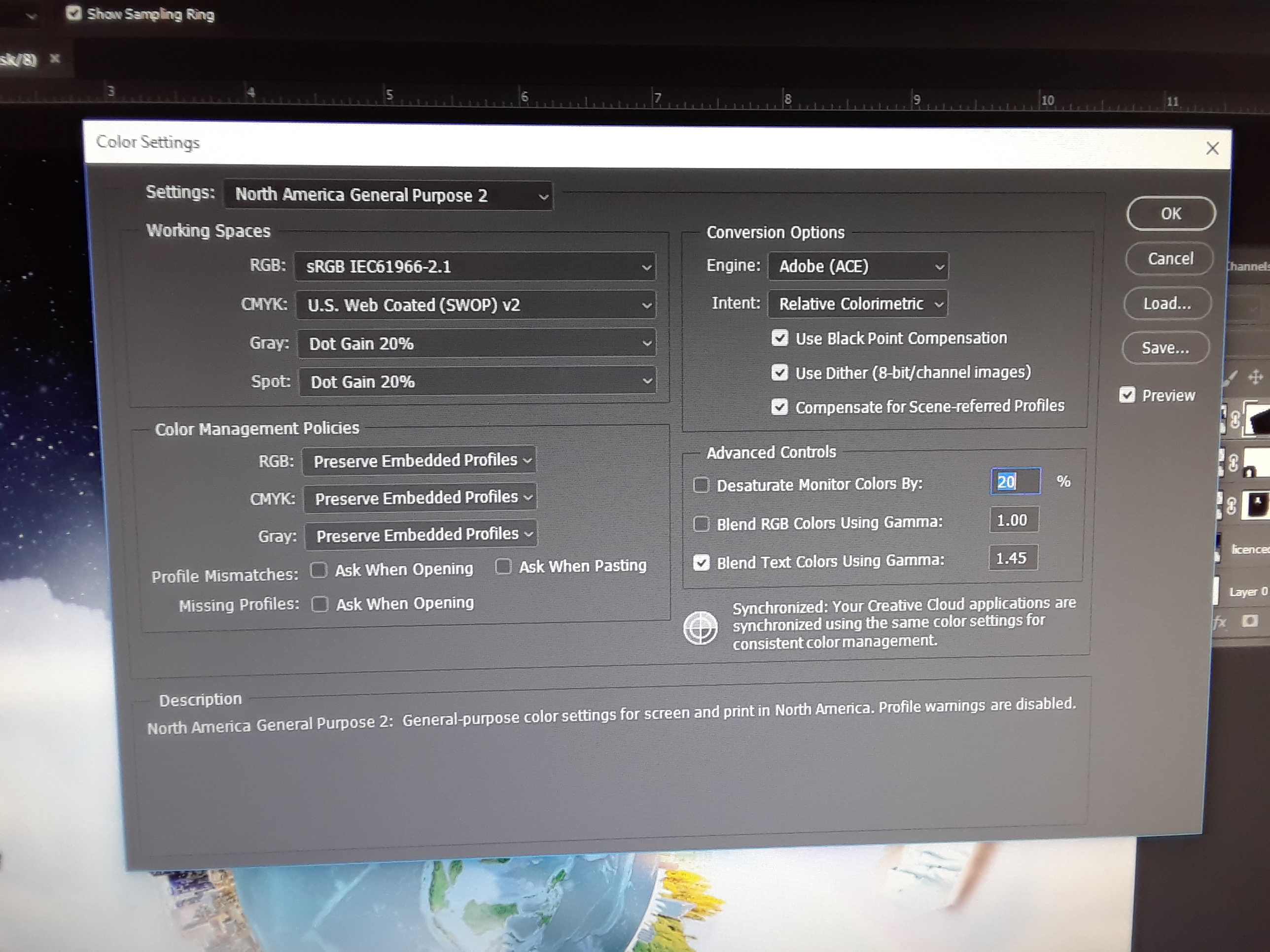
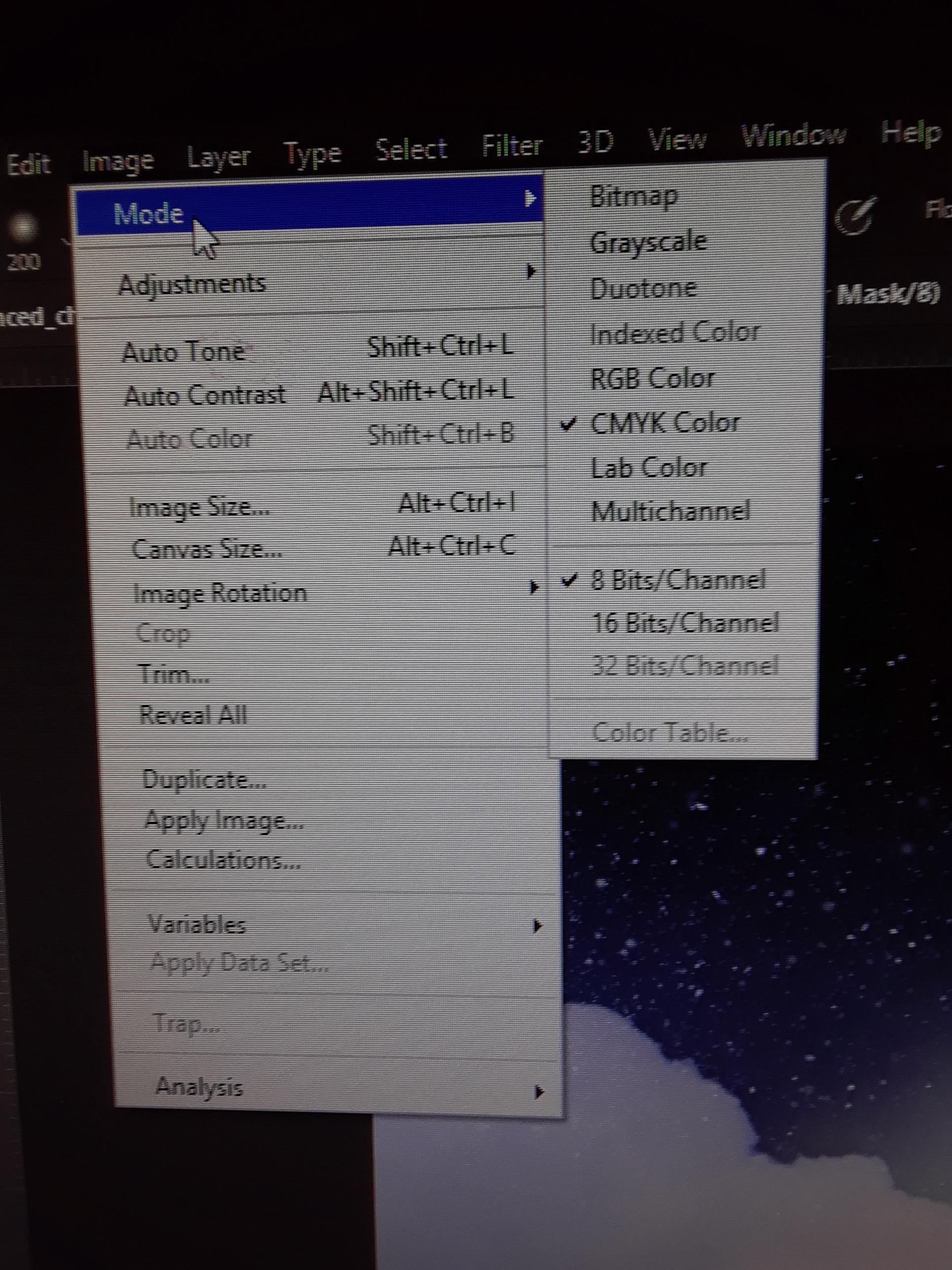
Copy link to clipboard
Copied
Hi there thanks for the reply. ![]()
These are pics of one of my pages. They are all pretty similar in the way I formatted them. All of my pages including the text ones are very colorful. I started out using CMYK color mode on the main setup page before you complete your work. The size I used was 11'' x 8.5'' for each page. As for printer requirements I have no Idea as I haven't found a decent priced printing place yet. Thanks Nikki
Copy link to clipboard
Copied
I started out using CMYK color mode on the main setup page before you complete your work.
That is generally not a good idea when editing photographic images; better stay in the images original RGB space and only separate flattened copies of the image to the necessary CMYK space at the end (or separate on pdf export from Indesign).
Only with certain graphic or illustrative subjects does it seem advisable to start working in CMYK right away; for example if texts or delicate linework are intended to be printed as pure black.
Two more observations:
• Some of your Layer Masks risk edge pixel becoming visible; I recommend you don’t start a Layer Mask with »Reveak All« and fill it black but rather start with »Hide All«.
• You apparently transformed the Layers destructively; I recommend that you convert Layers to Smart Objects before that so that repeated transformations don’t accumulate image damage.
As for taking and posting screenshots please read this:
Copy link to clipboard
Copied
Oh my, does that mean I need to redo everything?
On Mon, May 21, 2018 at 2:41 AM, c.pfaffenbichler <forums_noreply@adobe.com>
Copy link to clipboard
Copied
Oh my, does that mean I need to redo everything?
You can do whatever you like with your images.
But starting working in CMYK when one does not even know the actual CMYK Space (as defined by an ICC Profile) of the prints seems, mildly put, unprofessional.
You may want to invest into proofing the whole book before the print run to make sure everything appears as intended.
Copy link to clipboard
Copied
Ok, thank you for your reply.
I was just going by what my Photoshop instructor had advised me to do.
Looks like I need to take some more courses perhaps with a new instructor.
Again I appreciate your time.
Thank You
Nikki
On Tue, May 22, 2018 at 12:03 AM, c.pfaffenbichler <forums_noreply@adobe.com

