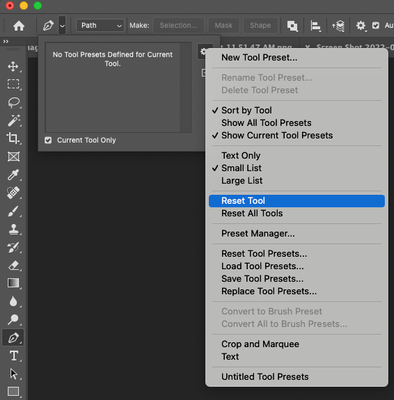- Home
- Photoshop ecosystem
- Discussions
- Re: Help - Pen Tool Pathing Issue
- Re: Help - Pen Tool Pathing Issue
Copy link to clipboard
Copied
Hi All,
Have this issue in Photoshop for a while now where the pen tool add additional lines when creating paths in Photoshop, and also not changing when deleting/converting into a selection - can anyone show me how to change this back to the original pen tool pathing? I have included a video to better illustrate what I mean.
 2 Correct answers
2 Correct answers
I've managed to fix it - I noticed on my work machine that my path options were greyed out so I searched on the forums and reset my preferences, and now it is back to normal! For my own clarity, why does the path options grey itself out; is there any particular reason for this?
I've managed to fix it-once I reset workspace now it is working perfect .
After the photoshop update V25.0 I faced this issue.
Explore related tutorials & articles
Copy link to clipboard
Copied
Hi! What verson of Photoshop are you using?
It looks like you are using the Curvature Pen tool (The second one from the top, and from what you noted abouve, I think you are looking for the Pen tool (Top one).
Let us know if that fixes the issue,
Michelle
Copy link to clipboard
Copied
Hi Michelle, I checked and it was not on Curvature Pen tool.
Copy link to clipboard
Copied
Thanks for the feedback! Have you tried resetting the Pen tool?
Make sure the Pen tool is selected and then in the Options bar choose the tool option. From the little gear on the right of the drop down menu, select Reset tool. Here is a screen shot. Let me know if that fixes the issue?
Thanks, Michelle
Copy link to clipboard
Copied
I tried both the Reset Tool and Reset All Tools to no avail - there were some tool presets which I hadn't seen before which I also reset but still all the same sadly
Copy link to clipboard
Copied
I've managed to fix it - I noticed on my work machine that my path options were greyed out so I searched on the forums and reset my preferences, and now it is back to normal! For my own clarity, why does the path options grey itself out; is there any particular reason for this?
Copy link to clipboard
Copied
Same issue with mine. How did you fix it?
Copy link to clipboard
Copied
I went to Edit > Preferences > General > Reset preferences on Quit, and that brought back the path options and the pen tool was regular again, hope this helps
Copy link to clipboard
Copied
Copy link to clipboard
Copied
Find more inspiration, events, and resources on the new Adobe Community
Explore Now