[HELP] Photoshop display problem
Hello,
(Apologies in advace for the grammar mistakes that I will make since English isn't my first language)
A few weeks ago, I downloaded an Adobe Creative package with Photoshop included but hasn't been able to use since because of a display problem/bug.
As you can see in the pictures, the softwore doesn't open correctly, it doesn't display the taskbar and "masks" some parts so you can actually see the window open behind. I cannot even see the icons to close or reduce the window.
I deleted and reinstalled the software about dozen times, updated my computer and the software many tmes, and it still has the same problem.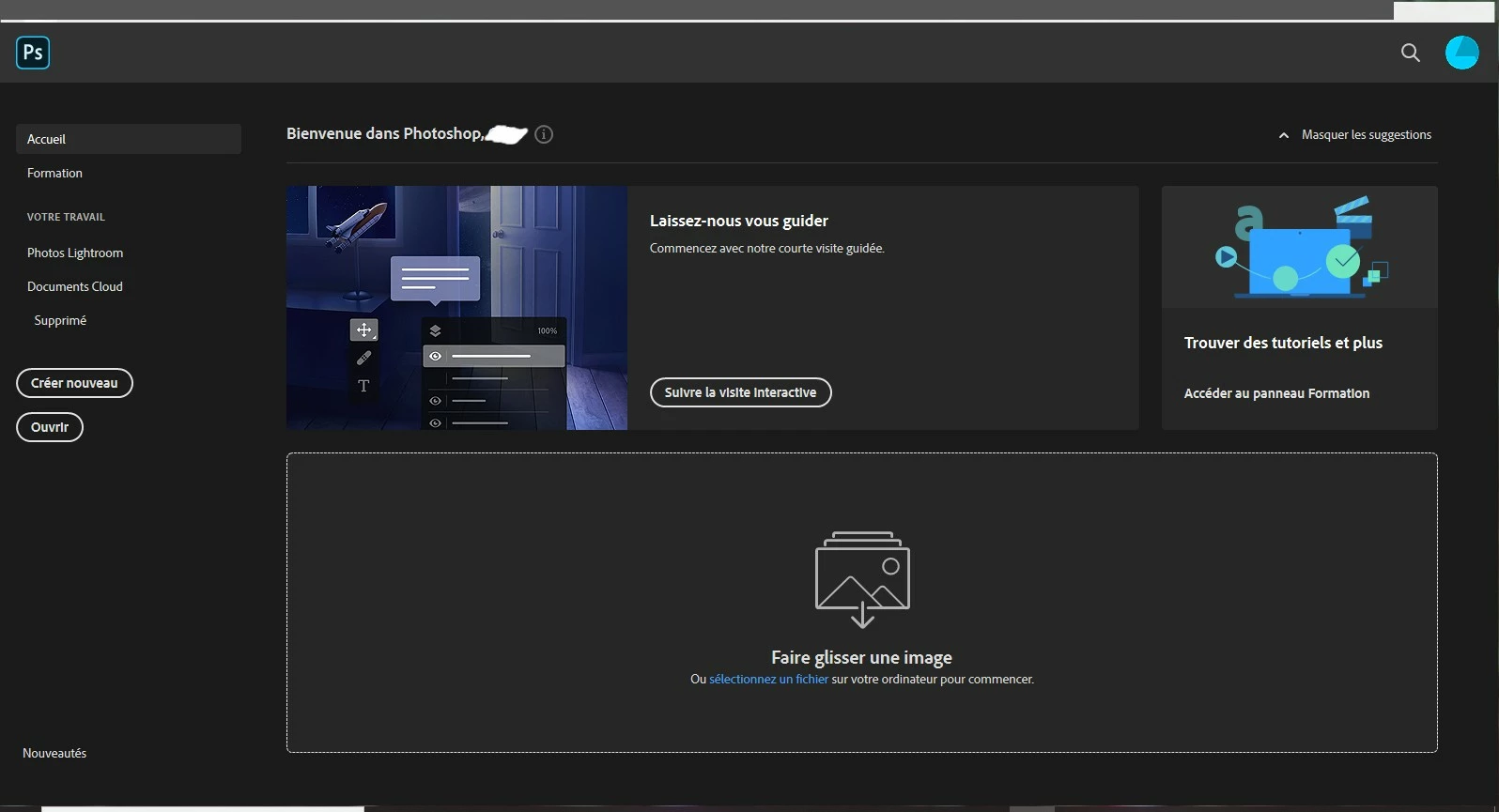
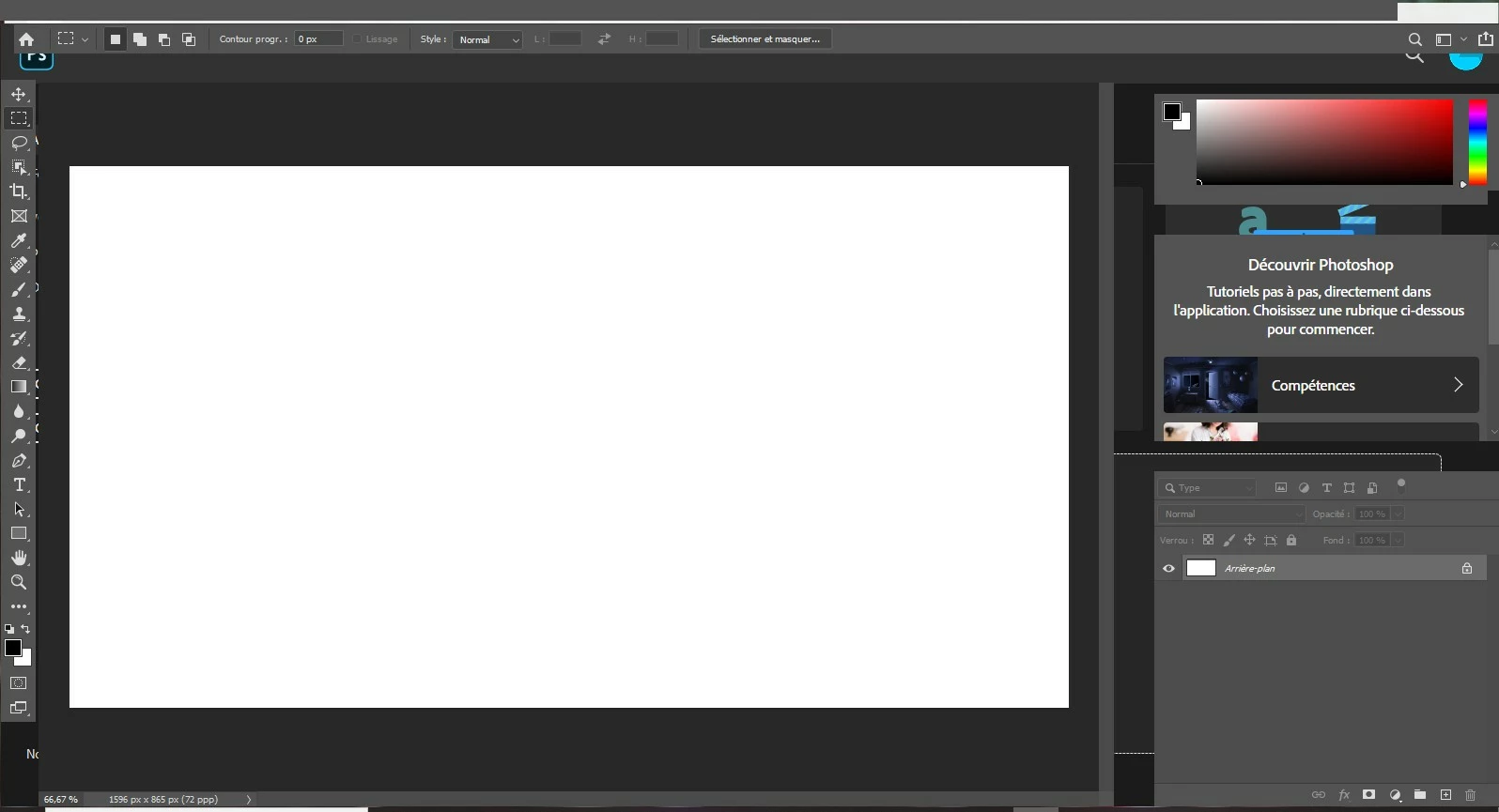
Thank you for your help if you can answer me.
