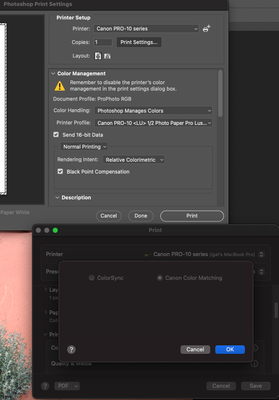Adobe Community
Adobe Community
- Home
- Photoshop ecosystem
- Discussions
- Help: Printing from Photoshop disables choosing Co...
- Help: Printing from Photoshop disables choosing Co...
Help: Printing from Photoshop disables choosing Colorsync for Canon printer
Copy link to clipboard
Copied
Mac, latest Ventura, Photoshop last version, Canon pro-10 printer, driver v16.70
This is driving me crazy! Somehow the choice to use ColorSync (i.e., Adobe does the color managing) or Canon is totally random. Some days ColorSync is selected and today it's Canon. Since this field is grayed out, I can't change it, I already tried rebooting, reinstalling the driver, nada....
Here is a screenshot of what I get:
Yesterday I was printing all day and you have to believe me that Colorsync was selected; my prints were perfect. I have no idea why some gremlin decided to select "Canon Color Matching"
has anyone seen this behavior or run into this issue?
Explore related tutorials & articles
Copy link to clipboard
Copied
It's a bug in Ventura. You'll just have to keep futzing around until the ratio button for ColorSync is grayed out. It should be both sticky and automatically set with "Application Manages Color" as it always was; until Ventura.
Copy link to clipboard
Copied
Hi @zuru I don't recommend using the Colorsync option - if you want Adobe to do the color management (I agree that's the best way) then select "Photoshop Manages Color" and choose a paper/printer profile there [having done thatColorSync should be grayed out].
Selecting Colorsync means Apple attempts to manage the colour and leaves you with confusing choices to make in the printer driver settings.
When using Canon Color Matching the selection of media by name in the driver instigates the use of an ICC profile in the background - no use for third party media of course.
I hope this helps
neil barstow, colourmanagement net - adobe forum volunteer - co-author: 'getting colour right'
google me "neil barstow colourmanagement" for lots of free articles on colour management
Copy link to clipboard
Copied
When you print from PS or LR, the color management option under the print settings menu (down a couple of levels) has no option to select anything. So the meny is grayed out but you can see that PS forced the OS to make a choice and the one that works correctly is Colorsync. This bug in Ventura cause PS to choose Canon Color Matching randomly which creates havoc in the color management.
To summarize, there are only 2 options in the Color Managing print setting. The whole menu is grayed out so you can't make a choice when Phosothop manages color, but this bug selects either one randomly, when only one is correct.
I should upload a screenshot to help visualize this.
Copy link to clipboard
Copied
For a dozen years or more, since the Apple SPI, you could never select the radio button options. Application Manages Color selects one, Printer Manages Color, the other. What is new and broken by Apple is this selection of the correct radio button.
Copy link to clipboard
Copied
@zuru Understood, yes the ColorSync and printer color management options would normally be greyed out there. It IS looking like a nasty bug.
I'm sure Apple will fix it. Shame there doesn't seem to be a "ColorSync guy" there whom we can contact any more.
neil barstow, colourmanagement net :: adobe forum volunteer google me "neil barstow colourmanagement" for lots of free articles on colour management
Copy link to clipboard
Copied
Hi Neil, do you know if this issue has a workaround? When I try to print the and go to Printer Options/Color Matching the system seems to choose one or the other (ColorSyn or Canon) with no rhyme or reason, though I always have "Photoshop Manages Colors" selected. Also, I go to Print Settings/Printer Options/Quality & Media and choose my paper and change the quality setting to High, then click "Save," but it immediately defaults back to a different paper (Platinum Pro Plus) and "Standard" quality. It seems people with all different manufacturers/models have been having this same problem since updating to Ventura and nobody seems to have figured out how to deal with it other than using an older OS. Any advice?
Copy link to clipboard
Copied
@derek.o yes as I understand it, the workaround others are using is to make a printer preset in Apple Preview and then use the preset in Photoshop / print settings
I hope this helps
neil barstow, colourmanagement net - adobe forum volunteer - co-author: 'getting colour right'
google me "neil barstow colourmanagement" for lots of free articles on colour management
Help others by clicking "Correct Answer" if the question is answered.
Found the answer elsewhere? Share it here. "Upvote" is for useful posts.
Copy link to clipboard
Copied
Hi. I have also had awful issues since updating to Ventura 13.2.1 printing to a Canon Pro 1000. The print settings do not save, and for some reason defaults back to the Photo Paper Pro Platinum when I print, instead of the Lustre option that I print on. The presets don't save the media type of the paper size. It's an absolute nightmare. I've had this setup running for 3 years without any major issues, and can only put it down to the Ventura update.
Copy link to clipboard
Copied
I did more digging over the weekend, and yes, it's a Ventura bug. They broke the printing system with Ventura and if you search long enough like I did, youi'll see that folks have the same problem for all kinds of printers. There are complains all over the differnt boards.
The only thing for me left to try is to reset the printing system and reinstal the printer drivers (I'm not hopeful, I tried 80% of that already).
Like you, my printing workflow was flawless so I guess we'll have 2 options:
-wait for Apple to fix it (who knows?)
-downgrade to Monterrey (painful)
-(borrow a windows machine and use that, or an older Mac with an OS version <=Monterrey).....
If anyone has another suggestion then please, please post here.
Copy link to clipboard
Copied
That is very interesting. I have also done a bit of digging like yourself and it does seem to be linked to all printer types - I think I remember seeing the same problem discussed on a Xerox printing forum.
The weird thing is I have reset the printing system and reinstalled the software countless times while this has been happening. On some occasions it has seemed to fix the problem for a short while, and the print settings I want stick. But then all of a sudden it goes back to the same issue again and the whole issue of wasting time, ink, paper and precious business hours starts up all over again. Starting to perhaps see why some older (and perhaps wiser) guys I know say they would never use anything but a Windows computer to print from!
Copy link to clipboard
Copied
Are you kidding me? I was a Windows user for ~40 years and you don't want to know. I think that only lately (>Win 9) Microsoft has caught up overall, so the differences are not that great.
Color management in MacOS just works and this is the main reason why I switched to Macs years ago. It's a shame that Apple just broke it with this new version of the OS......
I have another Mac laptop lying around where Venture was installed from scratch. I'll try there with the faint possibility that this has to do with numerous OS upgrades on my main Mac.
Copy link to clipboard
Copied
Posted a workaround that at least allows you to set defaults for the printer using CUPS. The colorsync mess still remains:
Copy link to clipboard
Copied
This same exact thing is happening to me and it's driving me CRAZY. I deleted the driver, reinstalled (a few times), and then confirmed it's the latest version of the Canon Driver running (versus AirPrint) and it is. Did you ever find a solution for this?
Copy link to clipboard
Copied
My solution was to create a new user and tried ptinting from that user. That worked ~97% of the time......