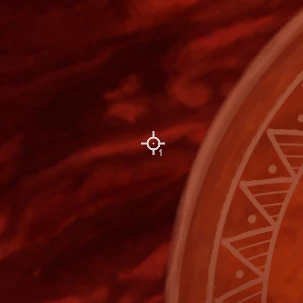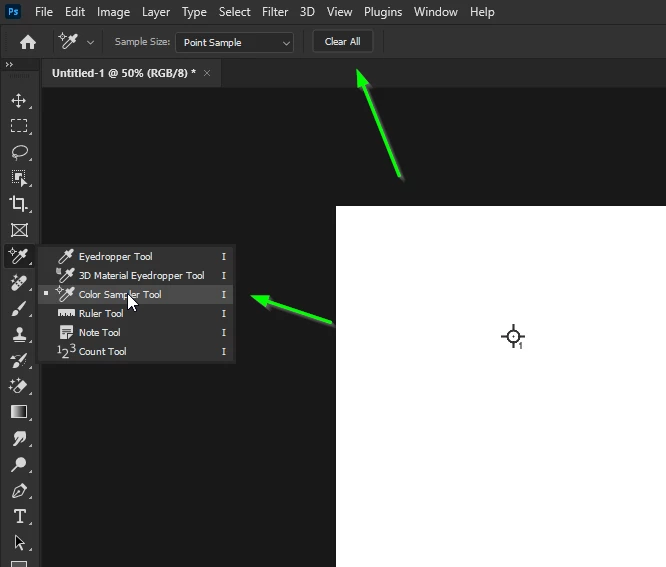Answered
Help to remove element from the screen
Hi! Please can someone help me to remove this? (The white objetive symbol with a number one).
It happens to me accidentally from time to time while I'm concentrating on working, and I don't know how to remove it, because I don't know exactly what key combination I did and I can't reproduce it afterwards.
Then it always appears when I'm working with the brush tool among others, and it drives me crazy to see it in the middle of the illustration all the time.
Thanks in advance and have a nice day, Photoshop community.
Sandra