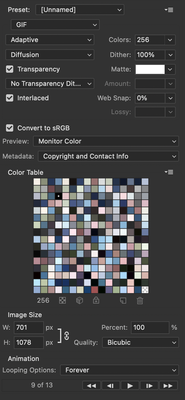- Home
- Photoshop ecosystem
- Discussions
- Help! Weird moving lines appear on GIF for email
- Help! Weird moving lines appear on GIF for email
Help! Weird moving lines appear on GIF for email
Copy link to clipboard
Copied
I created an animated gif to be inserted into Mailchimp. The gif looks fine when previewed, and also looks fine after inserting into a Mailchimp template, but when the email is sent out (I viewed on Gmail), the gif appears with weird moving lines in the background.
I saved it via Export > Save For Web (Legacy) and with the following settings. Is there something I'm doing wrong?
Appreciate any thoughts/advice, thank you!
Explore related tutorials & articles
Copy link to clipboard
Copied
Have you tried testing different settings when you export?
If the image looks ok when viewed in a browser and in Mailchimp, the issue could be the email client itself running compression on your image.
You have zero control over how a client will view your images once you send them.
Copy link to clipboard
Copied
How did you create that background. That does not look like a fill layer. Reducing the colors to 256 color is going to show up imperfections. Try rendering a MP4 video it will have better color an animated gif and the MP4 file may be smaller than the GIF file. You posted a png file not your GIF and that PNG image has a botched background?