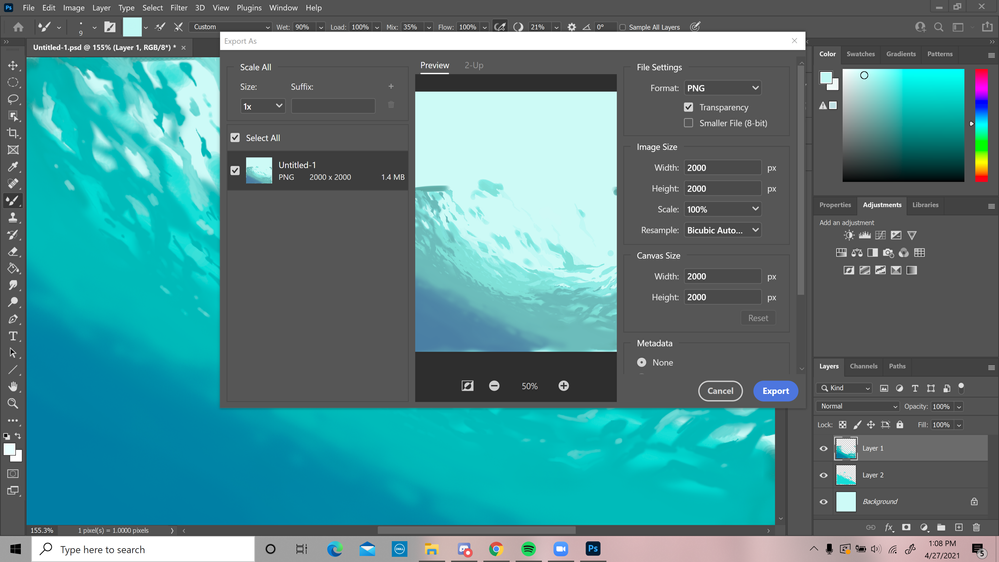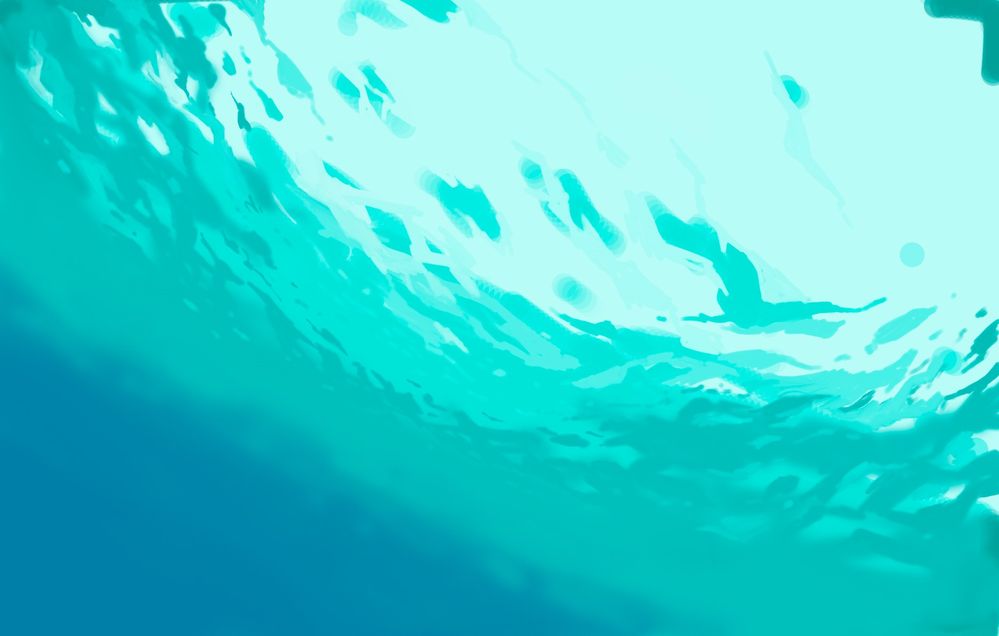Copy link to clipboard
Copied
Hey everyone!! I'd love any help, this problem is seriously annoying me and I'm not sure what to do about it. I've read similar problems having to do with color distortion... and I've tried setting my Photoshop's RGB, which is the color setting my computer has (Windows 10, Dell XPS 15 7590). I also checked the "convert to RGB" option for exporting. However, the image still ends up looking hella dull and desaturated. When I take screenshots of anything on my computer, and then upload them online, they look hella saturated, too. I can only assume it has something to do with my computer, not photoshop?? How can I truly align Photoshop's colors with my computer? Has anyone had to deal with this probolem? For reference, here is a screenshot from my computer of a doodle I made for example. Both of the images below are hella saturated compared to what it should look like (it's supposed to be a more vibrant snorkel-esq ocean compared to what it looks like below). But, if you look at the preview for exporting, you can see in the preview it's already less saturated than what it should be in the image behind it that I worked on. I'd love to find an answer to this because otherwise, when I do commissions, I really have no clue what the product is going to look like color-wise.
 1 Correct answer
1 Correct answer
That laptop has a wide gamut display. That has some implications.
When you purchase a wide gamut display you enter into an implicit contract: You can only use color managed software. That's the deal. No exceptions. It's as simple as that.
The "dull" colors are correct!
You need to identify all your software that doesn't support full color management, and stop using it. Those applications will never display correctly with that display. sRGB will always display oversaturated when you don't h
...Explore related tutorials & articles
Copy link to clipboard
Copied
Do you mean you converted to sRGB color space? There a many RGB color spaces for devices and several Standard RGB Color spaces one edits in. The sRGB colors are normally used on the web for all browsers are not color managed some just assume all images have sRGB colors.
Copy link to clipboard
Copied
That laptop has a wide gamut display. That has some implications.
When you purchase a wide gamut display you enter into an implicit contract: You can only use color managed software. That's the deal. No exceptions. It's as simple as that.
The "dull" colors are correct!
You need to identify all your software that doesn't support full color management, and stop using it. Those applications will never display correctly with that display. sRGB will always display oversaturated when you don't have a color managed process to remap into the wide gamut display color space.
You also need to buy a calibrator. You absolutely need to have an accurate monitor profile for your color managed applications.
As long as you understand what a wide gamut display is and what it does, it works splendidly. I have been using wide gamut displays exclusively for many years. But you cannot use applications that aren't color managed. You also need to follow strict color management procedure. Always embed the color profile in your files.
Copy link to clipboard
Copied
Oh my god thank you so much... I'm so glad to have a clear answer on why this is happening. You sound like you know what to do in the case of wide gamut display. I guess I had no idea what I was getting into when I purchased this computer.. but it makes me feel better that you like wide gamut display computers and hopefully there are some benefits to this rather than just needing constant step-arounds which is what this is starting to sound like. 😞
When you say I need to stop using software that doesn't support full color management, how can I figure this out? Is Adobe Photoshop one of those softwares considering the image doesn't come out accurately to the "duller" colors? And if it does support full color management, is it the fact that I don't have a calibrator to correct the colors? How do I make sure I buy the correct calibrator? Lastly, when you say to embed the color profile in your files, how do I do this exactly? Is there something in Photoshop settings that I need to mess with or is this something the calibrator is supposed to help with?
I'm sorry for all these follow-up questions but you seem to know what you're doing and I want to get this right before I go buying things and definitely before being able to do commissions.
Thank you so much for this help!!
Danielle D
Copy link to clipboard
Copied
Right. There's a simle test: Pull up Windows "Photos". It does not support color management at all, and is always wrong. If it looks like Windows "Photos", it's not properly color managed. Stop using it; find something else.
Photoshop does it correctly, as do Lightroom, Bridge, InDesign and Illustrator.
But you have to take some precautions. You're forced into a more advanced mode of working, and you need to watch what you're doing. You always need color management for accurate representation, but the wide gamut display forces the issue and you can no longer ignore it. The difference is simply too big.
There are some special cases of software that supports color management, but it's turned off by default and you have to enable it. The Export and Save For Web modules in Photoshop are two. Enable color management by checking "embed color profile", and for Save For Web you also need to set Preview to "use document profile" (not Monitor RGB).
Color managed web browsers are Chrome and newer versions of Edge. Firefox requires a special setting.
For almost anything, there are color managed alternatives. If there isn't, like MS Office, you just need to ignore the oversaturation.
Monitor calibration and profiling is now mandatory. You have to do it! You have to buy a calibrator, like e.g. an i1 Display Pro at around $260. That won't do anything for non-color managed applications, but you can't use those anyway.
Again, it works splendidly as long as you're on top of it and understand the implications of that display.