- Home
- Photoshop ecosystem
- Discussions
- Re: Help with custom batch processing dialog
- Re: Help with custom batch processing dialog
Copy link to clipboard
Copied
Hello everyone! How to import all images from a folder also subfolders and then run my scripts on all batch files .... It is critical that the Subfolder option be added.
dlg=new Window("dialog","My Dialog",[0,0,345,250]);
fd_btn=dlg.add("button",[32,43,122,63],"Select Folder");
txt_local=dlg.add("statictext",[130,46,330,66] ,"C:/Users/MyComputer....../Pictures");
check_sbf=dlg.add("checkbox",[30,22,230,42],"Include All Subfolder");
check_sbf.value=0
pan_events=dlg.add("panel",[30,80,310,182],"My Events");
radio_1=pan_events.add("radiobutton",[23,19,113,41],"radiobutton 1");
radio_1.value=1
radio_2=pan_events.add("radiobutton",[128,19,223,41],"radio button 2");
radio_2.value=0
check_1=pan_events.add("checkbox",[24,49,104,69],"checkbox");
check_1.value=1
downlist_1=pan_events.add("dropdownlist",[118,45,218,66] ,[" list_event 1"," list_event 2",""]);
downlist_1.selection=0
but_Can=dlg.add("button",[159,197,229,217],"Cancel");
but_Run=dlg.add("button",[238,197,308,217],"Run" , { name: "ok"});
but_Run.onClick = function() {
dlg.close()
if(radio_1.value){
alert ("radiobutton 1")
}
else if(radio_2.value){
alert ("radiobutton 2")
}
if (check_1.value) {
alert ("check_1 = true")
} else {
alert ("check_1 = false")
}
switch (parseInt(downlist_1.selection)) {
case 0:
alert ("list_event 1")
break;
case 1:
alert ("list_event 2")
break;
}
}
dlg.center();
dlg.show();
 1 Correct answer
1 Correct answer
At the very beginning, insert
var prefs;
var sourceFolder;
Change the function code to this (no var keyword)
////// locliza psts
fd_btn.onClick = function() {
prefs = new Object();
prefs.sourceFolder = '~'; // default browse location (default: '~')
sourceFolder = Folder.selectDialog('Please select the folder to be imported:', Folder(prefs.sourceFolder));
}
P.S. Also use the try { } catch (e) { }
Explore related tutorials & articles
Copy link to clipboard
Copied
This script only imports from the folder.
File.prototype.fileExt = function () {
return this.name.replace(/^.*\./, '');
};
var inputFolder = Folder.selectDialog("Please select the input folder");
if (inputFolder != null) {
var fileList = inputFolder.getFiles();
for (var a in fileList) {
if (fileList instanceof File) {
var fileExtension = fileList.fileExt();
if (fileExtension === "png", "tif", "psd") {
open(fileList);
} } }}
I'm a beginner I could not get it into the inside function but_Run.onClick = function ()
Let's see if anyone else after a light for you!
Copy link to clipboard
Copied
Ps-Design thanks for the script! At first my idea would be to create a custom window for this purpose, but I think this is too complex.
Copy link to clipboard
Copied
You may want to reads Adobe Script Image Processor which is installed with Photoshop. That script can do what you want to do. All you need do is record a one step action menu File>Scripts>YourScript. Then use menu File>Scripts>Image Processor. Fill in the dialog check run action and select your action that runs your script.. The image processor can only save a jpg psd and Tiff

There a more powerful Plug-in script you can download and install Image Processor Pro. Once install you access via men File>Automate>Image Processor Pro...
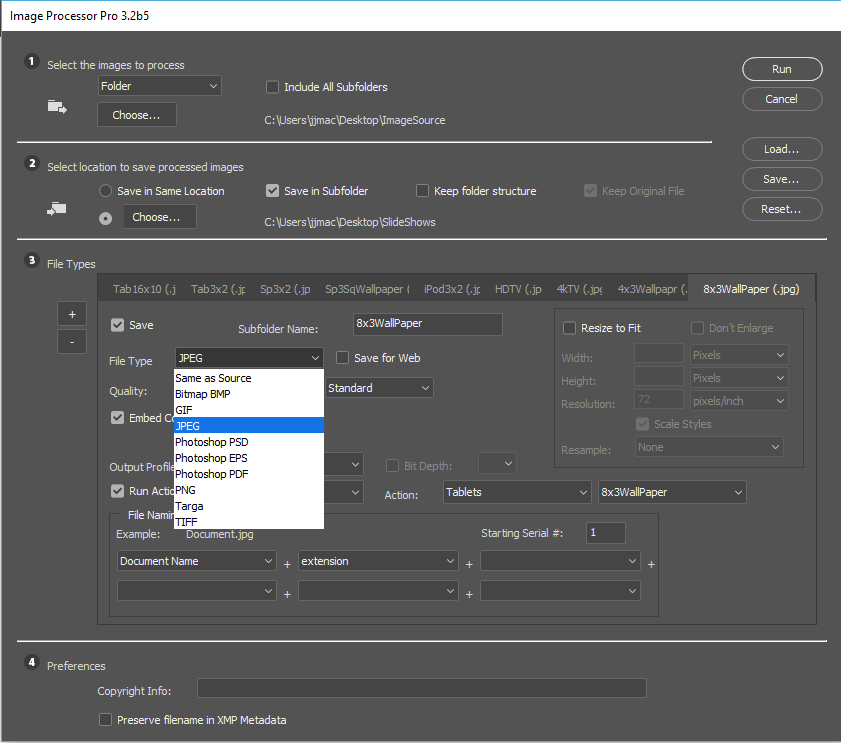
These script can also be run from Adobe Bridge and process files selected in bridge.
Copy link to clipboard
Copied
JJMackWhat a fantastic idea! I've written an action to run the various scripts I use in my workflow. Thanks for the sugestion!
Copy link to clipboard
Copied
Where am I going wrong?
The "fd_btn" button has the function of locating a folder (It worked perfectly)
The "but_Run" button has the function import each file however I am getting this error on line 36, how can I fix this error ??? All help is appreciated. Thank you
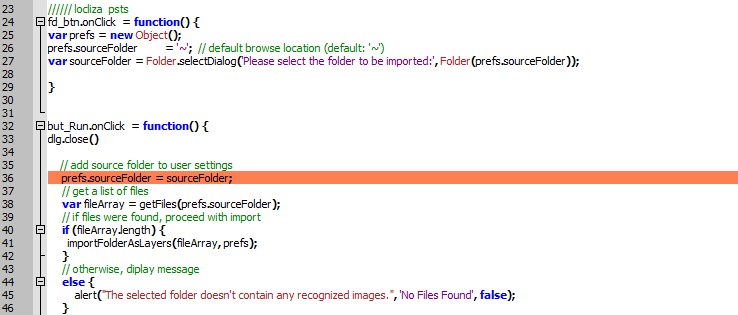
dlg=new Window("dialog","My Dialog",[0,0,345,250]);
fd_btn=dlg.add("button",[32,43,122,63],"Select Folder");
txt_local=dlg.add("statictext",[130,46,330,66] ,"C:/Users/MyComputer....../Pictures");
check_sbf=dlg.add("checkbox",[30,22,230,42],"Include All Subfolder");
check_sbf.value=0
pan_events=dlg.add("panel",[30,80,310,182],"My Events");
radio_1=pan_events.add("radiobutton",[23,19,113,41],"radiobutton 1");
radio_1.value=1
radio_2=pan_events.add("radiobutton",[128,19,223,41],"radio button 2");
radio_2.value=0
check_1=pan_events.add("checkbox",[24,49,104,69],"checkbox");
check_1.value=1
downlist_1=pan_events.add("dropdownlist",[118,45,218,66] ,[" list_event 1"," list_event 2",""]);
downlist_1.selection=0
but_Can=dlg.add("button",[159,197,229,217],"Cancel");
but_Run=dlg.add("button",[238,197,308,217],"Run" , { name: "ok"});
////// locliza psts
fd_btn.onClick = function() {
var prefs = new Object();
prefs.sourceFolder = '~'; // default browse location (default: '~')
var sourceFolder = Folder.selectDialog('Please select the folder to be imported:', Folder(prefs.sourceFolder));
}
but_Run.onClick = function() {
dlg.close()
// add source folder to user settings
prefs.sourceFolder = sourceFolder;
// get a list of files
var fileArray = getFiles(prefs.sourceFolder);
// if files were found, proceed with import
if (fileArray.length) {
importFolderAsLayers(fileArray, prefs);
}
// otherwise, diplay message
else {
alert("The selected folder doesn't contain any recognized images.", 'No Files Found', false);
}
function getFiles(sourceFolder) {
// declare local variables
var fileArray = new Array();
var extRE = /\.(?:png|gif|jpg|bmp|tif|psd)$/i;
// get all files in source folder
var docs = sourceFolder.getFiles();
var len = docs.length;
for (var i = 0; i < len; i++) {
var doc = docs;
// only match files (not folders)
if (doc instanceof File) {
// store all recognized files into an array
var docName = doc.name;
if (docName.match(extRE)) {
fileArray.push(doc);
}
}
}
// return file array
return fileArray;
}
function importFolderAsLayers(fileArray, prefs) {
// loop through all files in the source folder
for (var i = 0; i < fileArray.length; i++) {
// open document
var doc = open(fileArray);
////////////////////////
// Meus scripts aqui
alert ("My Scripts")
// close imported document
doc.close(SaveOptions.DONOTSAVECHANGES);
}
}
}
dlg.center();
dlg.show();
Copy link to clipboard
Copied
I do not receive any errors
photoshop cc2018 on imac high sierra
Copy link to clipboard
Copied
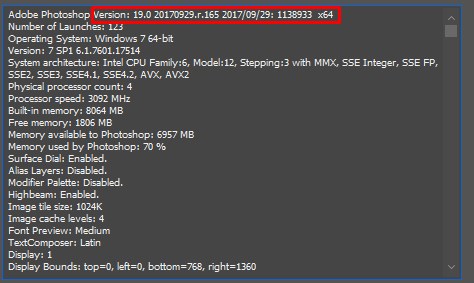
I am using the 19.0 2017 version Windows 7 Would it be version incompatibility?
Copy link to clipboard
Copied
At the very beginning, insert
var prefs;
var sourceFolder;
Change the function code to this (no var keyword)
////// locliza psts
fd_btn.onClick = function() {
prefs = new Object();
prefs.sourceFolder = '~'; // default browse location (default: '~')
sourceFolder = Folder.selectDialog('Please select the folder to be imported:', Folder(prefs.sourceFolder));
}
P.S. Also use the try { } catch (e) { }
Copy link to clipboard
Copied
Worked perfectly!![]() Thanks for the help r-bin you're the greatest. With this working very well I have already managed to make 80% of my project work! The next goal is to try to find a way to aggregate the import files function if there are any subfolders. If anyone has any tips. Appreciate.
Thanks for the help r-bin you're the greatest. With this working very well I have already managed to make 80% of my project work! The next goal is to try to find a way to aggregate the import files function if there are any subfolders. If anyone has any tips. Appreciate.
Copy link to clipboard
Copied
Take as a basis the function init_files() from this topic
Copy link to clipboard
Copied
Find more inspiration, events, and resources on the new Adobe Community
Explore Now
