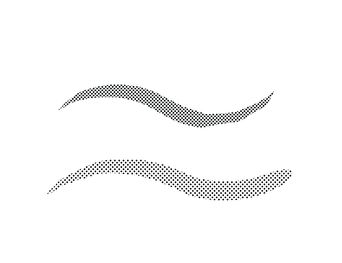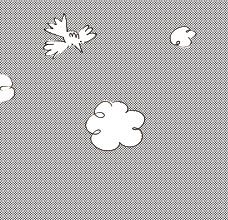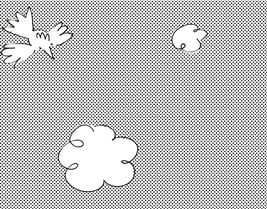- Home
- Photoshop ecosystem
- Discussions
- Help with Kyle's Screentones brushes 35 and 38
- Help with Kyle's Screentones brushes 35 and 38
Help with Kyle's Screentones brushes 35 and 38
Copy link to clipboard
Copied
Hello,
I hope any of you can help me figure out how to fix an issue that i am having using Kyle's screentone brushes on Photoshop.
As i was working on some illustrations for a client i noticed that zooming in and out created a grid like pattern. I was not concerned at the moment since I thought this was just a bug of the graphic card when displaying at different sizes the small dots that make the screentone. Here are some pics to show you what i mean:
Now my client says that the grid appears on the printed product.
Instead of looking like a flat, textured mid-tone, it looks like all sorts of geometric grids and patterns.
It was concerning to hear that from her and I am not sure how to fix it.
Any ideas?
Thank you so much for your help.
Explore related tutorials & articles
Copy link to clipboard
Copied
Make sure to watch your design in 100%.
What you see, is some kind of Moiré (https://en.wikipedia.org/wiki/Moir%C3%A9_pattern).
Copy link to clipboard
Copied
thank you,
I have a better understanding of what is happening now.
My design is at 100% at 300dpi 9 inches x 6 inches.
The client is trying to rescale the design for printing purposes.
Would the solution be to save my design again at 100%, changing the size to the actual size that my client needs, so that she does not need to scale it down?
Will that prevent the moire effect?
Thank you kindly