Answered
Help with saving a Photoshop file
Hi,
I'm working on an existing photoshop file,
And when I press control S,
He writes me a message as you can see in the attached picture.
I would appreciate it if you could help me what to do.
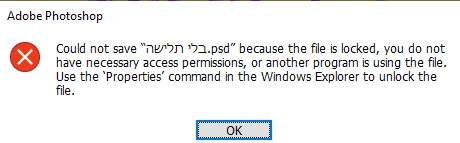
Hi,
I'm working on an existing photoshop file,
And when I press control S,
He writes me a message as you can see in the attached picture.
I would appreciate it if you could help me what to do.
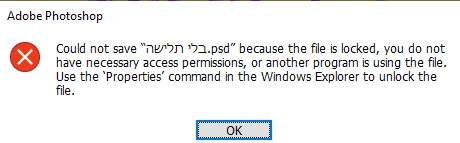
Yes, it saves in C
Then you have a permissions issue unique to your D drive - this isnt something Photoshop can resolve.
Already have an account? Login
Enter your E-mail address. We'll send you an e-mail with instructions to reset your password.