Question
Help with text tool
When I click on a spot where I want to type text it types above the dot. Used to have no problem with it. Here is a photo showing where the text is versus the dot.
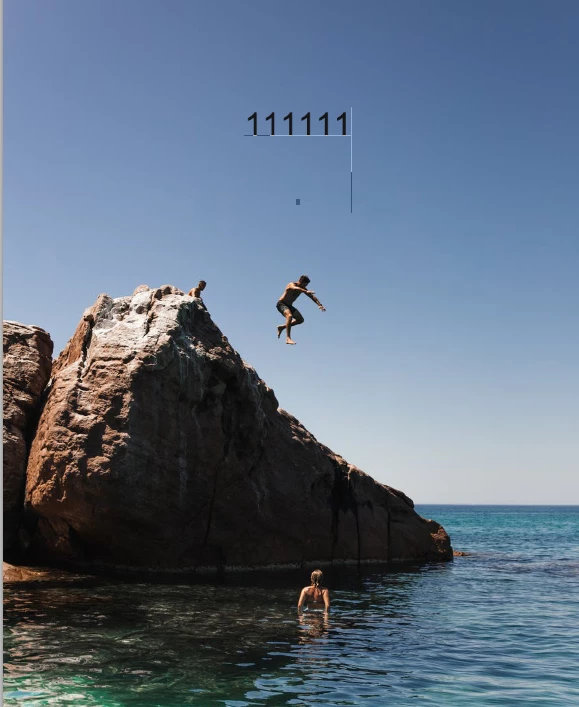
When I click on a spot where I want to type text it types above the dot. Used to have no problem with it. Here is a photo showing where the text is versus the dot.
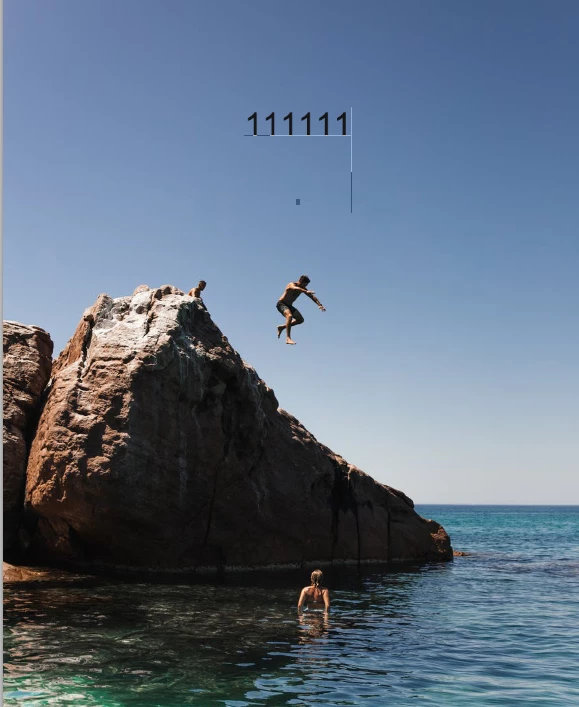
Already have an account? Login
Enter your E-mail address. We'll send you an e-mail with instructions to reset your password.