I just updated to Photoshop 2022. When I first open PS I see this window. 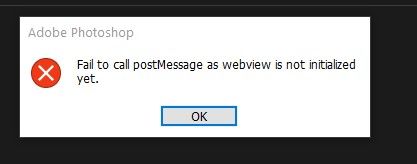
When I click on any .jpg, .png or .psd file in File Explorer, it will not open to PS. And when I right click to list other apps to use, PS is not in the list. Before the update I had no problem double clicking a file and having it open in PS. I hope this is enough info.