 Adobe Community
Adobe Community
- Home
- Photoshop ecosystem
- Discussions
- Re: Hi my name is Artem. I have very big trouble w...
- Re: Hi my name is Artem. I have very big trouble w...
Hi my name is Artem. I have very big trouble with lines in Photoshop 2017.I am from Russia.
Copy link to clipboard
Copied
When I make picture lines in Illustrator and then fill lines by color in Photoshop lines is disapear. It is very bad becuse when I draw something I need maked good lines so the draw picture make realistic. I can show a result in picture.https://www.facebook.com/artem.harchenko1 last two pictures have a trouble wiyh lines. Thaks for answers. Be Happy.
look at this picture
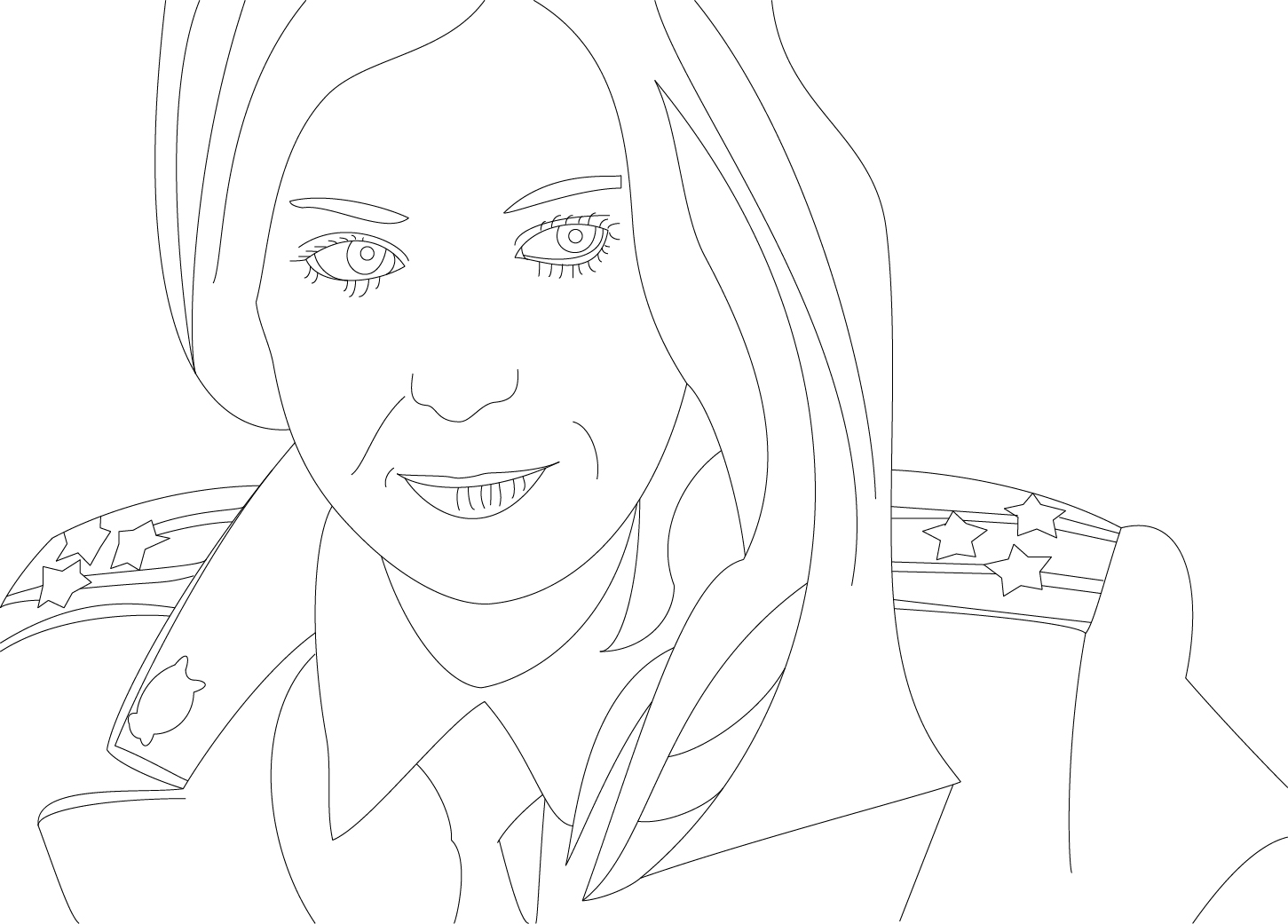
This is lines made in Illustrator
Look at this

I lost my lines after filling picture with colors in Photoshop 2017.
It is terrible I don't see lines only color
Explore related tutorials & articles
Copy link to clipboard
Copied
Hi Artem
Try putting your black and white image onto a layer then your coloured image onto the layer above. Set the blending mode of the upper layer (with the coloured image) to multiply. Your dark lines should show through.
Dave
Copy link to clipboard
Copied
Thak you. This is work.