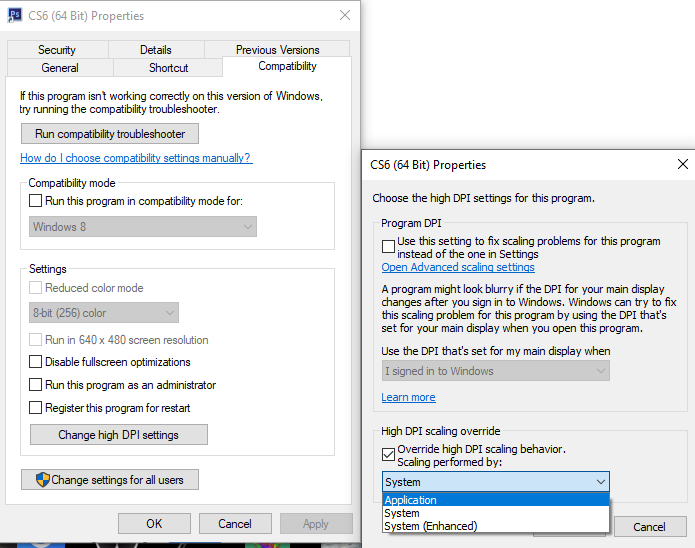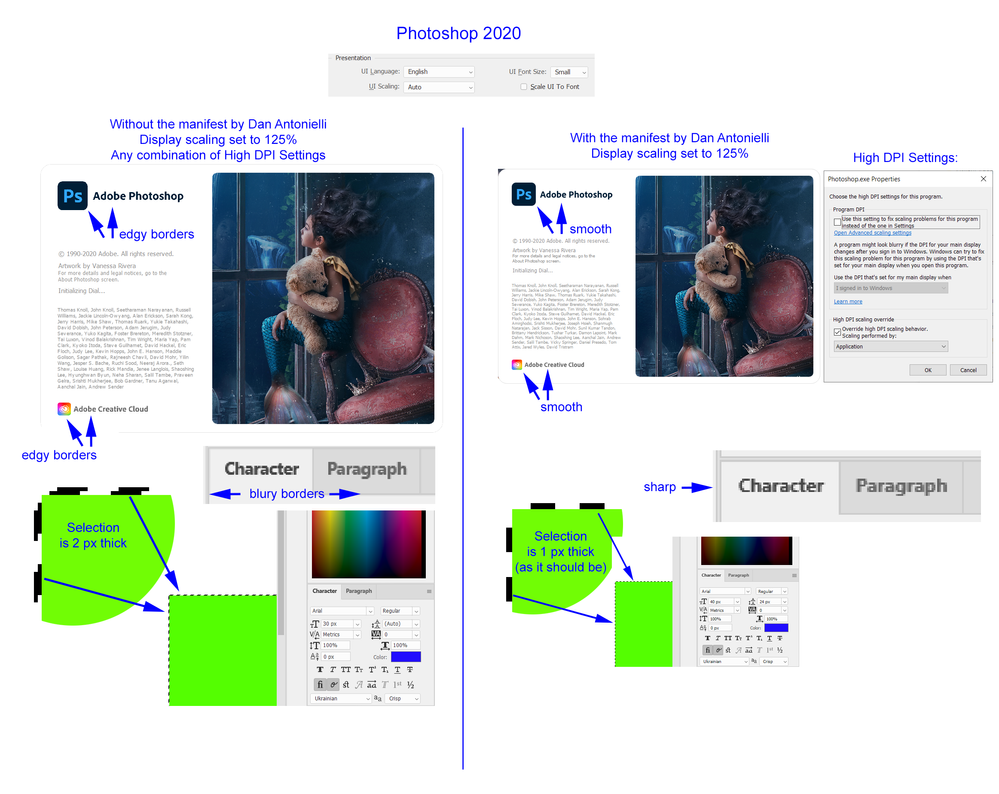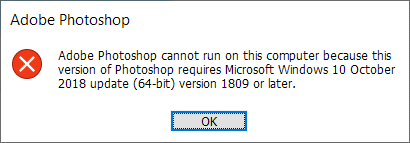- Home
- Photoshop ecosystem
- Discussions
- High DPI Issue with Photoshop 2021 v22.0
- High DPI Issue with Photoshop 2021 v22.0
High DPI Issue with Photoshop 2021 v22.0
Copy link to clipboard
Copied
The most ideal solution so far for computers that are using Windows Scaling that is not 100% was to use the manifest file suggested by Dan Antonielli. I personally use scaling at 125% because on my monitor, everything else at 100% looks extremely small. Changing high-dpi settings on Properties DOES NOT work with cases like this.
This was not an issue so far because Photoshop worked just fine with the manifest file.
However with the new update and v22.0, the manifest file now throws an error with Photoshop.
Adobe Photoshop cannot run on this computer because this version of Photoshop requires Microsoft Windows 10 October 2018 Update (64-bit) version 1809 or later.
Of course I am on a later version than the one mentioned above. This is happening because of the Manifest file.
Can anyone help me out with a solution to this? Maybe an updated manifest file that supports the newer version of Photoshop?
Because without the Manifest file, at 125% Windows Scaling, Photoshop UI is so big that it is very difficult to have any workspace.
Thank you in advance for any help that you can provide.
Explore related tutorials & articles
Copy link to clipboard
Copied
Adobe fix Photoshop's UI scaling on windows 10 quite some time ago. With windows 10 you never need the registry update and manifest file all you do for old version of Photoshop is edit the start up shortcuts and override application controls scaling change to System enhanced....
Copy link to clipboard
Copied
Thank you for the reply but as I've pointed out in the above post ---
> Changing high-dpi settings on Properties DOES NOT work with cases like this.
--- doing this does not work for me when my 'Change the size of text, apps, and other items' option in Display Settings is set to 125%.
The only way I found over the years to do this is with the help of a manifest file which is no longer working.
Copy link to clipboard
Copied
The point is that on a current system (Windows and Photoshop), you're not supposed to do anything, other than set the scaling factor in Windows. Photoshop will pick it up automatically, as long as you don't muddy the waters by changing other settings.
Don't do anything. You're not supposed to "override" anything.
If you already had this manifest hack on your system, it's possible it has messed up something else.
Copy link to clipboard
Copied
I understand that's how it is supposed to work and it does by default.
My Windows Scaling is set to 125% because that is what fits my screen best. My issue is that Photoshop picks that up and as a result the UI scaled to 125%. Logically, overriding DPI settings with System Enhanced should ignore the system scaling and load Photoshop at 100%. But that does not happen. The app still loads at 125% because that is what set on Windows making the UI really large.
So the only way for me to bypass that was with the help of the manifest file. Which does not work with the new update anymore.
I've disabled the manifest file entirely and tried every single DPI option possible. They do not work.
Photoshop still takes the 125% scaling of Windows and loads with a massive UI.
The only way to technically fix this would be to get the manifest file working. Unfortunately, I do not possess enough knowledge of how to tweak the manifest file with this new version to make it work. I've tried a lot of changes to it but unfortunately they've been unfruitful.
Copy link to clipboard
Copied
No System Enhanced would force windows scaling 125% onto Adobe Photoshop. Photoshop would not be given the actual number of Pixel you display has. So if you have a 4K display with 3840x2160 pixels Windows would show PS your display has 3,072x1728 pixels. Photoshop would not know your display has 3840x2160 pixels. When Photoshop displays its 3,072x1728 display Windows would scale them to 3840x2160 pixel.
Use menu help>System Info see how many pixels Photoshop see your displays have.
Copy link to clipboard
Copied
Is it the display bounds value?
> Display Bounds: top=0, left=0, bottom=1080, right=1920
That is what it shows on my system. Mine is a 4K monitor but runs at a resolution of 1920x1080. However because the Windows scaling is set to 125%, the UI is unnecessarily large.
Copy link to clipboard
Copied
If it shows 1920x1080 you have set windows display scaling to 200% on yoy 4K display and have forced windows scaling onto Photoshop. If you are using a current release of Photoshop do not force Windows scaling onto Photoshop. Adobe Photoshop UI scaling has been fixed. Let Photoshop handle Display scaling. Photoshop will scale it UI as you have your Windowing scaling set to 200%. Remove System enhances fro Photoshop launching icon let the Application Photoshop handle DPI Scaling.
Copy link to clipboard
Copied
Windows Display scaling is set to 125% not 200%. My display is 4K native but I use a custom resolution of 1920 x 1080. However the recommended scaling for it, which is 100% is too small. So instead I use 125%.
Inside of Photoshop, in Preferences, UI scaling is set to Auto. Setting it manually to 100% or 200% does not change anything.
There's no overrides. Nothing else.
Photoshop's UI loads up large -- precisely 125% size of what it should be because windows scaling is set to 125%. If I change Windows scaling to 100%, Photoshop works absolutely fine.
The only way and the only way to have fixed this issue along for Photoshop was with the help of a manifest file before. Which no longer works as I pointed out.
Trust me, I know and understand what you're saying. And I understand what Photoshop does and handles this. I am telling you, there's no alternative to this problem that I know of. And Photoshop DOES NOT automatically handle this scenario.
Copy link to clipboard
Copied
I dont or hardly see any different in Photoshop while using default 125% from windows. The UI font isnt different in size. I do notice some parts of my own script seem to be like .X pixels size different. Not in the GUI of photoshop, no menu item or app tool text changes in size. If litterallied every combo i could think of. All the settings in the app, all the settings in windwos, all the properties from rightclick context from app icon.
Only when OS font is set above 130% or so do i see photoshop change a bit. Its like a really small amount, but by then my OS is kinda useless unless i set 4m from my display.
My display is 1920x1080 and set to 125%, default is useless on windows. Are there even people using Windows on 100%... i guess only folks using a display below 720 wide or so?!?! Windows feels stuck in the 90s 😞
Copy link to clipboard
Copied
@D Fosse sorry but that is not true, at least for me. What you state does not work. Just installed 2021, os scaling is 125 and Photoshop GUI is really tiny, its also not consistent. Seems like different elements have quite different font size. At least on Windows it does, on OSX never experienced this.
Copy link to clipboard
Copied
I have the latest Win update, 20H2. I dont have a HDPI screen, its 1920x1080. System scaling is 125, even on this low display the scaling is jsut horrible small, THANKS MICROSOFT!, But the UI of Photoshop is super tiny, almost feels like out of the box it does opposite of Windows os does. Tried many methods, i did see something happening when i do custom scaling in the Windows UI, but thats not the way to work. Ill try to see what this does you showed above in the properties of the app shortcut.
Niot sure what all that is about the manifest. Im normally a OSX user and never have UI issues. Just got a Windows machine so i finally can work with proper GPU
Copy link to clipboard
Copied
Sorry to bump this topic up but is it safe to assume that there is no solution to this problem?
Copy link to clipboard
Copied
After a lot of experimentation, I finally managed to get the manifest file working with Photoshop 2021.
<compatibility xmlns="urn:schemas-microsoft-com:compatibility.v1">
<application>
<!-- Windows 10 -->
<supportedOS Id="{8e0f7a12-bfb3-4fe8-b9a5-48fd50a15a9a}"/>
<!-- Windows 8.1 -->
<supportedOS Id="{1f676c76-80e1-4239-95bb-83d0f6d0da78}"/>
<!-- Windows 8 -->
<supportedOS Id="{4a2f28e3-53b9-4441-ba9c-d69d4a4a6e38}"/>
<!-- Windows 7 -->
<supportedOS Id="{35138b9a-5d96-4fbd-8e2d-a2440225f93a}"/>
<!-- Windows Vista -->
<supportedOS Id="{e2011457-1546-43c5-a5fe-008deee3d3f0}"/>
</application>
</compatibility>
I added this to it and it now runs with Windows 10 without an error. However the issue now is that the dpiaware or the dpiwareness lines do not actually do anything. The app launches perfectly with the manifest file but there is no scaling.
Could anyone with knowledge about this guide me further? Thanks.
Copy link to clipboard
Copied
Why use windows display scaling with Windows 10 with this method when you can do the same with Windows 10 shortcuts without manifest files. Other version of Windows are not support with current Photoshop. It time to use windows 10.
Copy link to clipboard
Copied
> Why use windows display scaling with Windows 10
For the reasons I've mentioned in this post multiple times. I have a 17 inch monitor with a native 4K that has been downscaled to 1080p. The ONLY way I can get a decent reading size is by enabling 125% Windows Scaling. It is also the recommended percentage.
I cannot change that without runining my entire PC experience. And trust me, I have tried to find ways to work past that but it is not possible with the given hardware and make.
> Other version of Windows are not support with current Photoshop. It time to use windows 10.
I do use Windows 10. I have the latest version of it. That is not the problem.
The problem as I've mentioned once again multiple times on this thread is that the Photoshop application by default takes the Windows Scaling and applies it. If we set the shortcut to override "System" or "System Enhanced" ... it actually DOES nothing to undo the 125% done by Windows Scaling.
So, until now, the ONLY way to bypass this was the usage of a manifest file.
And unfortunately, the manifest file that worked well with 2020 does not work anymore with 2021 becuase of the upgraded minimum specs for 2021.
So after a lot of research, I upgraded the Manifest file to work with the 2021 application but unfortunately the dpiAware setting no longer seems to do anything.
So anyone with info on how to modify this manifest file to get it working again would be great.
-----
IDEALLY setting override System in Properties should do the job. But it does not with Photoshop. In fact, it has never done, even on older versions when the system wide scaling is set anything more than 100%.
---
JJMack, I thank you for your time and responses in this matter but you've been giving me very standard responses to a problem that is not standard. I totally understand what you are saying. But that is not the solution to this problem as I've explained numerous times.
The only possible solutions are
1 - Adobe updates Photoshop so "override System" actually overrides Windows Scaling when set to more than 100%.
2 - Someone is able to update the Manifest file more to get it to work as it did with previous versions.
Copy link to clipboard
Copied
I can confirm @Coolant findings, when i try to use HDPI overriding and set it to application. Nothing changes in Photoshop when i adjust the UI scaling or the font size. Its still seem to be managed by Windows
This is Photoshop 2021 on WIndow 10 20H2
Copy link to clipboard
Copied
Got the same problem. BTW windows scaling is not working well even when I have had no "manifest" installed 😕
Copy link to clipboard
Copied
Got the same problem. The solution by Dan Antonielli worked perfectly until PS 2022 came out.
Copy link to clipboard
Copied
I really hope someone at Adobe can help out with this issue. There's quite a few of people who are facing this problem.
Copy link to clipboard
Copied
Let me elaborate a bit more on my problem with Photoshop scaling on High DPI.
I run Windows 10 on 2 displays 2560x1440 px each. So not to destroy my eyes and to read UI clearly, I have set 125% scaling in display settings for both displays:
When launching Photoshop (2020 version) ‘as is,’ the distortions are clearly visible already on the splash screen and further all over the UI (see below on the left). Now compare the look with the applied manifest (on the right):
Now, there is a new Photoshop 2022, and unfortunately, the manifest triggers the error, as reported by Coolant:
When I launch it without the manifest, I see the same picture as the Photoshop 2020 on the left above.
The display bounds value from Photoshop’s system info is top=0, left=0, bottom=1440, right=2560
I can confirm Coolant’s findings, that “Changing high-dpi settings on Properties DOES NOT work with cases like this.” As Coolant has stated, even fixing the manifest (so Photoshop can be launched) doesn’t fix the UI problem anymore.
The solution would be either to have the new working manifest for the Photoshop 2022 version OR Adobe provides a fix.
Otherwise, it feels like having a fancy sports car with an enormous dashboard that takes up half of the windshield’s space. In the 2022 version, I can change people’s emotions but can’t have a decent experience with UI? It’s just ridiculous.
Claiming that Adobe has fixed Photoshop’s UI scaling on Windows 10 long ago is not quite right. Hundreds, if not thousands of users commented on Dan’s article since it was posted in 2014, cannot be wrong. https://danantonielli.com/adobe-app-scaling-on-high-dpi-displays-fix/
Cheers.
Copy link to clipboard
Copied
P.S. By version 2022 I definitely mean Photoshop 2021 v.22.0, of course 🙂
Copy link to clipboard
Copied
New update and the problem still exists. Not just for me but various other people who have commented here and across other sites on the internet.
Is there really no fix for this?
Copy link to clipboard
Copied
I am having this issue with Illustrator. Surprisingly, my photoshop and other applications look fine though. Really annoying to say the least
Copy link to clipboard
Copied
Coolant, I get that this is a non-standard situation. But you're overlooking a very significant problem with your intended configuration: the manifest file will scale the image, not just the UI. Are you really sure you want to scale the Photoshop image to 125%? To have one image pixel represented by 1.25 screen pixels? Think about it. It will turn the image to mush, and make accurate judgements on pixel level, like sharpness and noise, impossible.
There's a reason for the seeming inflexibility here: Photoshop is supposed to display accurately.
It should be noted that the current solution having the Photoshop UI follow OS scaling - while leaving the image unscaled - is the result of a long history of user complaints (and pretty fierce ones at that). This solution finally silenced almost all the complaints, and by all accounts, it works very reliably and efficiently.
It should also be noted that Photoshop UI scaling is not straightforward, for the reason I hinted at: the image itself cannot be touched. This is very different from other applications that are either vector-based, like Illustrator, or non-critical, like web browsers and picture viewers. What sets Photoshop apart is this 1:1 relationship between image pixels and screen pixels.
-
- 1
- 2