Home Shortcut Icon
Copy link to clipboard
Copied
My home shortcut (house icon) is missing from the top left when working in photoshop cc 19.1.6. The only way to access the home screen is to close the document I am working on. Any help to restore this would be greatly appreciated.
Explore related tutorials & articles
Copy link to clipboard
Copied
use a keyboard shortcut.
Copy link to clipboard
Copied
Moving this query to Photoshop community.
Copy link to clipboard
Copied
You might have accidentally disabled your Home Screen. Press CTRL+K (Windows) or Command+K (Mac OS) for the Preferences Window (or Edit>Preferences>General) and see if the "Disable the Home Screen" box is checked. Uncheck that box and restart Photoshop. That should solve your problem.
Copy link to clipboard
Copied
in my Preferences window(Edit>preferences>General) there is no "Disable the Home Screen " box

Copy link to clipboard
Copied
Hi
What exact version of Photoshop are you using this is from CC 2019, it was called Show "START" Workspace When No Documents Are Open in version CC 2017

Copy link to clipboard
Copied
I have version 19.1.8 sometimes the home icon is there other times it isn't
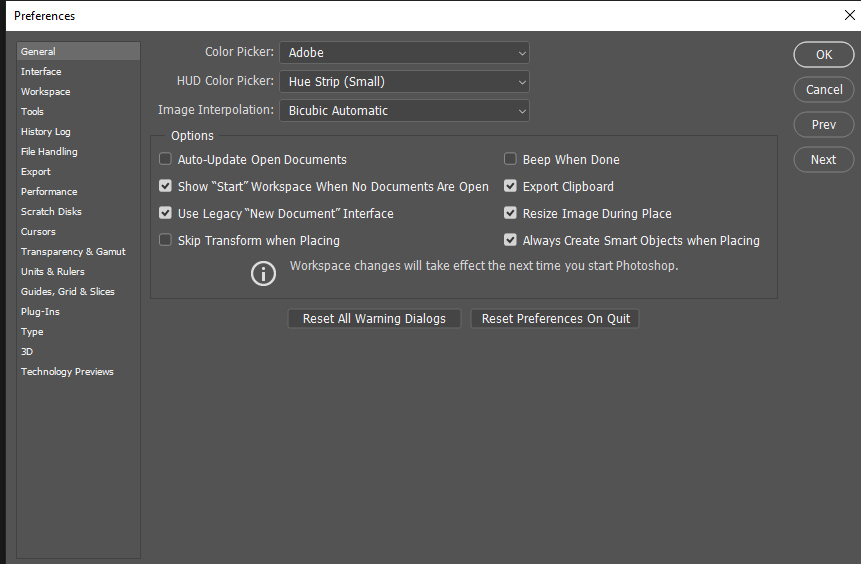
Copy link to clipboard
Copied
I think I found the problem I have cc2018 and cc2019 and I must have been using the wrong shortcut thanks for responding
