- Home
- Photoshop ecosystem
- Discussions
- Horizontal bands... hard to remove
- Horizontal bands... hard to remove
Copy link to clipboard
Copied
How could I transform the white area in a clean surface ready to be vectorized? I need a flatten area inside and smooth lines as contour... I've already tried with blending but without good results. Thanks!

 1 Correct answer
1 Correct answer
Hi
Try an FFT filter plug in such as Pattern Suppressor https://ft.rognemedia.no/
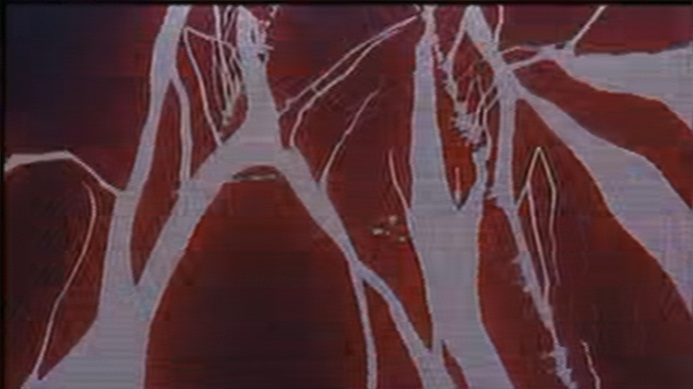
Then the surface blur filter
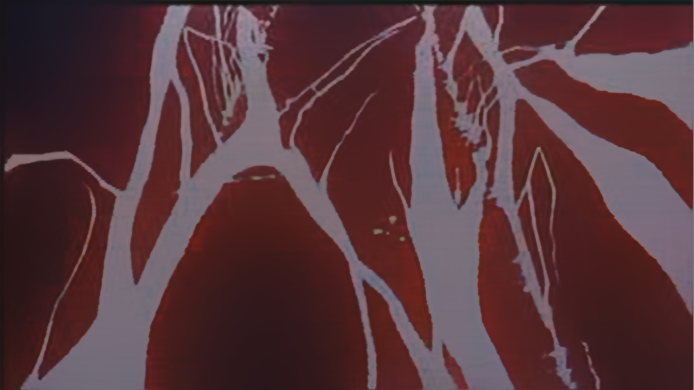
Dave
Explore related tutorials & articles
Copy link to clipboard
Copied
Even if that image was perfect without horizontal line texture the path to vectorize that image would be very complex. There are programs that could automate that vectorlization. They would create so many vector sector shape layers it would be hard to edit them in Photoshop. Ant the more colors and details you try to vectorize the more complex the document would be.
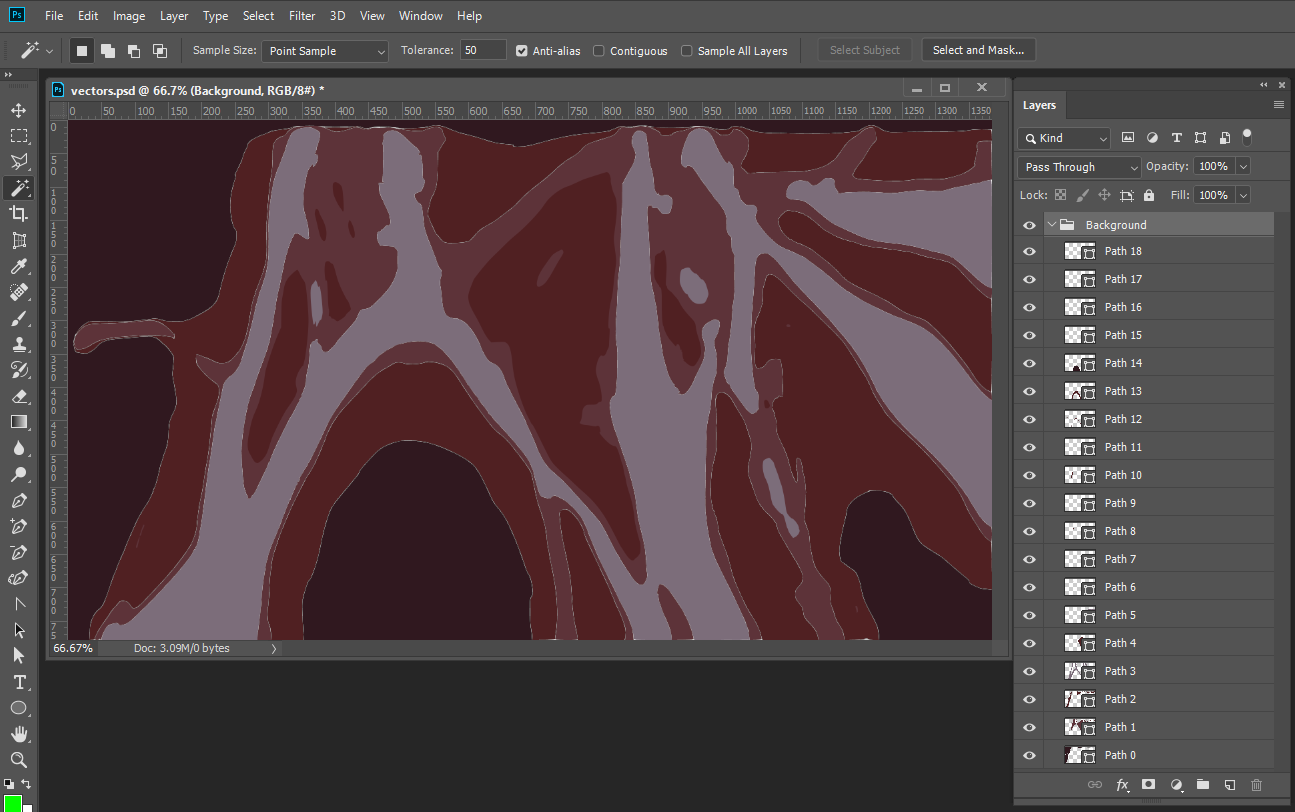
Copy link to clipboard
Copied
kung_fu_ wrote
How could I transform the white area in a clean surface ready to be vectorized?
Hi
Try one or more of the methods in this thread: How to repair specific banding on a digital photo
By “vectorize”, do you mean Image Trace in Adobe Illustrator?
~ Jane
Copy link to clipboard
Copied
Hi
Try an FFT filter plug in such as Pattern Suppressor https://ft.rognemedia.no/
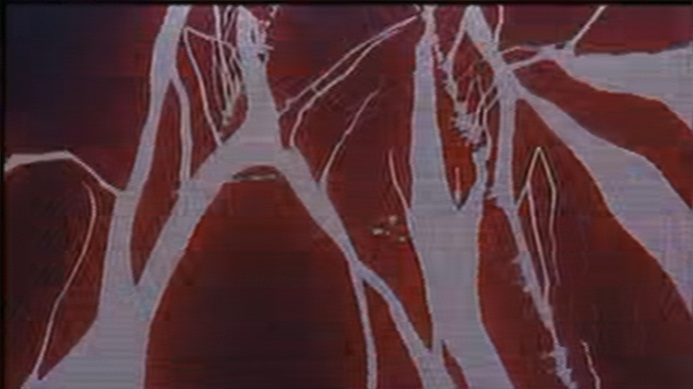
Then the surface blur filter
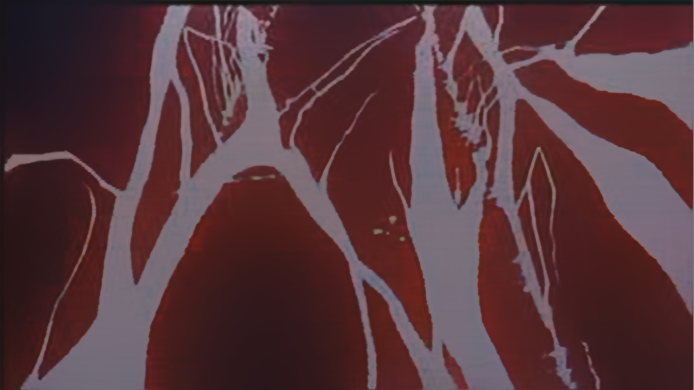
Dave
Copy link to clipboard
Copied
It is quite easy to simplify the image like Dave did I over did noise reduction and use blurs to do something like Dave did then used Photopea the vectorize it.
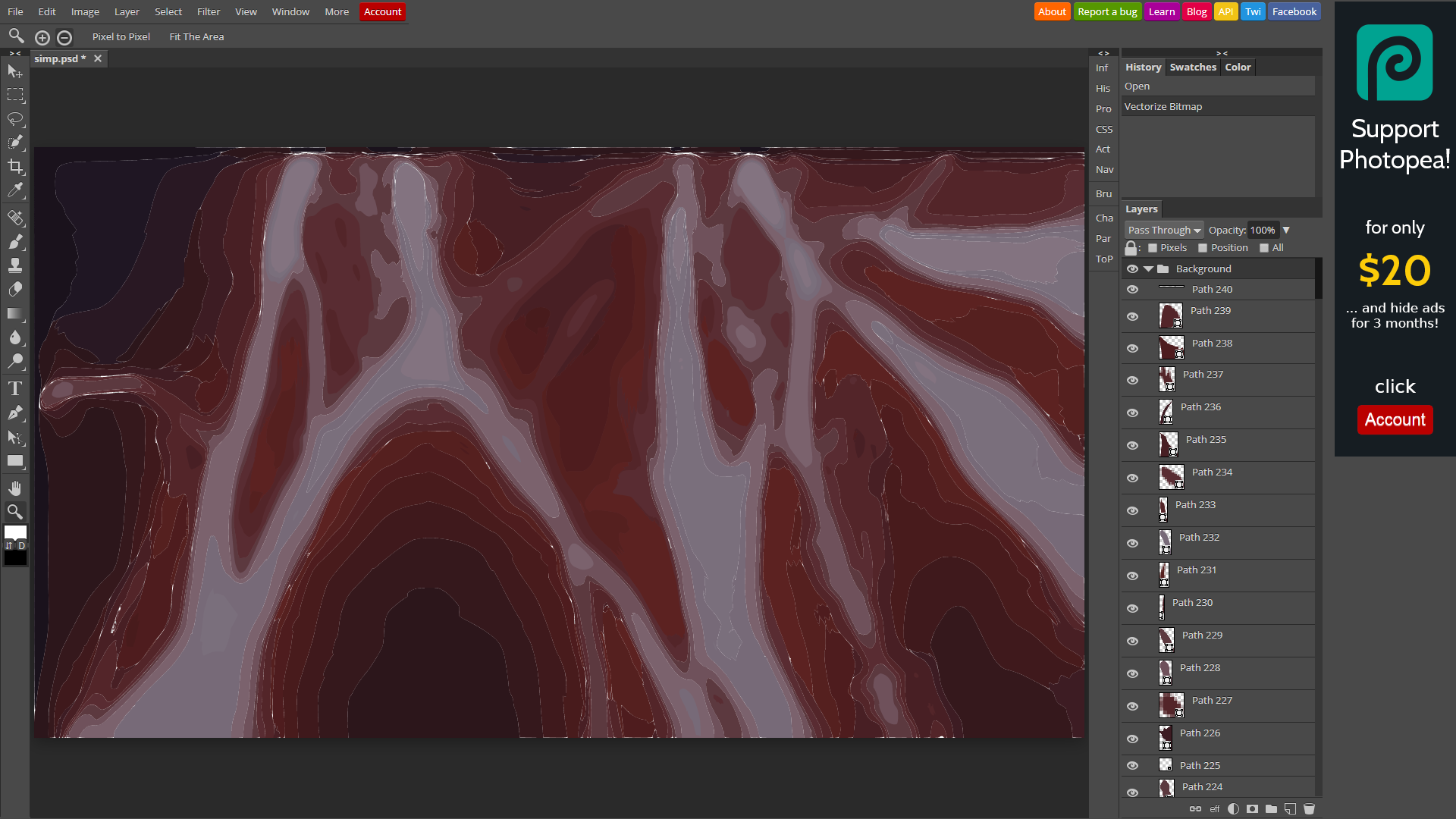
Copy link to clipboard
Copied
Hi
I only showed the Photoshop steps to remove the pattern using FFT and surface blur. To vectorise I would then take the output from my previous post to Adobe Illustrator and use image trace.

Dave
Copy link to clipboard
Copied
I know this happens all the time, but I didn't see your post while I was in the midst of posting, davescm. Yes, Illustrator is the way to go!
~ Jane
Copy link to clipboard
Copied
That's a great job with Illustrator without first removing the lines Jane. I'll leave the info up on the FFT pattern suppressor though as it is great for removing repeating patterns such as lines or half tone patterns in scanned images.
Dave
Copy link to clipboard
Copied
davescm wrote
That's a great job with Illustrator without first removing the lines Jane. I'll leave the info up on the FFT pattern suppressor though as it is great for removing repeating patterns such as lines or half tone patterns in scanned images.
Thanks, Dave, but to clarify, I used Illustrator to make it vector using the one you had run through FFT. And oh, yay! it's not Windows only!
~ Jane
Copy link to clipboard
Copied
AI is an addional expense and I'm sure has Adobe Bugs. I only install Photoshop it has more bugs than I need.
Copy link to clipboard
Copied
Hi kung_fu_
For fun, I used the Auto-Color preset in Illustrator without any extra tweaking and it worked nicely. Play with the noise setting to include more of the small objects — the default is 15 px.
~ Jane
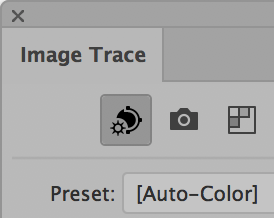

Copy link to clipboard
Copied
Thank you all, I've solved with Pattern Suppressor, I've never heard of it ![]()

