- Home
- Photoshop ecosystem
- Discussions
- Horizontal (H) and Vertical (V) skew fields are mi...
- Horizontal (H) and Vertical (V) skew fields are mi...
Copy link to clipboard
Copied
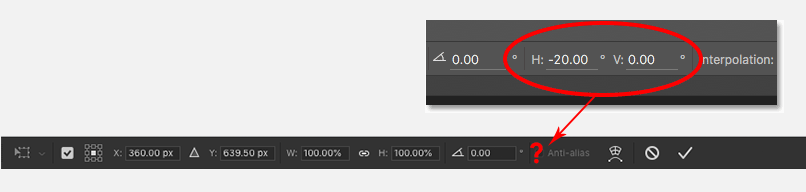
Does anyone know what happened to The Horizontal (H) and Vertical (V) Skew fields in the Options Bar, and how to get them back, on Photoshop cc 2019?
Anyway, I revert to the legacy transform behavior by creating"PSUserConfig.txt" file in the Photoshop settings folder with the following line.
TransformProportionalScale 0
This can be the reason for that issue? have any idea? Please help me.
Thanks
 1 Correct answer
1 Correct answer
Have a relook. The options bar (with skew missing) in your first image shows the options bar for transforming a smart object. You can still Skew but the boxes are not in the options bar. I just checked and CC2018 was the same.
The skew boxes do appear appear though, in both versions, when transforming pixels, paths and shapes.
Dave
Explore related tutorials & articles

Copy link to clipboard
Copied
Hi
They're showing up for me CC2019 and I have reverted to the legacy transform

Have you tried resetting Photoshop preferences
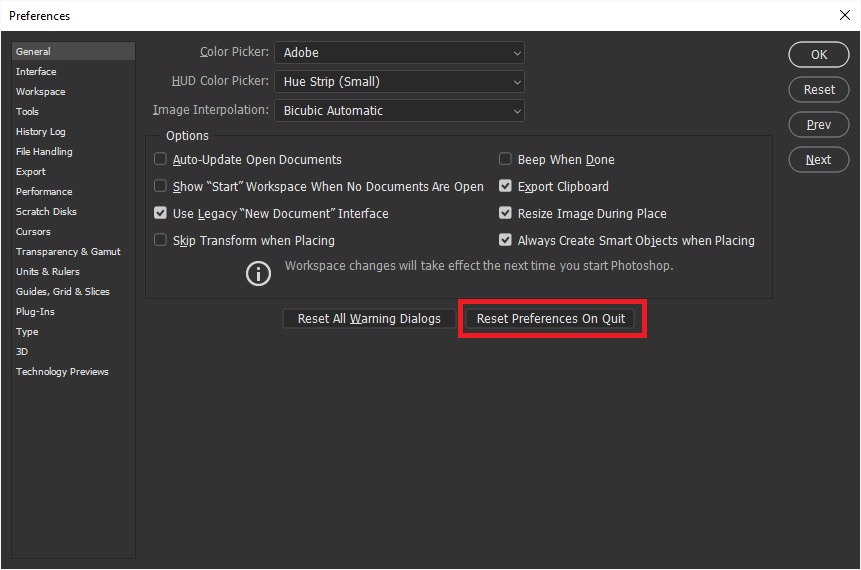
Copy link to clipboard
Copied
Yeah. It works. After Reset Preferences On Quit, it came back. ![]()
![]()
![]()
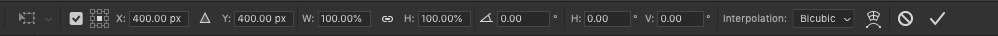
Many thanks for your help Ged Traynor ![]()
Copy link to clipboard
Copied
Have a relook. The options bar (with skew missing) in your first image shows the options bar for transforming a smart object. You can still Skew but the boxes are not in the options bar. I just checked and CC2018 was the same.
The skew boxes do appear appear though, in both versions, when transforming pixels, paths and shapes.
Dave
Copy link to clipboard
Copied
Perhaps it has to do with what you are transforming....

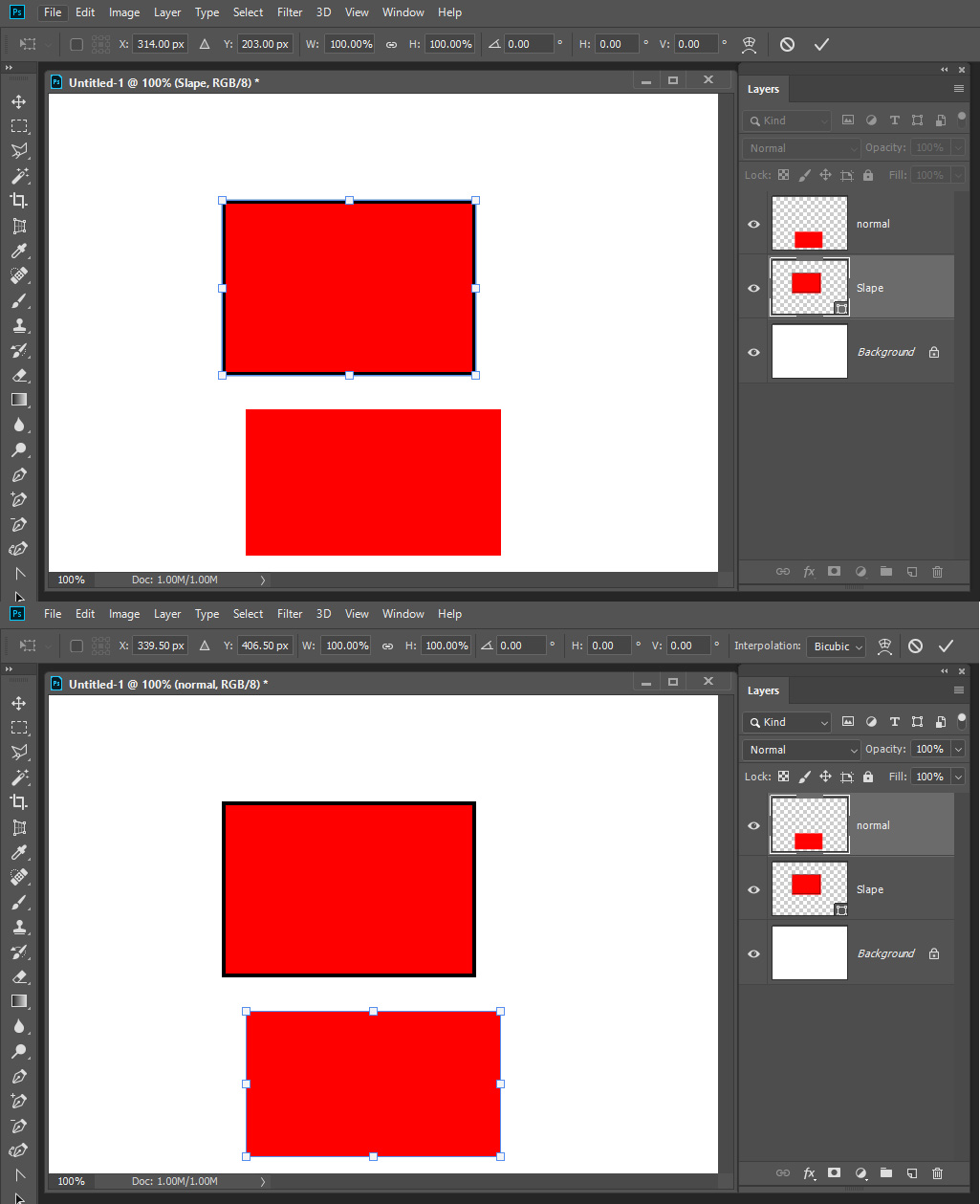
Copy link to clipboard
Copied
Ohh. ![]() But why it's not supported for Smart objects?
But why it's not supported for Smart objects?
Copy link to clipboard
Copied
namals61140102 wrote
Ohh. But why it's not supported for Smart objects?
You can skew SO's, using Edit >Transform >Skew, just not from the options bar.
As to why the option bar is different, no-one here can answer that one as we do not work for Adobe. You could put in a feature request here:
Photoshop Family Customer Community
Dave
Copy link to clipboard
Copied
If you rastersize the image it works!!!!
Copy link to clipboard
Copied
@Kashish26385502mkxh wrote:
If you rastersize the image it works!!!!
This is not a best practice and should not be heeded.
Jane
Get ready! An upgraded Adobe Community experience is coming in January.
Learn more
