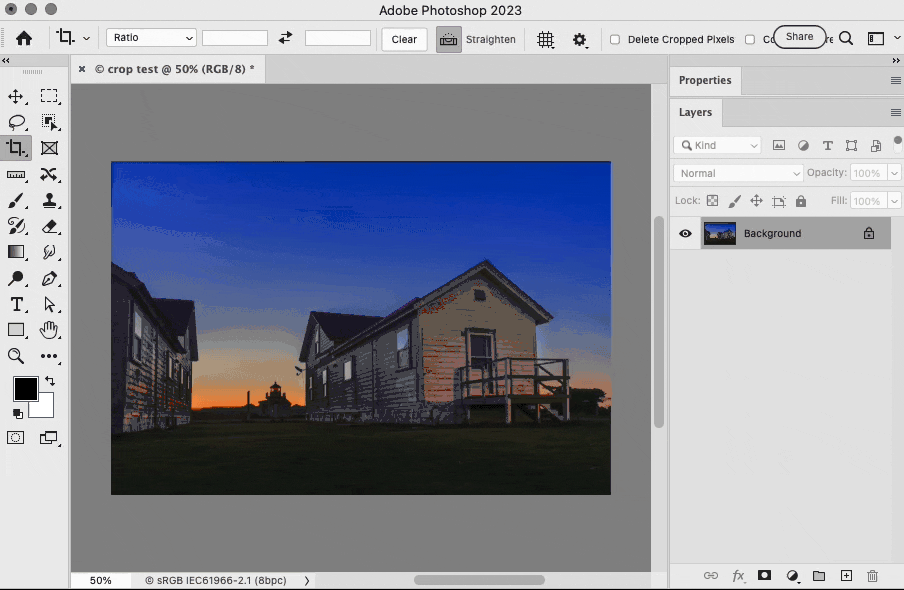Adobe Community
Adobe Community
- Home
- Photoshop ecosystem
- Discussions
- Hotkey/shortcut to swap Width and Height values in...
- Hotkey/shortcut to swap Width and Height values in...
Copy link to clipboard
Copied
Hi there, does anyone know if there's any way of creating a hotkey/shortcut to swap the 'Width and Height' values in the crop tool? Currently I have to click the Swap icon with the two arrows in between the 'Width and Height' fields in the options bar, but it would be much more convenient and efficient with a simple hotkey instead of having to move my pointer every time.
I've seen mentions of 'X' being the hotkey online but this doesn't work for me. I'm using Photoshop on the latest MacBook Pro.
 2 Correct answers
2 Correct answers
When not in the crop tool, X (eXchanges) the foreground/background colours. I found that when I was in the crop tool, the foreground/background colours were still being eXchanged. Yes, I'm on a Mac... I clicked on various crop toolbar options and nothing worked, until I selected a crop tool preset, then the X key did what it was supposed to do... Go figure, YMMV!
X works, but it depends on the mode the Crop tool is in. The X swap works only when the Crop Preview rectangle is active.
If the Crop tool is selected and the X shortcut does not work, press the Enter/Return key to activate the Crop Preview rectangle. When the Crop Preview rectangle is active, X swaps height and width (see demo below). When the Crop Preview rectangle is not active, X goes back to swapping the foreground and background color swtches.
The Crop tool exits the Crop Preview re
...Explore related tutorials & articles
Copy link to clipboard
Copied
I am reasonably sure that would work with an Action. You can use Function keys without modifier keys to trigger Actions.
Copy link to clipboard
Copied
OK, forget that. I tested recording the action and it would not let me stop the recording after clicking on the swap icon. The Scripting people here might be able to help.
Copy link to clipboard
Copied
X works for me on Windows. Have you tried reseting preferences what can solve strange problems sometimes https://helpx.adobe.com/photoshop/using/preferences.html
Copy link to clipboard
Copied
Yes, X works here too.
Copy link to clipboard
Copied
When not in the crop tool, X (eXchanges) the foreground/background colours. I found that when I was in the crop tool, the foreground/background colours were still being eXchanged. Yes, I'm on a Mac... I clicked on various crop toolbar options and nothing worked, until I selected a crop tool preset, then the X key did what it was supposed to do... Go figure, YMMV!
Copy link to clipboard
Copied
X works, but it depends on the mode the Crop tool is in. The X swap works only when the Crop Preview rectangle is active.
If the Crop tool is selected and the X shortcut does not work, press the Enter/Return key to activate the Crop Preview rectangle. When the Crop Preview rectangle is active, X swaps height and width (see demo below). When the Crop Preview rectangle is not active, X goes back to swapping the foreground and background color swtches.
The Crop tool exits the Crop Preview rectangle in some situations, such as if the Enter/Return or Esc key is pressed.
Copy link to clipboard
Copied
Apologies for the late reply! Thanks very much for that info, I've tested your solution and that's the only way I can get it to work too. Not very good for workflow, having to activate the cropping area before being able to switch the orientation and then readjust the position of the crop window. Would much rather it worked the same was as on a PC where X changes to orientation anytime you have the crop tool selected so you can easily change it to the correct orientation before starting the crop. Oh well, just another annoying unfixable feature of Photoshop to add to the list!