 Adobe Community
Adobe Community
- Home
- Photoshop ecosystem
- Discussions
- How can I apply gradient overlays to individual le...
- How can I apply gradient overlays to individual le...
Copy link to clipboard
Copied
I want to contain a gradient overlay within an individual letter, instead of having it affect the entire text layer.
I could make each letter their own layer, but is there a more efficient way to applying gradient overlays to letters individually?
Thanks!
 1 Correct answer
1 Correct answer
As always - there are 15 ways to do everything in Photoshop so here is an alternative ![]()
I used Gradient Fill layers - clipped to the text layer each with a Mask which was just a quick rectangular selection round the relevant letter(s).
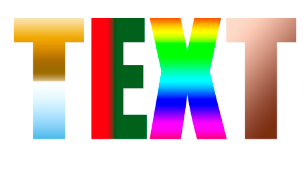
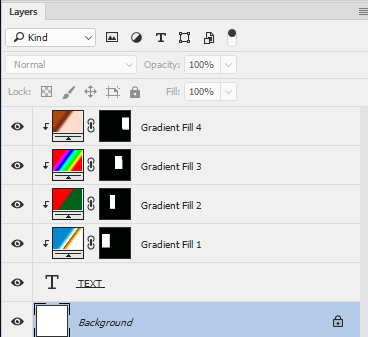
Dave
Explore related tutorials & articles
Copy link to clipboard
Copied
There is a split text script her
how to - How do I break apart text in Photoshop? - Graphic Design Stack Exchange
That will break it into separate layers, so you could apply your gradients with Layer Styles. However, I not sure if that saves you much work. If you were to rasterize and copy the Type layer so you had as many layers as you had letters, and locked transparency, then select the first layer, drag a selection around the first letter and add a layer mask, and so on and so on. I don't think there is a quicker way than that.
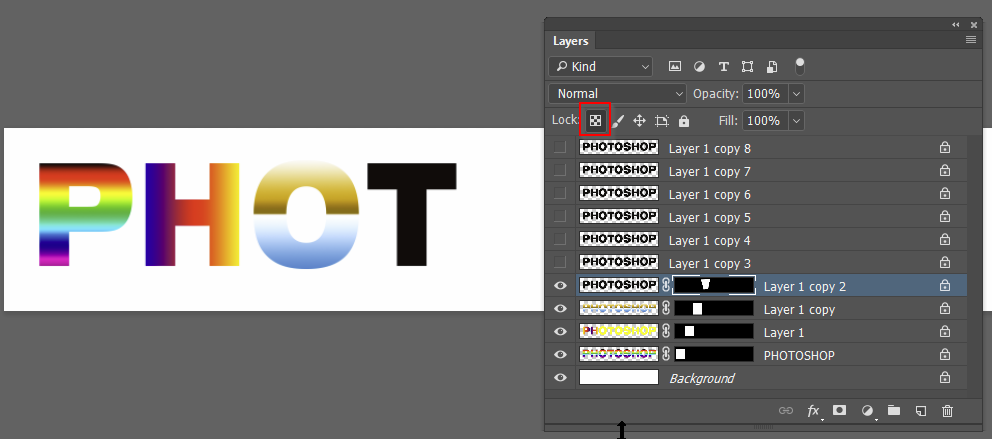
Copy link to clipboard
Copied
As always - there are 15 ways to do everything in Photoshop so here is an alternative ![]()
I used Gradient Fill layers - clipped to the text layer each with a Mask which was just a quick rectangular selection round the relevant letter(s).
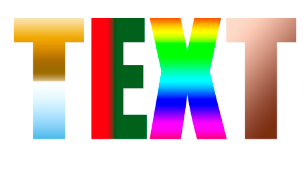
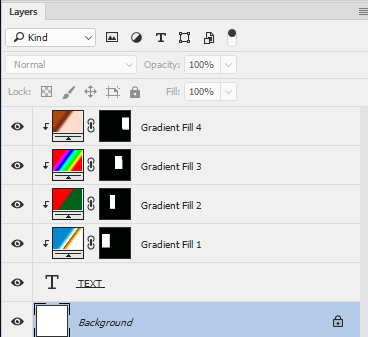
Dave
Copy link to clipboard
Copied
Yay, thank you so much!
Copy link to clipboard
Copied
You're very welcome ![]()
Dave
Copy link to clipboard
Copied
A variation on this, which might be useful if you had very tight kerning, would be to make a Work Path from the text. For each letter you want a separate gradient on, add a Gradient layer with the work path active; the work path will be used as a vector mask for the gradient.
Alt+Click on the vector mask thumbnail in the Paths panel, to select all the control points, and Shift+Click on the desired letter with the Path Selection tool (the solid black arrow), to de-select the path for that letter. Press Delete, and the gradient will disappear from the rest of the letters, leaving it applied to the desired letter.

