 Adobe Community
Adobe Community
- Home
- Photoshop ecosystem
- Discussions
- How can I create 3d pentagon in photoshop, like th...
- How can I create 3d pentagon in photoshop, like th...
Copy link to clipboard
Copied
How can I create a 3d pentagon in photoshop that is like the cube mesh preset but with 5 sides? Or create a 3d triangle that is like the cube or cube wrap presets? I can draw either the pentagon or triangle, and extrude them. But, I can find no way to change the 'material' on each side like you can with the cube mesh preset. What I'd like to be able to do is create the shape then change the material on each side to be a different picture, not the same picture wrapped around the object, which is what happens when you extrude the object from a drawing. Below is something like what I'd want.
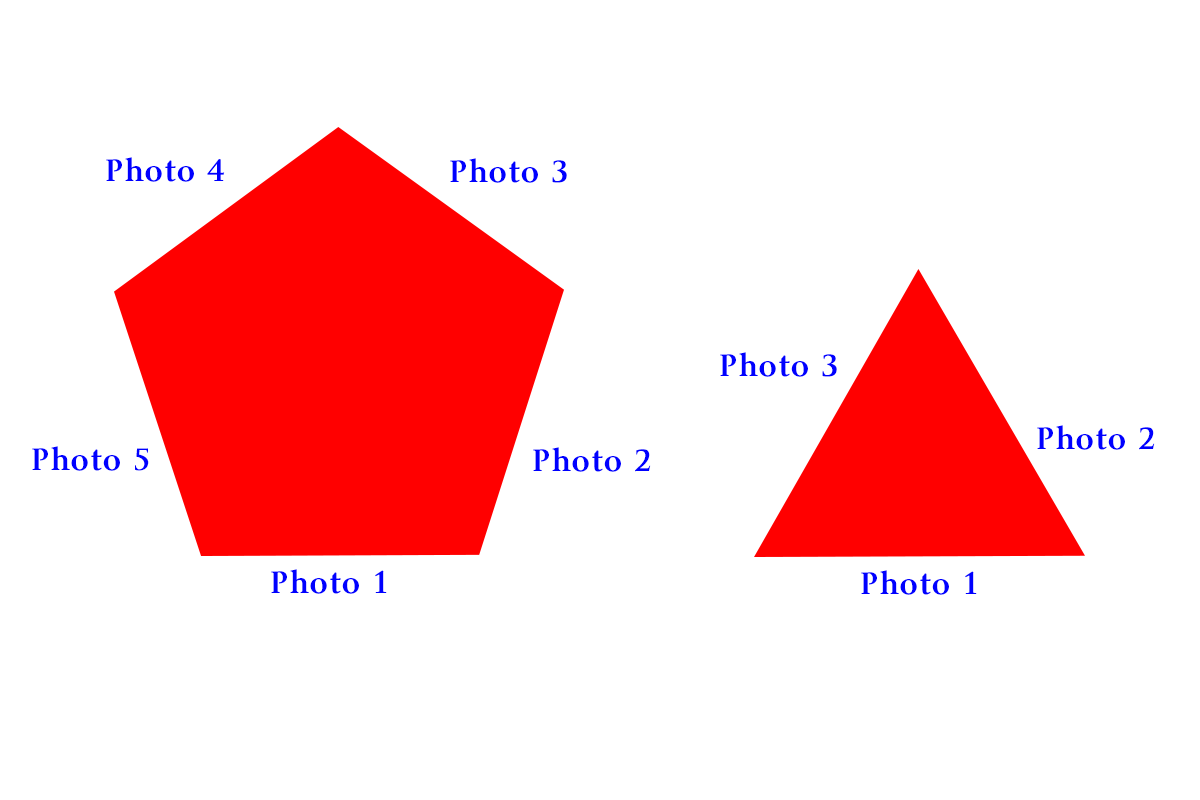
Since there is no mesh preset to create such objects as this, is there a way to create my own? Or is there is one for download somewhere? I have searched for this and can't find one.
Thanks,
Joe
 1 Correct answer
1 Correct answer
I found a Dodecahedron .obj model on the web and opened it in Photoshop and save out a new Dodecahedron.dae file with an infinite light and added the Dodecahedron .dae file into Photoshop Presets\Meshes, I opened a new 1000px x 100px document and used the Dodecahedron mesh to create a 3D Dodecahedron layer and open the default texture to create a Photo Collage Template for the 12 sided Dodecahedron to be used with the scripts in my Photo Collage Toolkit package.
Here are the two files you need Dodecahedron.dae
...Explore related tutorials & articles
Copy link to clipboard
Copied
What I want is something like this cube and on each side a different photo, but I'd like to make it with different number of sides and height. I'd like to be able to do something different than just a cube.
-
- 1
- 2
