- Home
- Photoshop ecosystem
- Discussions
- How can i create the 'Non-see-through brush' when ...
- How can i create the 'Non-see-through brush' when ...
Copy link to clipboard
Copied
Hi, guys. I'm web comic artist in South Korea. I really need your help. I need your advice.
(I'm grateful for your advice about my previous discussion, but i guess i wrote it hard to understand problem. So i rewrite.)
I created a brush. It's something wrong.
Draw the line and make a new layer below.
fill the color inside line using the paint.
and then I merged two layers.
(Two layer were Normal, Opacity 100% ,Fill 100%)
(Brush was Normal, Opacity 100%)
(Paint was Normal, Opacity 100%)
(Merged Layer was Normal, Opacity 100%, Fill 100%)
(Color was purple.)
Made the brush, and used it.
But they are see-through each other like controlled the opacity.
(I made one layer(name is A), and used my brush clicked twice in A layer. That layer was normal, opacity 100%, fill 100%)
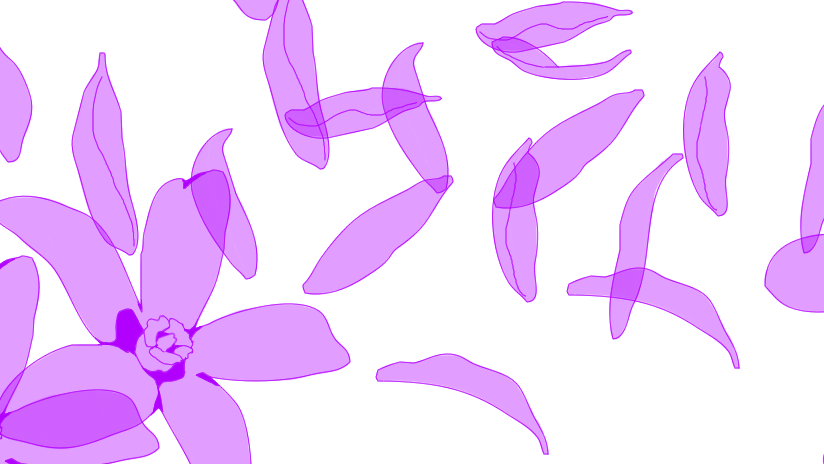
Clearly, I filled solid color inside line.
But how does it see-through...
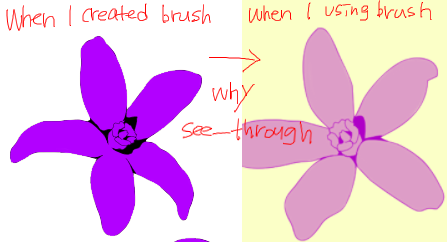
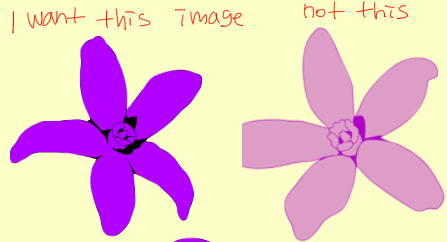

I know non-see-through when i create the brush filling black color inside line.
But my brush is flower, there are details inside the outline. If i fill it black color, can't see the details.
Even though the brush color is not purple, it's OK.
Must show details, must non-see-through when brushes overlap without separating the layers...............
How can i do..
please....
 1 Correct answer
1 Correct answer
When you create a brush you are creating it in black /white and shades of grey. Where it is black it will paint solid, where it is white it will be transparent, any shade between will be semi- transparent.
Your shade of purple that you used to create your brush is not 100% white nor is it 100% black therefore it will be treated as a shade of grey when making the brush. Hence that area will be semi-transparent when you paint with it.
In Photoshop, you cannot paint with two shades of 100% solid colo
...Explore related tutorials & articles
Copy link to clipboard
Copied
You might be misunderstanding Photoshop Brush Presets (the Brush tips) – they control the opacity of the »dabs« through 1-channel luminance. (edited)
So far there can be no full composite content Photoshop brush.
Have you considered using Illustrator?
Copy link to clipboard
Copied
Thanks to you!! Photoshop can't be made..........!
My brain wakes up!! I've been feeling stuffy for a few days, but i feel like a broken heart!
Thank you 808 !!!!!
Copy link to clipboard
Copied
If the number of leaves you need to place is not too high you could use Smart Objects in Photoshop.
Copy link to clipboard
Copied
oops. I made a mistake by using a translator.
broken heart(x) feels cool (O) !
Copy link to clipboard
Copied
When you create a brush you are creating it in black /white and shades of grey. Where it is black it will paint solid, where it is white it will be transparent, any shade between will be semi- transparent.
Your shade of purple that you used to create your brush is not 100% white nor is it 100% black therefore it will be treated as a shade of grey when making the brush. Hence that area will be semi-transparent when you paint with it.
In Photoshop, you cannot paint with two shades of 100% solid colour with one brush.
Dave
Copy link to clipboard
Copied
Haha - you beat me to it c.pfaffenbichler ![]()
Dave
Copy link to clipboard
Copied
But you took the time to explain the issue more clearly.
Copy link to clipboard
Copied
Thanks Davescm! I could understand it more easily. I love u, I owe ya.
Korea is night now. So i go to sleep. blessing for your everyday!
thank you so much guys.
Copy link to clipboard
Copied
You're welcome.
If you have Illustrator you can create, and use, a brush there which will do what you want it to do.
Dave
Find more inspiration, events, and resources on the new Adobe Community
Explore Now