- Home
- Photoshop ecosystem
- Discussions
- Re: How can I dispaly alpha Channels to proxy and ...
- Re: How can I dispaly alpha Channels to proxy and ...
How can I dispaly alpha Channels to proxy and show transparency correctly?
Copy link to clipboard
Copied
{
if( !channelData ) return;
PSPixelMap pixels;
int spotChannelCount = gFilterRecord->documentInfo->alphaChannelCount;
pixels.version = ( spotChannelCount > 0 ) ? 2 : 1;
pixels.bounds.right = proxyRect.right;
pixels.bounds.top = proxyRect.top;
pixels.bounds.bottom = proxyRect.bottom;
int32 proxyHeight = proxyRect.bottom - proxyRect.top;
pixels.rowBytes = proxyWidth * gFilterRecord->documentInfo->depth / 8;
pixels.colBytes = 1;
pixels.planeBytes = proxyWidth * proxyHeight;
pixels.baseAddr = channelData;
// new for version 2 of PSPixelMap
PSPixelOverlay* overlay = NULL;
if( spotChannelCount > 0 ){
overlay = new PSPixelOverlay[ spotChannelCount ];
if( overlay ){
int j = 0;
for( int i = 0; i < spotChannelCount; i++ ){
overlay.data = channelData + pixels.planeBytes * (4 + i);
overlay.rowBytes = pixels.rowBytes;
overlay.colBytes = 1;
overlay.r = (unsigned8)spotColorList[j++];
overlay.g = (unsigned8)spotColorList[j++];
overlay.b = (unsigned8)spotColorList[j++];
overlay.opacity = 50 * 2.55;
overlay.overlayAlgorithm = kStandardAlphaOverlay;
overlay.next = ( i == (spotChannelCount - 1)) ? NULL : overlay + i + 1;
}
pixels.pixelOverlays = overlay;
pixels.colorManagementOptions = kViewAsStandardRGB/*kViewAsMask*/;
}
}
pixels.masks = NULL;
pixels.maskPhaseRow = 0;
pixels.maskPhaseCol = 0;
delete[] overlay;
Explore related tutorials & articles
Copy link to clipboard
Copied
I have published working code for this; see: http://telegraphics.com.au/svn/filterfoundry/trunk/preview.c
You can find the related plugin, Filter Foundry, at http://telegraphics.com.au/sw/#filterfoundry
Copy link to clipboard
Copied
Hi! Thanks for your reply.But I can not find how to display alpha channels to proxy in your example.What about transparency?. Can you tell me?
Copy link to clipboard
Copied
Alpha handling is all there in the code. Download and run the plugin to see it in action.
Copy link to clipboard
Copied
I run the plugin. But It can not show alpha channels. Can you show the code in your example clearly.Thanks! Following are the frames.
The original document:
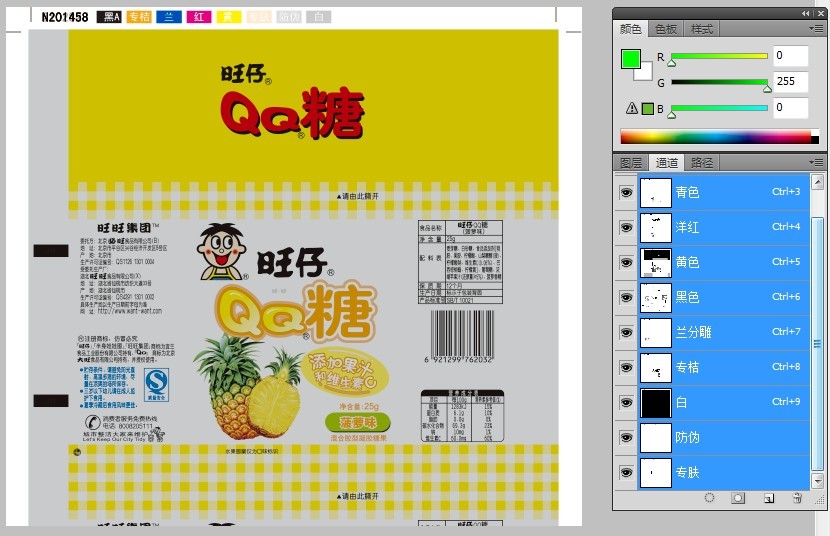
The result:
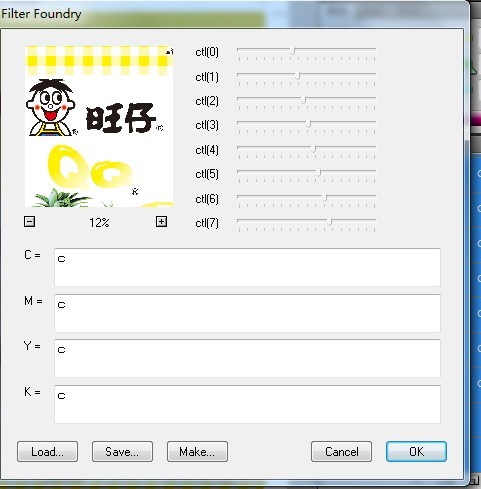
Can not show the alpha channels.
Copy link to clipboard
Copied
Your image is CMYK.
FilterFoundry renders RGB+A proxy images, not CMYK+A which I've never attempted. If it's possible at all, then it should be a simple adaptation of this code.
To see the rendering of alpha with RGB, take an image with one non-background layer and run the plugin again. The fourth box will be the expression for Alpha; enter some value of intermediate opacity, e.g. 128
Copy link to clipboard
Copied
I think he's talking about alpha channels and spot color channels, not transparency/opacity.
Copy link to clipboard
Copied
Hi, Chris.I have get the datas of CMYK channels and alpha channels in a Filter plugin. And also get RGB value and opacity(=50%) for each of alpha channels.
I think you have seen the code above.The problem is how to handle opacity of alpha channels.The image of alpha channels proxy looks like different from
which displayed in ps.It is not clear becase opacity=50%.Can you tell me how to solve this problem.Thanks!
Copy link to clipboard
Copied
I'm actually not sure - I've never tried to display alpha channels in an SDK plugin, just color and transparency.
Copy link to clipboard
Copied
Thanks all the same. Can you give me some code about how to handle color and transparency on proxy?
Copy link to clipboard
Copied
I try another document.Can not see any alpha channel on proxy. Your plugin just show the channels of selected layer ,and only can select one layer a time.The alpha channels are not in layers.How can you get and display the alpha channels. I use PSPixelOverlay to show alpha channels, but I can not see PSPixelOverlay in your code.Can we show The datas of alpha channels without PSPixelOverlay. what datas shall be fill to masks, the data of transparency?