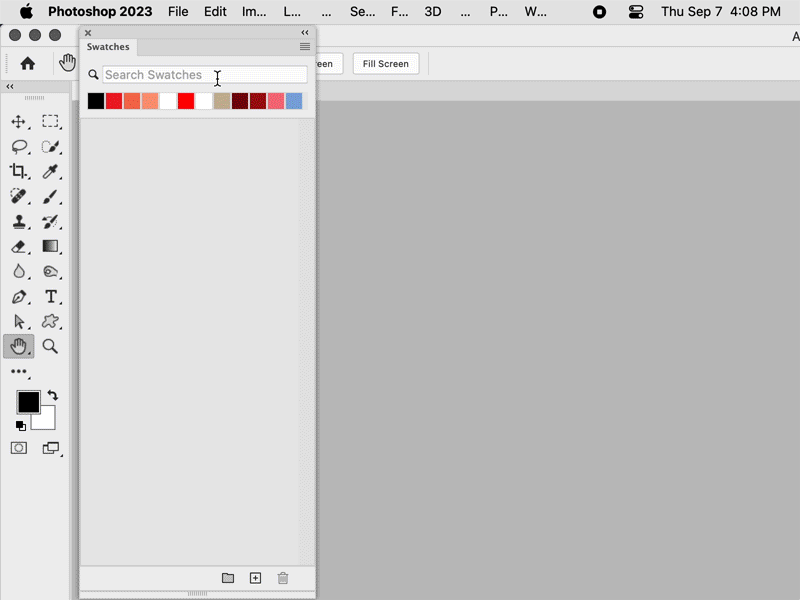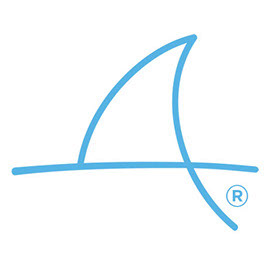- Home
- Photoshop ecosystem
- Discussions
- How can I fix the color swatches in the updated 20...
- How can I fix the color swatches in the updated 20...
Copy link to clipboard
Copied
[Tone and title of the post edited by a moderator to match current community rules. One can disagree with choices made, but please, remember that whomever you are discontent with is also a human being that deserves respect.] PEC
I need to know how to undo what Adobe did to the color swatches in Photoshop. I liked it the way it was, and I litterally HATE what did to it. Who decided it would be a good idea to put them in a bunch of folders?
This is what it looks like now...
How can I undo what was done, and get the color swatches back like they were?
 1 Correct answer
1 Correct answer
You can load the old Default Swatches from Required folder in the Photoshop program folder (windows) or Photoshop Application (mac right click show package contents) if you still have an older photoshop version installed.
Explore related tutorials & articles
Copy link to clipboard
Copied
You can drag swatches in /out of groups. To take them out click on the first in the group , shift click on the last then drag them above the groups to take them out.
To put them in a group drag onto a folder
Dave
Copy link to clipboard
Copied
Thank you for the quick reply. And thank you very much for trying to help.
However that wasn't what I was looking for. I just need to know how to completely undo the damage that adobe did with this "update" without having to drag from a bunch of folders and rearange in a new folder. I just need to know how to put them back exactly like they were before the so called "update".
I suppose I was hoping that someone from adobe would read my post, feel ashamed enough of what they did that they would offer up a soloution like, "Do this, then click this button and restrart photoshop and it'll be back exactly like it was. We apologize for our stupidity in doing this and will refrain from ever doing it in the future." That'ts what they should do but knowing how the arrogant pieces of junk are, that probably won't ever happen...
Copy link to clipboard
Copied
YESSS IT' REALLY IS THAT FRUSTRATING!
Copy link to clipboard
Copied
JoeH I sure appreciate your viewpoint! Did you ever resolve this? It is killing me; I am vowing to quit Photoshop forever.
Copy link to clipboard
Copied
I wish I could "like" this post a hundred times. GARBAGE!!!
Copy link to clipboard
Copied
You can load the old Default Swatches from Required folder in the Photoshop program folder (windows) or Photoshop Application (mac right click show package contents) if you still have an older photoshop version installed.
Copy link to clipboard
Copied
Thank you Jeff. I was able to do that, and it worked!
Copy link to clipboard
Copied
joeh87907460, Can you please go through the steps of how to do that? I still have an older version of Photoshop on the computer (Mac) but have no idea how to get the swatches from there into the new version. Like you, I find the new swatch system moronic. Thank you!
Copy link to clipboard
Copied
I even went as far as exporting CC2019's default swatches as an ASE to reimport it, then dragged all the swatches out of the folder 🙂
Copy link to clipboard
Copied
This does NOT work. The Color Swatches folder is empty. As the OP stated, "What idiot thought this was a great idea?" I bet if life was a cartoon where we all had light bulbs appear over our heads; that person would have spawned a busted Christmas bulb......................
So, what magic fix do you have now that is NOT a "canned note" company response?
Copy link to clipboard
Copied
Jeff
I am sorry to sound like an idiot btut new at photoshp and where does one find the color swatches in the first place? I have been trying everything to get my swatch panel to look similar to the one above. Please help
Copy link to clipboard
Copied
I don't have anything installed on my computer, it's all the creative cloud. So I guess I'm screwed. I need to be able to type in a hex code to get a specific color, that seems to be missing.
Copy link to clipboard
Copied
I still can't get back the old swatch palette like you show above. PLEASE tell me how do get that back! PSD 21.2.6
Copy link to clipboard
Copied
Still not having this easily implementable option to at least make the swatch available is absurd, also the point of updating is to GET RID of the OLD and put in the NEW, not have the old programm take the space that isn´t used for anything.
Do I really have to save every programm in order to not potentially be [profanity removed by moderator] over? Because in that case I might as well get a cracked version like so many others do... Saves the hastle.
Copy link to clipboard
Copied
can you please tell me how can i fix that in my computer (windows)?
Copy link to clipboard
Copied
Can someone explain what Jeff says is the answer? There's zero explanation how to do this and a photo of his swatches which of course is not helpful. I have the latest version of APS and when I try to import the default swatches like he said, its just another parent folder with a bunch of folders inside. I don't get that big setup of a bunch of swatches like his pic. this is such a waste of time to do something as basic as finding colors. thanks adobe.
Copy link to clipboard
Copied
Aly3200,
You can do like was suggested by mglush and make your own Default Swatches from the existing swatch groups like as shown in the short gif below.
Copy link to clipboard
Copied
No, thats exactly what we are trying to avoid. Us old-school users prefer the previous swatch setup 🙂
Copy link to clipboard
Copied
Jeff Arola, I still have Photoshop 2018 on my computer. Can you please give detailed, step-by-step for morons instructions on how to load the old swatches into the new Photoshop? I am now running the 21.1.0 version (just switched over to supposedly fix an issue) and also absolutely hate the new swatch system. Makes my work so much slower and cumbersome! Thank you.
Copy link to clipboard
Copied
Sujeka,
What operating system are you using?
Copy link to clipboard
Copied
I still can't get the default swatches to load. Any other suggestions?
Copy link to clipboard
Copied
Karen did you ever find a way? I cannot either and am incredibly frustrated. I'm on newest verion of PS (21.2.1) and newest Mac OS.
Copy link to clipboard
Copied
While you're at it, how do I get my swatches back after they were trashed by installing 2020 21.2 (they were there in 21.1.3)?
Copy link to clipboard
Copied
Found my own answer, here: https://community.adobe.com/t5/photoshop/empty-color-swatches-folder-in-photoshop-2020/td-p/10891406...
Selected Legacy Swatches and OMG, I undid an Adobe dumb thing.
-
- 1
- 2