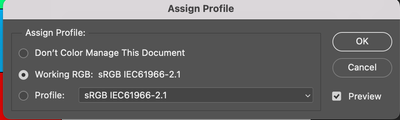Turn on suggestions
Auto-suggest helps you quickly narrow down your search results by suggesting possible matches as you type.
Exit
- Home
- Photoshop ecosystem
- Discussions
- How can I know my current Photoshop color profile?
- How can I know my current Photoshop color profile?
0
How can I know my current Photoshop color profile?
Participant
,
/t5/photoshop-ecosystem-discussions/how-can-i-know-my-current-photoshop-color-profile/td-p/12894420
Apr 21, 2022
Apr 21, 2022
Copy link to clipboard
Copied
Should I just go to "Edit>Asign Profile", and check the one written next to "Profile"?
TOPICS
macOS
Community guidelines
Be kind and respectful, give credit to the original source of content, and search for duplicates before posting.
Learn more
Explore related tutorials & articles
Community Expert
,
/t5/photoshop-ecosystem-discussions/how-can-i-know-my-current-photoshop-color-profile/m-p/12894426#M638293
Apr 21, 2022
Apr 21, 2022
Copy link to clipboard
Copied
At the bottom left of the Photoshop document window, just next to the displayed zoom level is a little information about the document. If you click the small arrow next to it you will see a menu and you can set it to Document Profile. That way you can see at a glance the profile of the open document.
Dave
Community guidelines
Be kind and respectful, give credit to the original source of content, and search for duplicates before posting.
Learn more
Community Expert
,
LATEST
/t5/photoshop-ecosystem-discussions/how-can-i-know-my-current-photoshop-color-profile/m-p/12894456#M638301
Apr 21, 2022
Apr 21, 2022
Copy link to clipboard
Copied
One can also set the Info Panel to display »Document Profile«.
But the Status Bar @davescm mentioned seems particularly useful.
Community guidelines
Be kind and respectful, give credit to the original source of content, and search for duplicates before posting.
Learn more
Resources
Quick links - Photoshop
Quick links - Photoshop on iPad
Troubleshoot & Learn new things
Get ready! An upgraded Adobe Community experience is coming in January.
Learn more
Copyright © 2025 Adobe. All rights reserved.