 Adobe Community
Adobe Community
- Home
- Photoshop ecosystem
- Discussions
- How can I make a frame around a Foto ?
- How can I make a frame around a Foto ?
How can I make a frame around a Foto ?
Copy link to clipboard
Copied
I made a photo and now I want to make a frame around, maybe someone knows this already and could help? Thanks a lot ![]()
Explore related tutorials & articles
Copy link to clipboard
Copied
Use Effects and add stroke around object.
Stroke
Outlines the object on the current layer using color, a gradient, or a pattern. It is particularly useful on hard-edged shapes such as type.
Copy link to clipboard
Copied
Here is a link to download free actions Simple Beautiful Borders and frames Painting & Classic Frames
Copy link to clipboard
Copied
There are many ways, depending on the effect you want.
As well as those suggested above, you could try Filter >Render >Picture Frame

Or make a shape, put your picture above it and Alt click on the border in the layers panel so that the picture clips to the shape
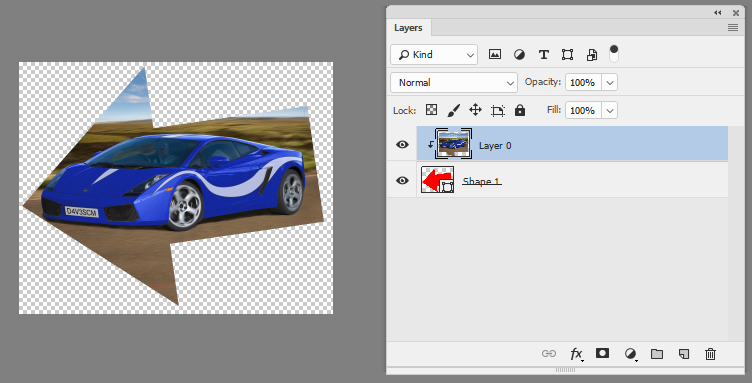
Adding a stroke and bevel and a drop shadow to the shape in layer styles gives :
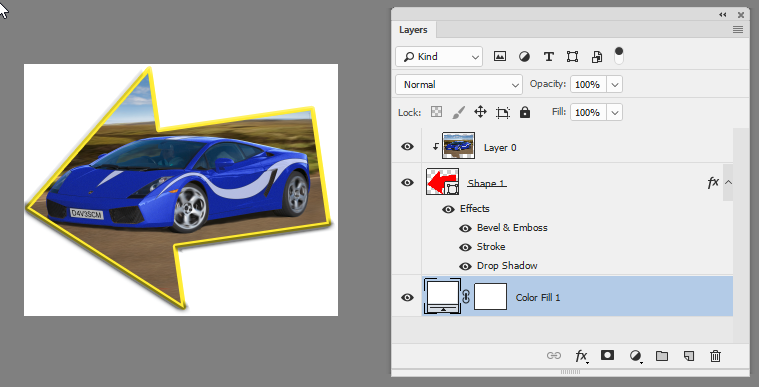
So you have plenty of options ![]()
Dave
