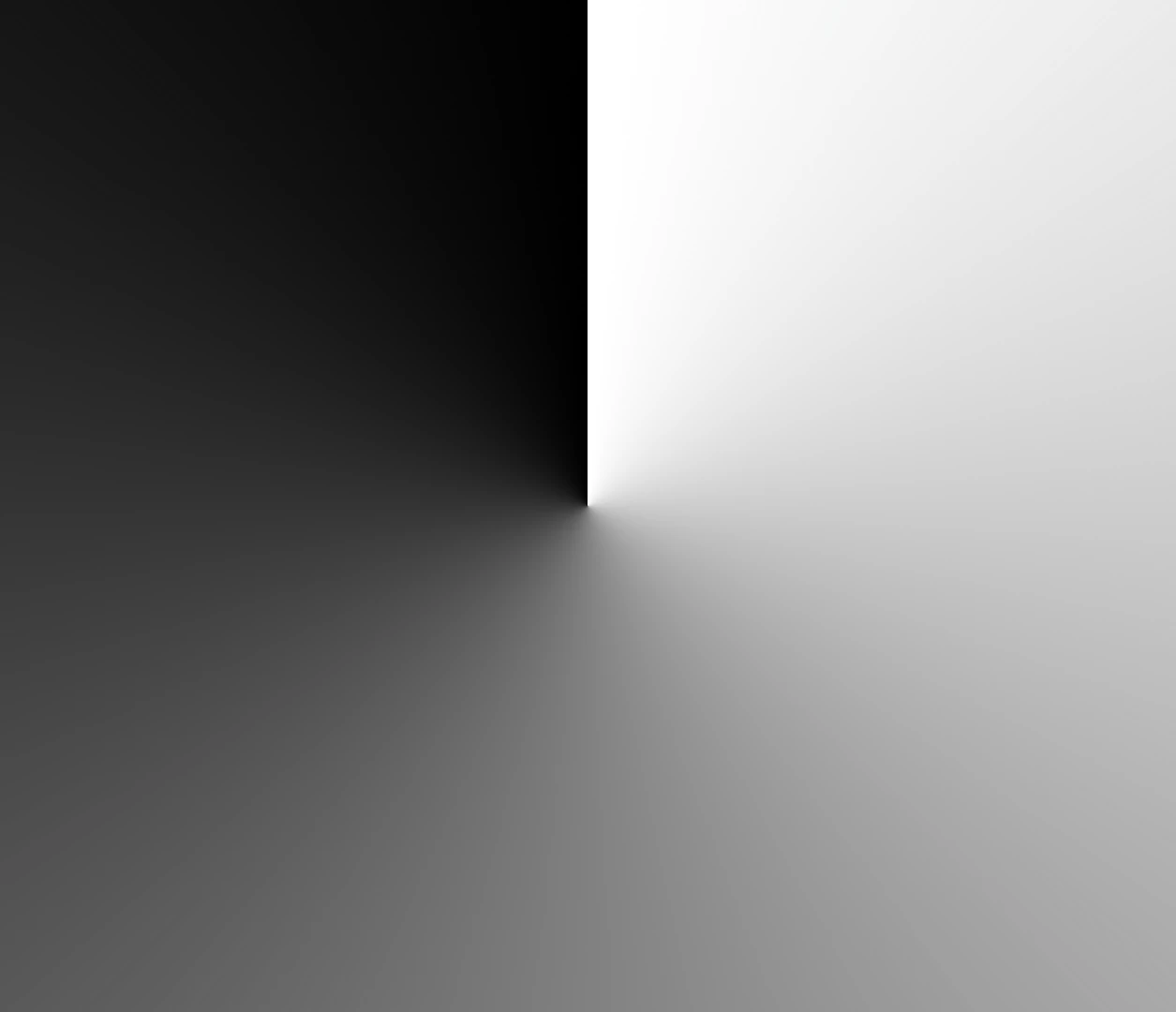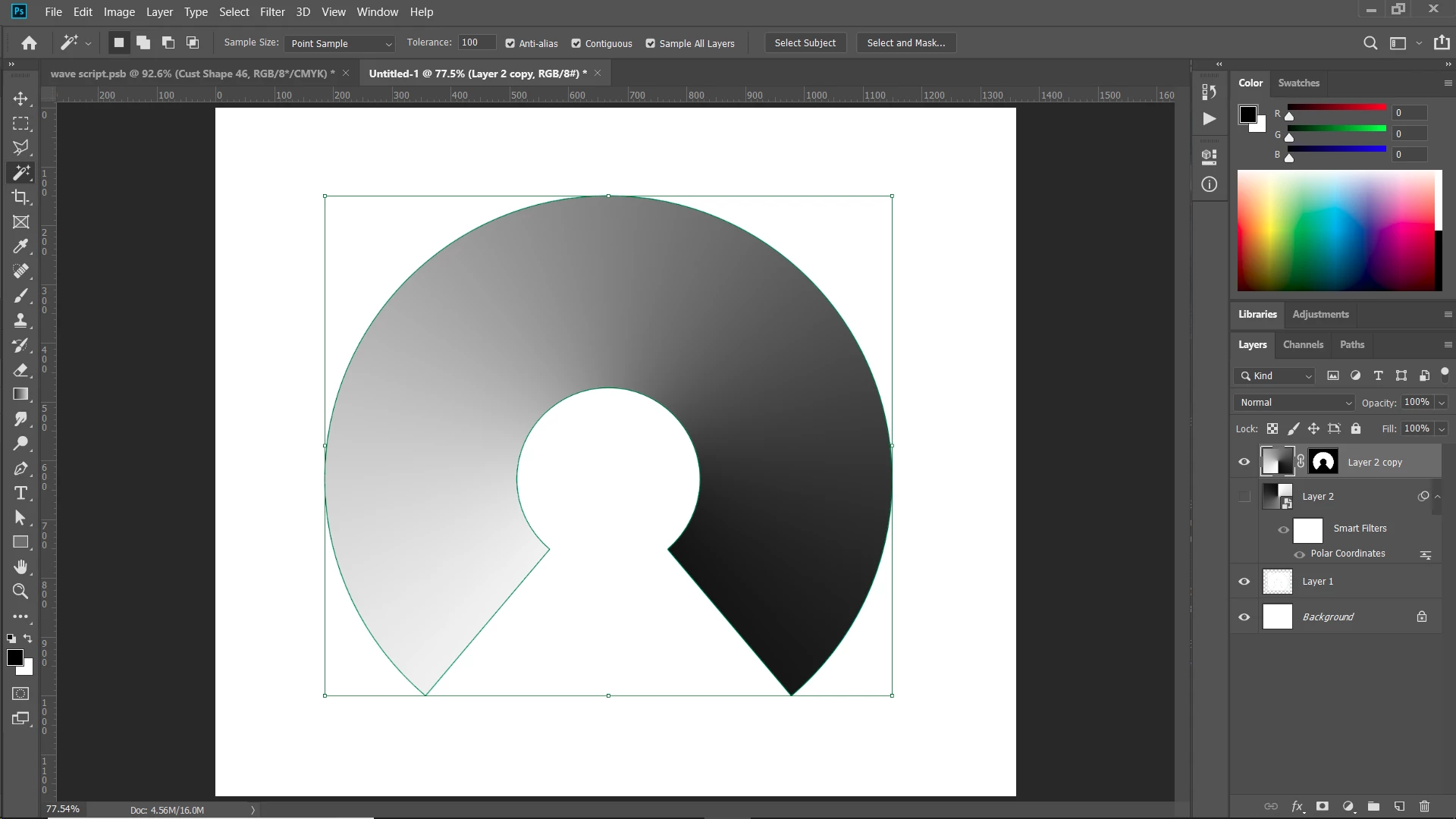How can I make a gradient around a circle?
Hi folks!
I have a dumb question -- how can I make a gradient around the circumference of a circular shaped object?
Here's an example -- I want to make a gradient that is black and white and goes linearly around the inside of this shape:
Is there a way to make this happen?