- Home
- Photoshop ecosystem
- Discussions
- Re: How can I make this effect ?
- Re: How can I make this effect ?

Copy link to clipboard
Copied
Hello everybody, hope you all good.
I'm trying to make like this effect on a word but I can't get it how to do it.

the word was like this ..

So I hope some one can tell me how please.
"I'm using Photoshop CS6 v13.0"
Thank you.
 1 Correct answer
1 Correct answer
Hi
I took your first image and applied Filter - Distort - Pinch twice at maximum setting. Once was not enough.

First time

Second time

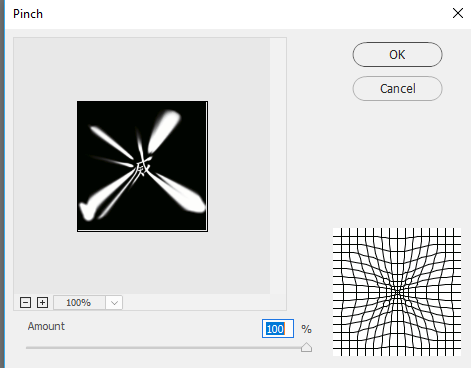
Dave
Explore related tutorials & articles
Copy link to clipboard
Copied
Looks like some sort of filter.
Maybe a FISHEYE effect like you see on cameras......
I suggest Selecting All then playing with the Filters.
Play with Filter>Distort>Spherize
You might need to use a couple of Filters to get the look you want. But it might be worth a try just experimenting.
Also Liquidfy could help maybe.
The cool thing about Photoshop there are several ways to achieve one effect. You need to find the best way for you.

Copy link to clipboard
Copied
You were right, its just need to do the Pinch filter twice as dave said.
thank you.
Copy link to clipboard
Copied
I was thinking the zoom filter...

Copy link to clipboard
Copied
yea I thought like that too.
thank you.
Copy link to clipboard
Copied
Hi
I took your first image and applied Filter - Distort - Pinch twice at maximum setting. Once was not enough.

First time

Second time

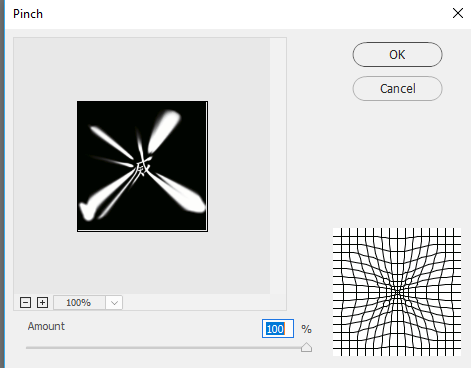
Dave

Copy link to clipboard
Copied
OMG! I tried to do this once and I didn't think about doing it twice!
Its work, thank you so much you're awesome.
Copy link to clipboard
Copied
You're welcome - glad to help ![]()
Dave
