- Home
- Photoshop ecosystem
- Discussions
- How can I paste copy pasta art into Photoshop?
- How can I paste copy pasta art into Photoshop?
How can I paste copy pasta art into Photoshop?
Copy link to clipboard
Copied
Hello!
Simple question: Is there any way I can paste copypasta like this into photoshop? When I try, photoshop doesn't recognize the characters.
Anything helps! Thanks!
Explore related tutorials & articles
Copy link to clipboard
Copied
Page not found. What kind of files are you working with?
You might have better luck with Adobe Stock images in PSD or JPG file type.
Copy link to clipboard
Copied
The link had an extra HTTPS on the end of it. I think your question is how to copy-paste ASCII art into PS, which I don't know the answer to.
https://www.twitchquotes.com/copypastas/ascii-art
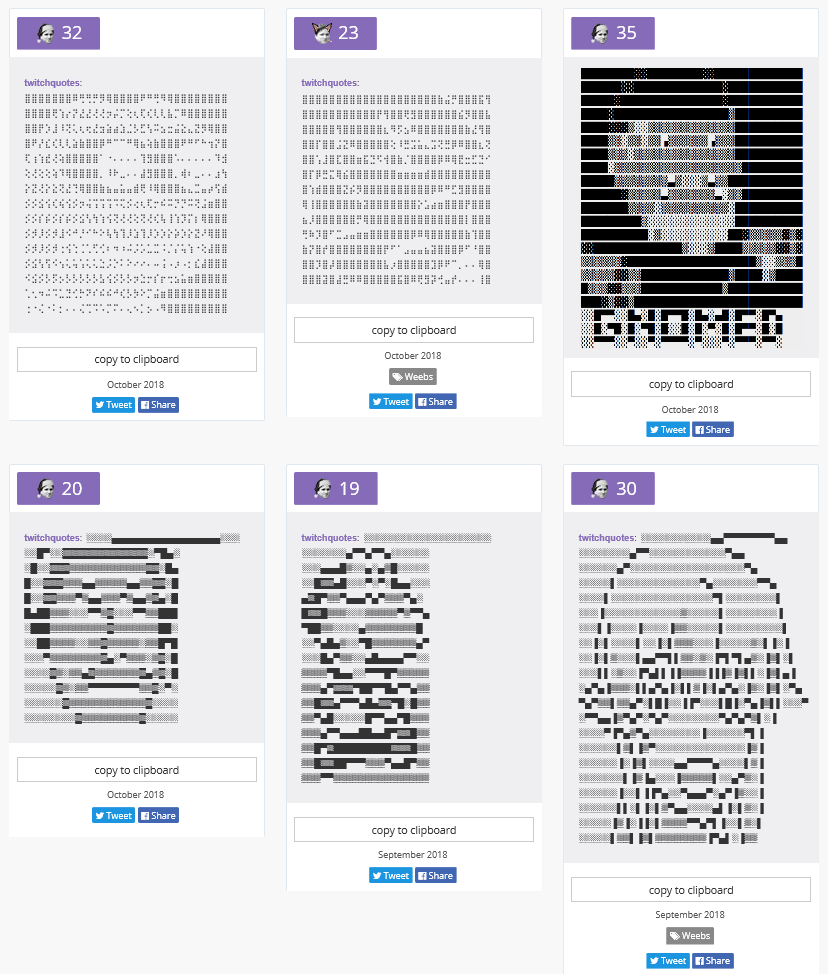
Copy link to clipboard
Copied
Copy and paste the ACSII code into a new HTML document in Dreamweaver's Design View.
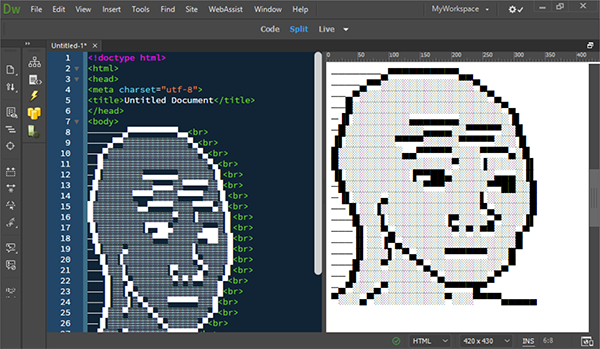
Save as a .html file and Preview in a Browser.
Then grab a screenshot with your Print Screen Key.
Paste screenshot into a new Photoshop layer.
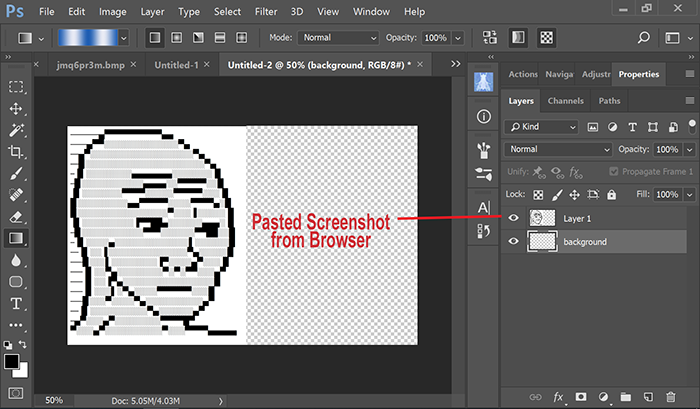
Hope that helps.
