
Copy link to clipboard
Copied
Hello members,
How can I put a custom watermark logo on every pictures of my blog.
There are many pictures on my blog where I need to put my blog's URL as a logo.
I am newbie and I don't have enough knowledge of photoshop and its tools.Can someone please tell me how can I create a logo???
My blog URL is (Link removed by Moderator) and you can check those pictures visiting my blog where I want to put a watermark logo.
I have seen many images using there own custom watermark and i asked them then they said they used photoshop
Please tell me step by step procedure for doing this???
Can i use photoshop to sharpen some blurr images as well?
 1 Correct answer
1 Correct answer
There are a few ways but here is one:
Make the Watermark with a text or shape layer - just click on the type tool position the cursor and type (I've used white text below)
Reduce the fill value of the layer (look in the layers panel and adjust "Fill %) so the background shows through (I've used 16% in the example). Reducing the fill value makes the centre transparent but retains any layer styles which I will add next.
Right click on the text layer, choose Blending Options then under the Layer Style
...Explore related tutorials & articles
Copy link to clipboard
Copied
There are a few ways but here is one:
Make the Watermark with a text or shape layer - just click on the type tool position the cursor and type (I've used white text below)
Reduce the fill value of the layer (look in the layers panel and adjust "Fill %) so the background shows through (I've used 16% in the example). Reducing the fill value makes the centre transparent but retains any layer styles which I will add next.
Right click on the text layer, choose Blending Options then under the Layer Styles menu tick Bevel & Emboss
For your second question on sharpening - look at the Filter menu - for various sharpening filters.
Dave
Copy link to clipboard
Copied
Here is a copy of a Tech Sheet I wrote for my students. You may find it useful.
How to Embed Your Copyright Notice
The first place to embed your copyright notice is in the file name tab, as shown here:
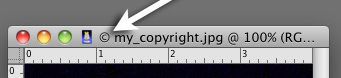
Choose File > File Info… and near the bottom of the Description tab fields use the down arrow to change Copyright Status from Unknown to Copyrighted. In the Copyright Notice field choose the Type tool and enter the copyright symbol (Opt+G) and name. You may also enter data in the other fields for record keeping purposes. The © will appear in the file name line for that file.
Later, if you choose File > Save for Web … use the down arrow to change the Metadata field on the right of the Save for Web screen from None to Copyright.

There are many watermark copyright designs on the web. The ones shown here are among the more popular versions. This is how it is created:
Open the file containing the image. Choose the Type tool.
Choose a bold face (Ariel Black was used in the sample above) and key in the © symbol (Opt+G). The choice of Foreground Color is unimportant unless you would like to see a light tint of it in the symbol. Otherwise the effect will be similar to the version shown above. Add other type to the line or simply present a large © symbol overlaying the image, if you prefer. To alter the size of the copyright line choose Edit > Transform > Scale, then hold down the Shift key and drag one of the corner handles of the Transform frame diagonally up or down. OK.
Double-click on the Type layer in the Layers panel and when the Layer Style menu appears, checkmark Drop Shadow. Then double-click on the words “Drop Shadow” to bring up its menu. Adjust the Structure sliders to produce the desired degree of shadow. Check mark: Use Global Light.
Checkmark Bevel & Emboss and confirm that Use Global Light is checked. Then Click OK twice to close the Layer Style menu.
In the Layers panel drag the Fill field down to 0%. The foreground color of the © symbol will disappear, leaving the Layer Style. If, at this point, the resulting watermark is too intense, use the Opacity slider in the layers panel to lighten it. If you would like to include a very light tint of the Foreground Color in the copyright mark, move the Fill slightly off 0%.
Important: Save the layered file. Then save a flattened version of the file for use and display beyond your studio. The purpose for keeping the layered version is that its type layer and its Style may be dragged into other images and resized if necessary by choosing Edit > Transform > Scale.

Copy link to clipboard
Copied
Scripts and Actions can add a watermark and these can be batched.
Crafting Actions Package UPDATED Aug 10, 2014 Added Conditional Action steps to Action Palette Tips.
Contains
- Action Actions Palette Tips.txt
- Action Creation Guidelines.txt
- Action Dealing with Image Size.txt
- Action Enhanced via Scripted Photoshop Functions.txt
- CraftedActions.atn Sample Action set includes an example Watermarking action
- Sample Actions.txt Photoshop CraftedActions set saved as a text file.
- More then a dozen Scripts for use in actions
Hers is a script that is easy to modify the first three var statement can customize the script for your watermark. You may only need to change the first. The script places your logo on the bottom right of your image. The script can be used in an action. The action can easily add a layer style and re-position the watermark that has been placed in sized for the document and positioned to the bottom right.
#target photoshop;
app.bringToFront();
var logoFile = "~/Desktop/JJMack.png"; // Watermark file should be large for resize down works better than up
var LogoSize = 10; // percent of document height to resize Watermark to
var LogoMargin = 1; // percent of Document height the Watermark should have as a margin
placeWatermark(logoFile, LogoSize, LogoMargin); // Place Watermark into the bottom right of document
function placeWatermark(Image,Size,Margin){
if(!documents.length) return; // if no document return
try{
var doc = app.activeDocument; // set Doc object to active document
app.displayDialogs = DialogModes.NO; // Dialog off
var strtRulerUnits = app.preferences.rulerUnits; // Save Users ruler units
var strtTypeUnits = app.preferences.typeUnits; // Save Users Type units
app.preferences.rulerUnits = Units.PIXELS; // work with pixels
app.preferences.typeUnits = TypeUnits.PIXELS; // work with pixels
var fileObj = new File(Image); // the passed file
if(!fileObj.exists){ // If file does not exits tell user
alert(fileObj.name + " does not exist!");
return;
}
placeFile(fileObj); // Place in file the Watermark png file
activeDocument.activeLayer.resize(100 ,100,AnchorPosition.MIDDLECENTER); // Insure Place did not scale layer
var SB = activeDocument.activeLayer.bounds; // get layers bounds
var layerHeight = SB[3] - SB[1]; // get layers height
var resizePercent = (100/layerHeight)*(Size/100*doc.height.value); // Percent to resize by
activeDocument.activeLayer.resize(resizePercent ,resizePercent,AnchorPosition.MIDDLECENTER); // Resize width and height by percentage
SB = activeDocument.activeLayer.bounds; // get resized layers bounds
activeDocument.activeLayer.translate(-SB[0].value,-SB[1].value); // Move resized layer to top left canvas corner
var LayerWidth = (SB[2].value - SB[0].value);
var LayerHeight = (SB[3].value - SB[1].value);
marginSize = Margin/100*doc.height.value; // move resized watermark into the document lower right corner with some margin
activeDocument.activeLayer.translate((doc.width.value -marginSize - LayerWidth),( doc.height.value -marginSize - LayerHeight));
}
catch(e) { alert(e + ': on line ' + e.line); } // inform user of error
finally{
app.preferences.rulerUnits = strtRulerUnits; // Restore user ruler units
app.preferences.typeUnits = strtTypeUnits; // Restore user type units
};
};
function placeFile(placeFile) {
var desc21 = new ActionDescriptor();
desc21.putPath( charIDToTypeID('null'), new File(placeFile) );
desc21.putEnumerated( charIDToTypeID('FTcs'), charIDToTypeID('QCSt'), charIDToTypeID('Qcsa') );
var desc22 = new ActionDescriptor();
desc22.putUnitDouble( charIDToTypeID('Hrzn'), charIDToTypeID('#Pxl'), 0.000000 );
desc22.putUnitDouble( charIDToTypeID('Vrtc'), charIDToTypeID('#Pxl'), 0.000000 );
desc21.putObject( charIDToTypeID('Ofst'), charIDToTypeID('Ofst'), desc22 );
executeAction( charIDToTypeID('Plc '), desc21, DialogModes.NO );
};
Use something like Image Processor Pro to batch process you image file. IPP is a free download it very excellent Plug-in.
Copy link to clipboard
Copied
[self-promotion removed by moderator]
Copy link to clipboard
Copied
I just make mine (and my copyright notice) into a Photoshop brush. That way you can apply it in any size, color, or degree of opacity as needed.
,








