- Home
- Photoshop ecosystem
- Discussions
- How can I "flip" a photo so that it is a mirror im...
- How can I "flip" a photo so that it is a mirror im...

Copy link to clipboard
Copied
I am a relatively new Photoshop user who is working on a couple of collages of children. Some of the pictures I'm using have wording on them which shows up 'backwards'
when printed. I'm trying to discover how to flip the photo creating a mirror image so that the wording prints legibly. I just cannot seem to find the correct menu for this action.
 1 Correct answer
1 Correct answer
Image > Image Rotation > Flip Canvas Horizontal
Explore related tutorials & articles
Copy link to clipboard
Copied
Hi Claudia,
I moved your post to Photoshop General Discussion where it has a much better chance of being answered.
Sue.

Copy link to clipboard
Copied
Thanks. I'm a forum 'newbie' and didn't really know where to post. I eventually found my answer to other's Q's after I had posted.
Copy link to clipboard
Copied
Image > Image Rotation > Flip Canvas Horizontal
Copy link to clipboard
Copied
You could also do a Free Transform, and enter "-100%" in the W field.
Copy link to clipboard
Copied
Free transform, right-click and select flip horizontal:
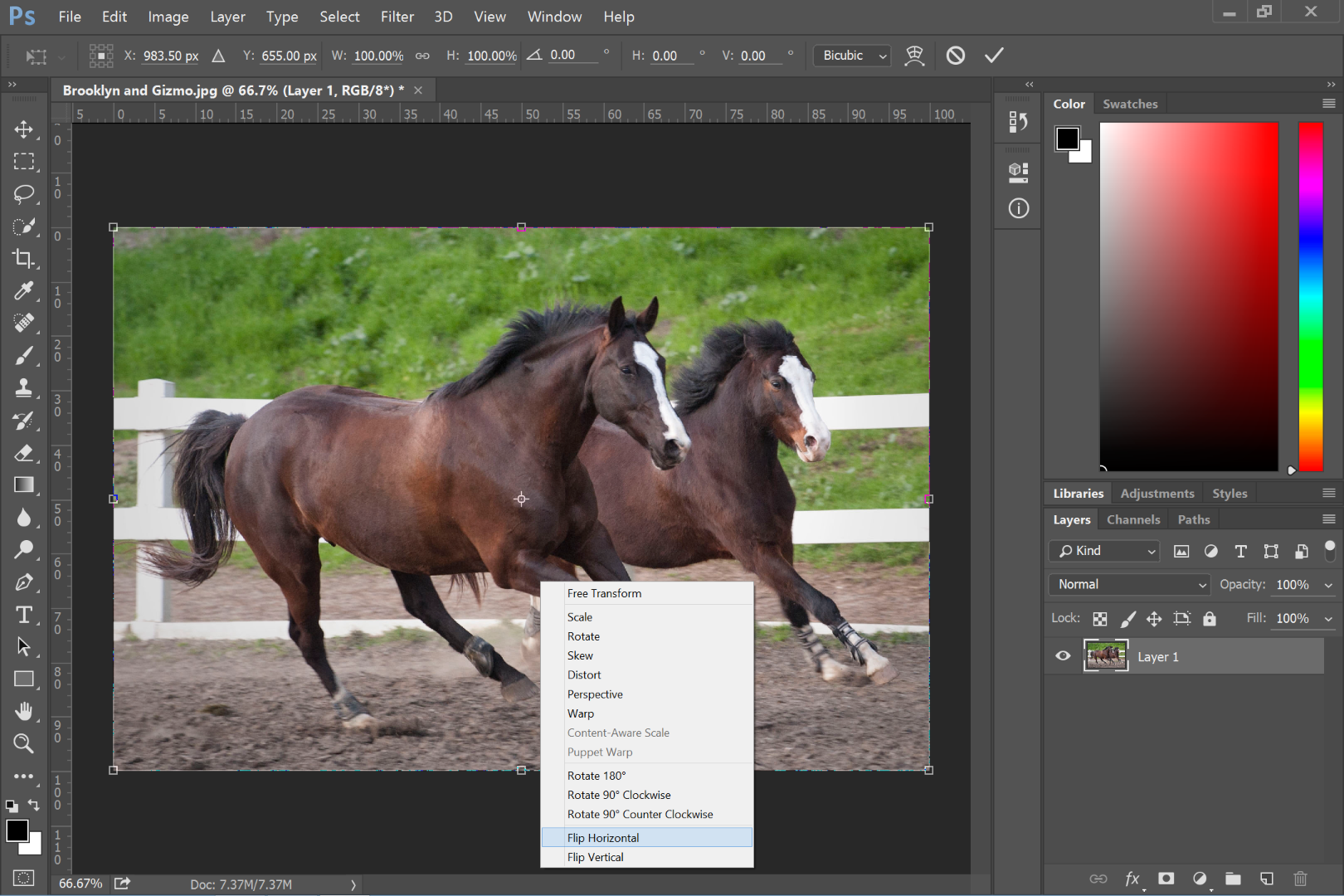

Copy link to clipboard
Copied
Thanks! Did the trick
Copy link to clipboard
Copied
Thank you


