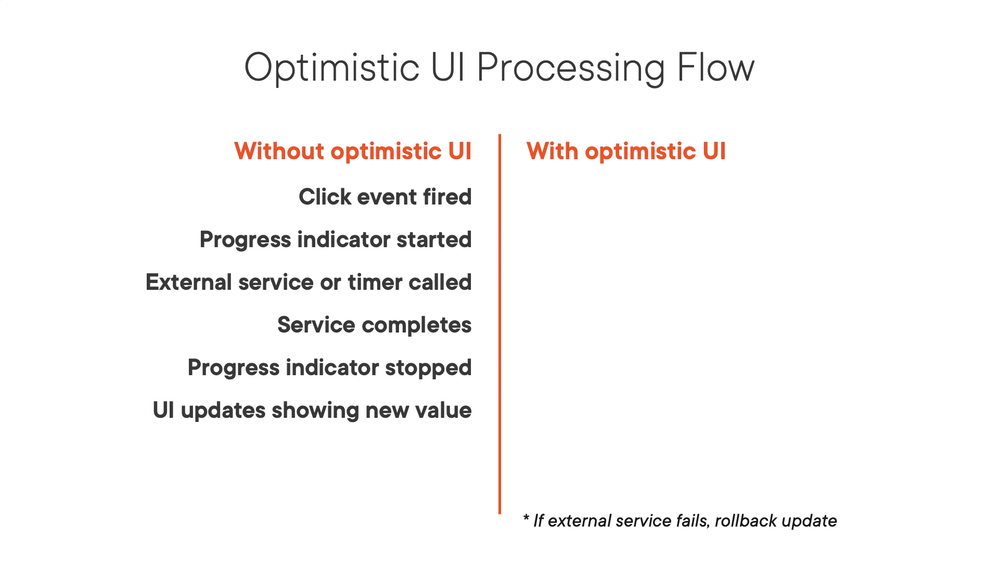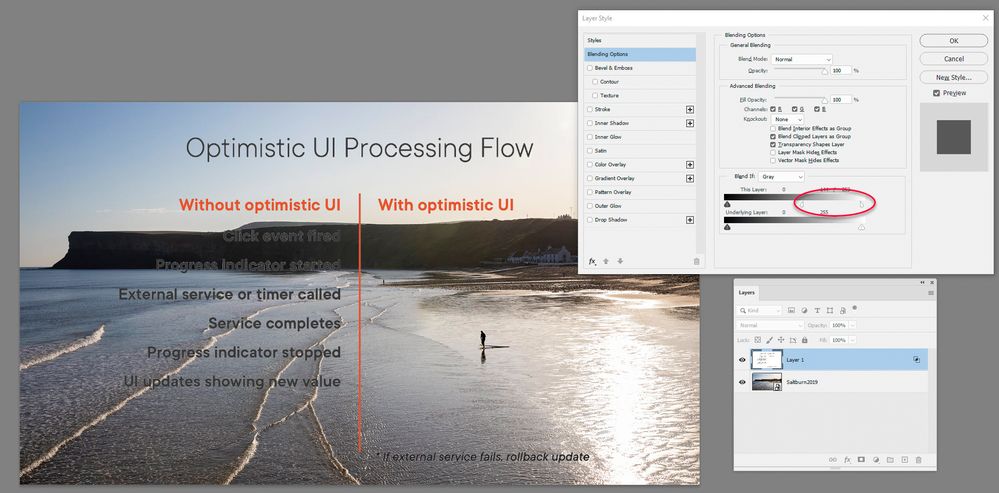- Home
- Photoshop ecosystem
- Discussions
- How can I remove all the white and turn that into ...
- How can I remove all the white and turn that into ...
Copy link to clipboard
Copied
That is, I have a slide (like attached) that I want to convert everything that is not black text or orange, into a transparency layer so when I layer it over something, I can use layers to show other things and not have them wiped out by the white.
 1 Correct answer
1 Correct answer
An alternative is to leave the layer intact but use Blend If (right click and choose Blending options). You can drag the white triangle to the left and split it by Alt-dragging for a smoother transition
Dave
Explore related tutorials & articles
Copy link to clipboard
Copied
Copy link to clipboard
Copied
An alternative is to leave the layer intact but use Blend If (right click and choose Blending options). You can drag the white triangle to the left and split it by Alt-dragging for a smoother transition
Dave
Copy link to clipboard
Copied
Thanks! (and gorgeous picture)
Copy link to clipboard
Copied
Cheers Peter - it's a local beach in the North East of England
Dave
Copy link to clipboard
Copied
I wouldn't even consider trying to mask that. Not even for a second. There are bound to be some atrefacts and the text will inevitably lose it's crisp outline. Recreate the type layers, select them all and make them a Smart Object. That will give you beautiful crisp text and lines with no hint of white.
Or if you are just using it inside Photoshop use a blend mode like Multiply