 Adobe Community
Adobe Community
Turn on suggestions
Auto-suggest helps you quickly narrow down your search results by suggesting possible matches as you type.
Exit
- Home
- Photoshop ecosystem
- Discussions
- How can I zoom in and out with keyboard shortcut o...
- How can I zoom in and out with keyboard shortcut o...
0
New Here
,
/t5/photoshop-ecosystem-discussions/how-can-i-zoom-in-and-out-with-keyboard-shortcut-on-new-steel-series-keyboard-no-command-key-ugh/td-p/9639001
Dec 21, 2017
Dec 21, 2017
Copy link to clipboard
Copied
Im trying to set up macro keys on my new steel series 350 keyboard however there is no command key so I can't even use a shortcut in ps to zoom in and out. Any ideas?
Community guidelines
Be kind and respectful, give credit to the original source of content, and search for duplicates before posting.
Learn more
 1 Correct answer
1 Correct answer
Community Expert
,
Dec 21, 2017
Dec 21, 2017
Using a windows keyboard with a mac.
https://support.microsoft.com/en-us/help/970299/keyboard-mappings-using-a-pc-keyboard-on-a-macintosh
The windows
Ctrl key = Control on mac
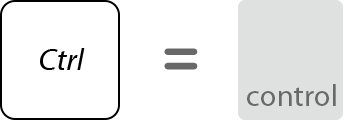
Windows Logo key = Command on mac
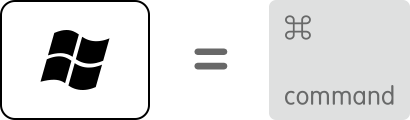
Alt key = Option on mac
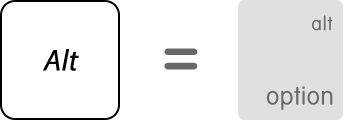
Explore related tutorials & articles
LEGEND
,
/t5/photoshop-ecosystem-discussions/how-can-i-zoom-in-and-out-with-keyboard-shortcut-on-new-steel-series-keyboard-no-command-key-ugh/m-p/9639002#M144872
Dec 21, 2017
Dec 21, 2017
Copy link to clipboard
Copied
Try the Windows Key
Community guidelines
Be kind and respectful, give credit to the original source of content, and search for duplicates before posting.
Learn more
Community Expert
,
LATEST
/t5/photoshop-ecosystem-discussions/how-can-i-zoom-in-and-out-with-keyboard-shortcut-on-new-steel-series-keyboard-no-command-key-ugh/m-p/9639003#M144873
Dec 21, 2017
Dec 21, 2017
Copy link to clipboard
Copied
Using a windows keyboard with a mac.
https://support.microsoft.com/en-us/help/970299/keyboard-mappings-using-a-pc-keyboard-on-a-macintosh
The windows
Ctrl key = Control on mac
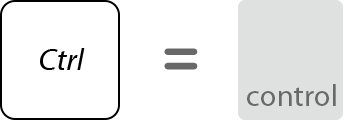
Windows Logo key = Command on mac
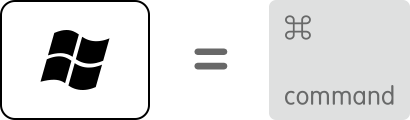
Alt key = Option on mac
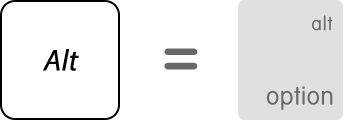
Community guidelines
Be kind and respectful, give credit to the original source of content, and search for duplicates before posting.
Learn more
Resources
Quick links - Photoshop
Quick links - Photoshop Mobile
Troubleshoot & Learn new things
Copyright © 2024 Adobe. All rights reserved.
