- Home
- Photoshop ecosystem
- Discussions
- Re: How can you automate BlendMode.LINEARDODGE on ...
- Re: How can you automate BlendMode.LINEARDODGE on ...
Copy link to clipboard
Copied
Hello everyone,
I have a stack of rendered images that came from a cg package that i'd like to create some automation for via layer blending.
The images are currently 32bits/Channel (think of them as several HDR images on layers).
I am trying to combine them using Blend Mode Linear Dodge (Add) through automation to control various lighting sources in a post process fashion.
I can get the automation to work if I am in 8 bit mode, or 16 bit mode, but I cannot automate via 32 bit. I can however manually set the blend mode via point and click in the interface while in 32 bit mode.
I am game for any style of automation that will do it.
 1 Correct answer
1 Correct answer
Great news,
I updated to CC 2015 and the script runs perfectly. woot woot. Crisis averted. Thanks for the suggestions everyone!
Explore related tutorials & articles
Copy link to clipboard
Copied
I forgot to mention here is a snippet of the javascript involved.
var doc = app.activeDocument;
var lightBack = activeDocument.artLayers.getByName("Light-Back");
doc.activeLayer = lightBack;
lightBack.blendMode = BlendMode.LINEARDODGE;
The script fails on the last line while in 32 bit mode. Works fine in 8 or 16 bit.
Copy link to clipboard
Copied
Many blend modes and filters don't work in 32bit mode. You'll need to convert them to at least 16 bit.
Copy link to clipboard
Copied
Correct, certain modes do not work in 32 bits/ Channel. However Linear Dodge does.
To me it seems as if the underlying BlendMode class either changes its enumerator values or has errors when automating via javascript.
Copy link to clipboard
Copied
You're right about that one blend mode. Let me move your post to the scripting forum.
Copy link to clipboard
Copied
Here you can see that Linear Dodge (Add) is available in 32bits/Channel and does work just fine if you manually sit and click.
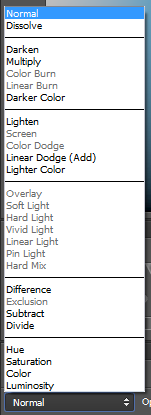
Copy link to clipboard
Copied
This won't help but your code works fine with 32bit channel with Photoshop CS6 (perpetual license) on Windows 7
Copy link to clipboard
Copied
:::runs off to find top shelf where cs3 - cs6 boxes live::::::
Copy link to clipboard
Copied
If you have CC, you can download CS6 from the Creative Cloud App as a previous version.
Copy link to clipboard
Copied
Great news,
I updated to CC 2015 and the script runs perfectly. woot woot. Crisis averted. Thanks for the suggestions everyone!
Copy link to clipboard
Copied
Excellent!