- Home
- Photoshop ecosystem
- Discussions
- Re: How did they make this background?
- Re: How did they make this background?
How did they make this background?
Copy link to clipboard
Copied
Hello, I have been struggling with how this background was created. I looks like there is a background image, a brush to make the 'snowflakes', layer in the image, then brush in more 'snowflakes'. How do you think the background was created?
What is throwing me off is the flash of blue at the bottom left leading into a whitefish background.
Thank you for your help.
Lonnyinco
Explore related tutorials & articles
Copy link to clipboard
Copied
If you will post the name of the program you are using (Photoshop ???) a Moderator will move this message to that forum
Copy link to clipboard
Copied
Thank you John. I am using Photoshop CS6. Thank you for the update.
Lonny.
Copy link to clipboard
Copied
Hi Lonny,
It's really hard to tell. The image you posted is so small, it's difficult to see the details. It does look like an illustration rather than a photo, but I can't make out much detail in the smaill low res image.
Mike
Copy link to clipboard
Copied
Hey Lon this is one kind of water drop graphic. The photo quality does not enough working for identification. You’re trying make a crystal water drop design, I’m sure about that you invention something.
Copy link to clipboard
Copied
That is a very small image but it looks like it is just painted with large soft brushes (i.e. hardness 0%)
For the snow - vary the size of the brushed dots

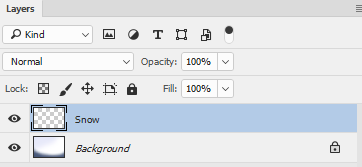
Dave
Copy link to clipboard
Copied
It is difficult to tell with any certainty because of the size of the photo but in my opinion the background was done in camera. The snowflakes were added either by layering an image over the top or more likely a brush. It also looks like perhaps the Tilt-Shift Blur filter was used though this too could have been done in camera.
The flash of blue could be the white balance setting used when the photo was taken or it could be an adjustment applied in Photoshop. I do a good deal of product photography and this sort of image is very commonplace. Most of it is done in camera because it is faster than recreating it in Photoshop. If you are asking because you want to create imagery like this then I would recommend reading up on product photography. If already have images you need to make appear like this photo then you can certainly achieve the look with Photoshop using some of the features mentioned in this thread. Perhaps the most challenging part will be compositing your image with a background and have it look real. Not impossible, just challenging.
Find more inspiration, events, and resources on the new Adobe Community
Explore Now
