Copy link to clipboard
Copied
I'm new so my first question is how do I add an image?
 1 Correct answer
1 Correct answer
Hello,
there a several ways to add an image into another image:
1. Open both images
2a. With the move tool move image 1 into image 2
2b. Use the command Select all from the Selection menu, then move the Selection into the other image
3. Either way, the new image will appear as a new layer in the layer palette.
Just see the screenshots
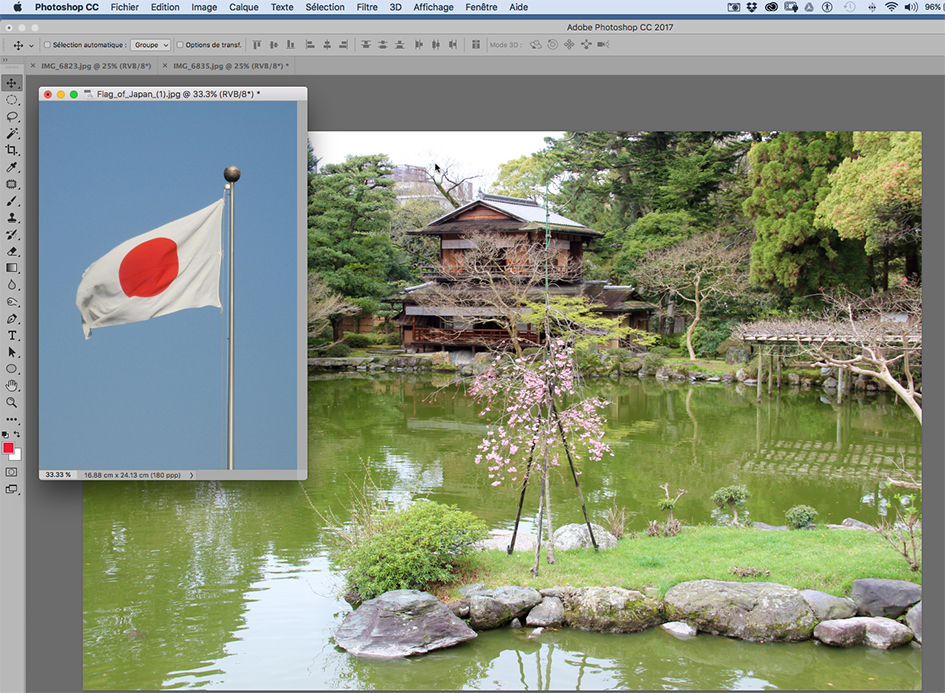
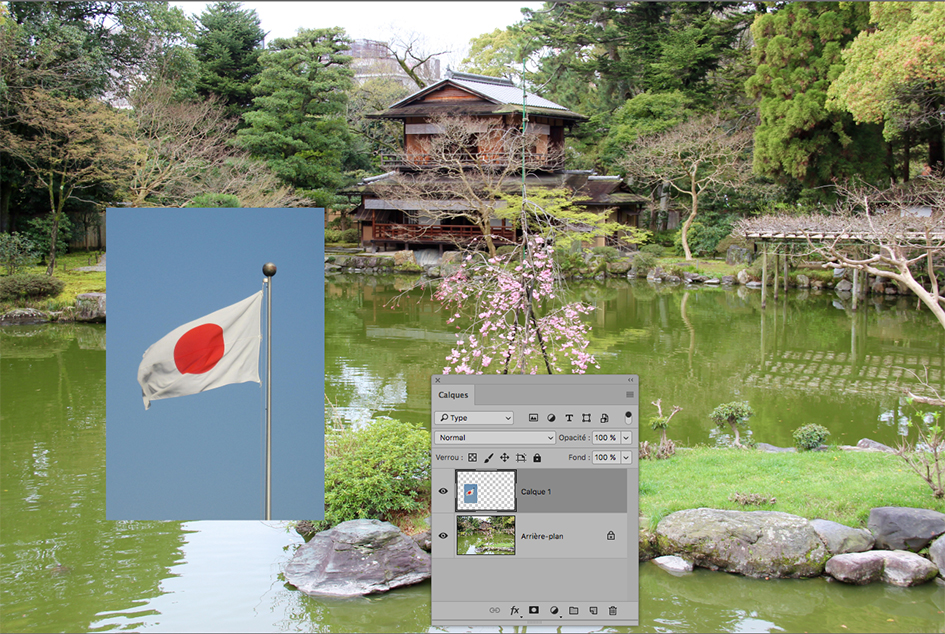
Explore related tutorials & articles
Copy link to clipboard
Copied
Add an image to what?
To another image, to Bridge, to where?
Copy link to clipboard
Copied
add the first image. like what do I click to add an image?
Copy link to clipboard
Copied
File > Open from the menu
Copy link to clipboard
Copied
Hello,
there a several ways to add an image into another image:
1. Open both images
2a. With the move tool move image 1 into image 2
2b. Use the command Select all from the Selection menu, then move the Selection into the other image
3. Either way, the new image will appear as a new layer in the layer palette.
Just see the screenshots
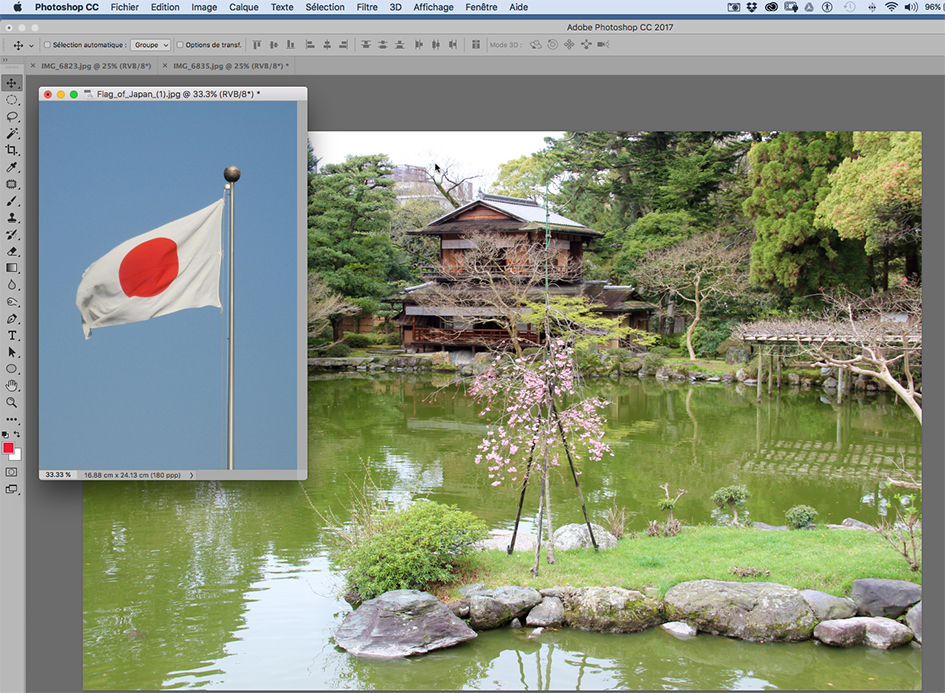
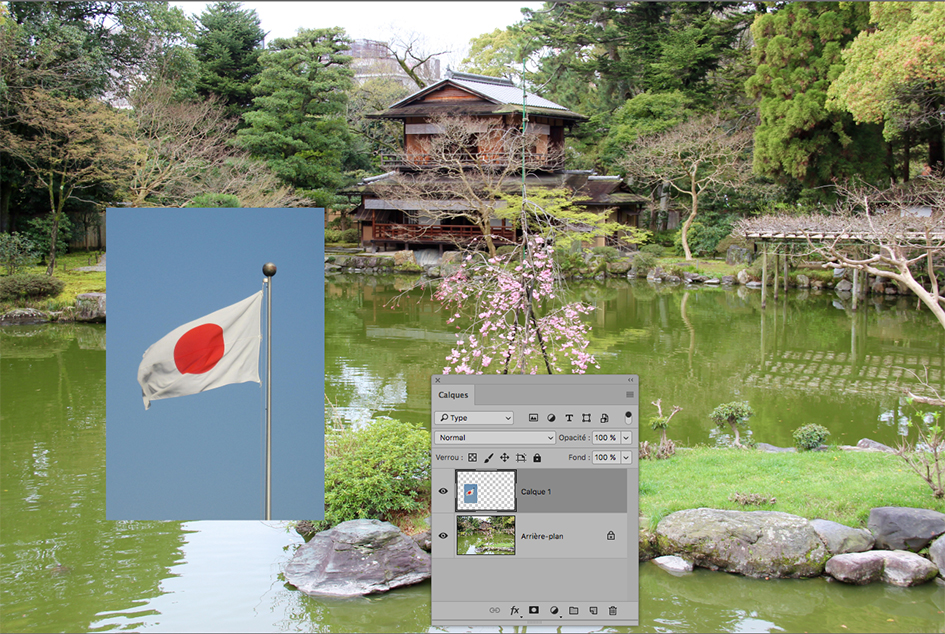
Copy link to clipboard
Copied
I suggest you do some introductory Photoshop tutorials to get familiar with the basic tools & terminology first. As your skills & confidence improve, then tackle more advanced tutorials on Layers, Masks and Compositing.
Photoshop tutorials | Learn how to use Photoshop CC
Nancy
Copy link to clipboard
Copied
Hi chastityg78-
Welcome to the world of Photoshop. What you might have gathered from the previous responses is that with Photoshop there are many ways to add an image, so it would be helpful to refine your question to be a specific as possible. Best
Find more inspiration, events, and resources on the new Adobe Community
Explore Now

