 Adobe Community
Adobe Community
- Home
- Photoshop ecosystem
- Discussions
- Re: How do I batch watermark a logo onto varying h...
- Re: How do I batch watermark a logo onto varying h...
Copy link to clipboard
Copied
I would like to watermark a logo on a batch folder of photos, but the photos are different heights (but same width). If I use text in Photoshop it's not a problem, but if I use my logo the Action places it in different positions depending on the height of the photo. What I am looking for is a way to have the logo placed in a relative position to the bottom right corner of the photo. Say, 25px from the bottom and 0px from the right. I am unsure of how to achieve this relative placement.
 1 Correct answer
1 Correct answer
There's a classic Russell Brown tutorial that might help you. It was created for Photoshop CS2, but the technique is applicable to later versions of Photoshop too.
Go to: http://www.russellbrown.com/tips_tech.html , and scroll down till you see this:
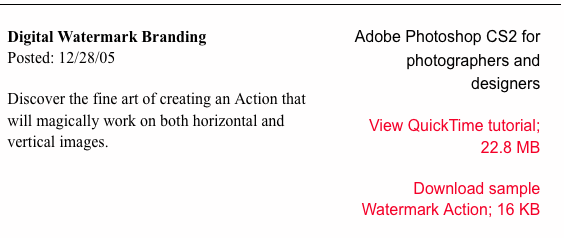
Explore related tutorials & articles
Copy link to clipboard
Copied
Christoph, that's a good solution. I'll add that nudging works but is not obligatory. The relative move resulting from dragging the logo after alignment to the bottom-right of the canvas will be recorded.
Place... logo
Select All (Cmd+A)
Move Tool (V)
Align right edges
Align bottom edges
Deselect (Cmd+D)
<move x, y>
Save (Cmd+S)
Alternatively, Free Transform (Cmd+T) can be used to offset the logo after bottom-right alignment and the relative movement will be recorded.
Copy link to clipboard
Copied
In the long run it may pay off to look into Scripting for Watermarking.
But Actions may suffice and if the logo in question (mind posting a screenshot?) is hard-edged and does use only a limited number of colors it might be convenient to vectorize it and include the paths (»Insert Path«) in the Action – that way one would not need to keep an external image avilable and could transfer the Action more easily.
Copy link to clipboard
Copied
Here is a way to do this. The video language is in Portuguese but it's very easy to follow the steps: Inserir marca d'agua ou logo em várias fotos de qualquer formato simultaneamente - YouTube
Copy link to clipboard
Copied
Here is another way to do this. The language is in Portuguese but it's very easy to follow: https://www.youtube.com/watch?v=sA6xuKf8CDM
