- Home
- Photoshop ecosystem
- Discussions
- How do I change the weight of a path stroke line i...
- How do I change the weight of a path stroke line i...
Copy link to clipboard
Copied
I've been searching through the tutorials here and on LinkedIn (Lynda.com) and not finding anything for PS CC 2017, which seems to be different, as my screens don't match tutorials for older products.
I have a photoshop doc open, with a colored background. I'm wanting to draw a line with the pen tool, and then make it thicker and change the color to hex #29adde.
I know how to draw a line (open path) with the pen tool, save it as a path, and then select it with the path selection tool. I can then click the 'stroke path with brush' icon and it will change to a 1 pixel width line of whatever color I have selected in the color picker.
However, I don't see any way to change the weight of the line to something thicker. The stroke icon at the top of the window next to Fill isn't selectable, and the options to the right of that are grayed out.
Thank you for any help.
 1 Correct answer
1 Correct answer
You may want to use a Shape Layer with Stroke instead of doing it destructively.
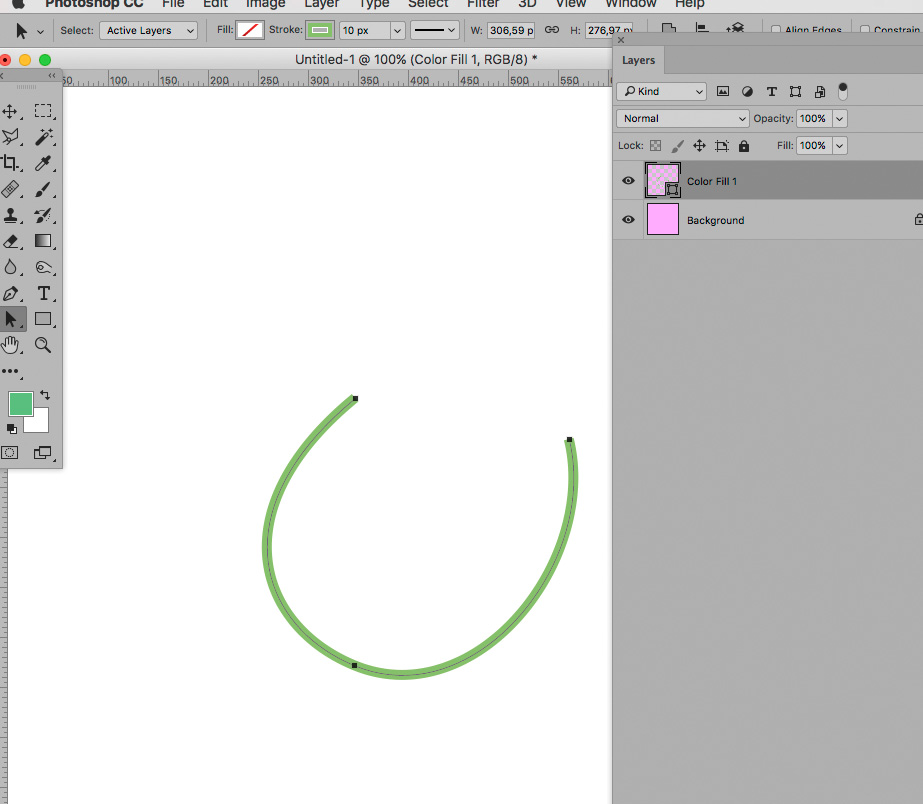
If you use »Stroke path with brush« first select the Brush or Pencil Tool and choose the settings you want.
Explore related tutorials & articles
Copy link to clipboard
Copied
You may want to use a Shape Layer with Stroke instead of doing it destructively.
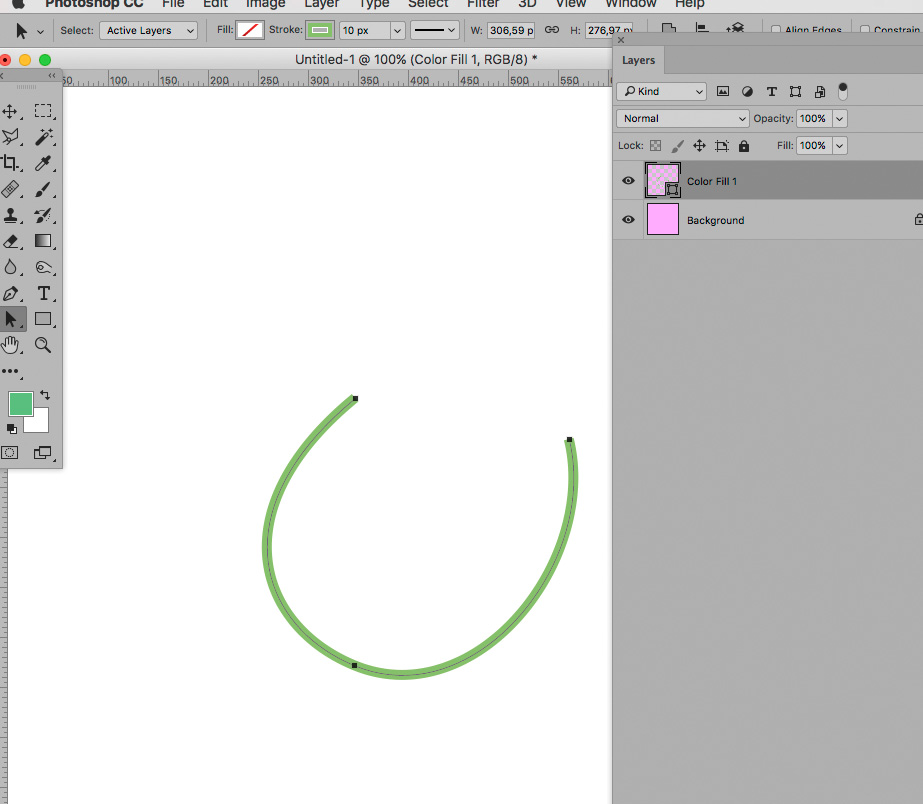
If you use »Stroke path with brush« first select the Brush or Pencil Tool and choose the settings you want.
Copy link to clipboard
Copied
Thank you, this was a good suggestion. Took your advice, and it worked out great.
Copy link to clipboard
Copied
You are welcome.
But keep in mind that Shape Layer Strokes for open paths only work if there is only one subPathIem in the Vector Mask.
