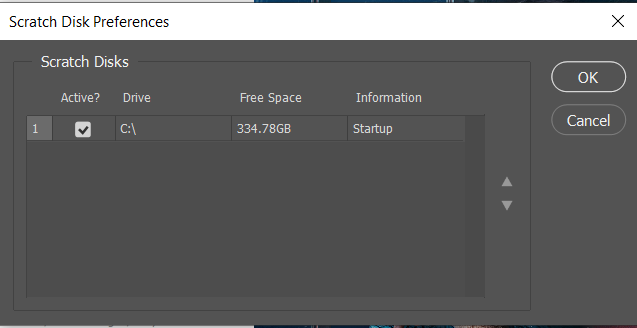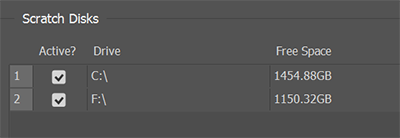Adobe Community
Adobe Community
- Home
- Photoshop ecosystem
- Discussions
- Re: If the C: drive is designated as your scratch ...
- Re: If the C: drive is designated as your scratch ...
How Do I Clear Up Space on a Scratch Disk?
Copy link to clipboard
Copied
I would like to know how to free up disk space and how to clear out space on the scratch disk. I am unable to use features of Photoshop because the "scratch disk is full", and I am still not sure how to address this. The scratch disk is located somewhere on my C: drive, but I can't seem to find where it is located. Do I use an outside source for my scratch disk in the future? Thanks, community!
Explore related tutorials & articles
Copy link to clipboard
Copied
Here is an article you might find helpful:
https://helpx.adobe.com/photoshop/using/scratch-disks-preferences.html
Copy link to clipboard
Copied
Hello,
It is always good to have free space on your main disk, as the link is super, I try yes or yes, to leave about 10Gb free.
Regards,
Copy link to clipboard
Copied
If the C: drive is designated as your scratch disk, that is your main HD.
There isnt a location on your HD where the scratch disk is located - it IS your C: drive entirely.
The issue is as you use PS, it builds up space usage until you quit.
I would follow Michelle's recommended link and also designate a different drive than the same as your storage/application.
Copy link to clipboard
Copied
Hello, I am having the same issue as Meranne, however only the C: drive is showing. I also have 334G of space - isn't that more than enough space for what I need? I'm relatively new to PS so any help I can get here would be greatly appreciated! I'm trying to create a vector image but can't my scratch disk is full and PS won't save any of my changes. Thank you! Erica
Copy link to clipboard
Copied
Hi, Erica. what size is the image you are trying to create. Often this was caused by a crop with the wrong units: 1920x1080 inches document at 300ppi makes a very large image.
If you only have one disk, you can't change the scratch assignment.
But 300GB is more than enough, I'd try to reset Photoshop's preferences by holding down Ctrl+Alt+Shift (Pc) Cmd+Opt+Shift (Mac) as you click on Photoshop's icon to start it up.
See: https://helpx.adobe.com/photoshop/using/preferences.html
If you do have access to the menu Edit>Preferences (Pc) or Photoshop>Preferences (Mac), it is possible to reset them from the General submenu.
Copy link to clipboard
Copied
I think I may have figured it out! Will post an update soon!
Copy link to clipboard
Copied
See screenshot for comparison.
Scratch disks fill up cumulatively with Photoshop Temporary files. The longer you work, the more scratch disk space you use. 330 GB may seem like a lot but it's not. And restarting your computer multiple times per session is no solution.
Tips on freeing up scratch disk space.
https://helpdeskgeek.com/help-desk/how-to-fix-the-scratch-disks-are-full-error-in-photoshop/
Alt-Web Design & Publishing ~ Web : Print : Graphics : Media
Copy link to clipboard
Copied
It seems like I have figured it out. Thanks!
Copy link to clipboard
Copied
There's nothing to figure out. There's no trick to it, you just need more system disk space.