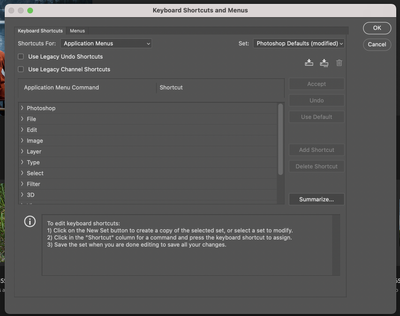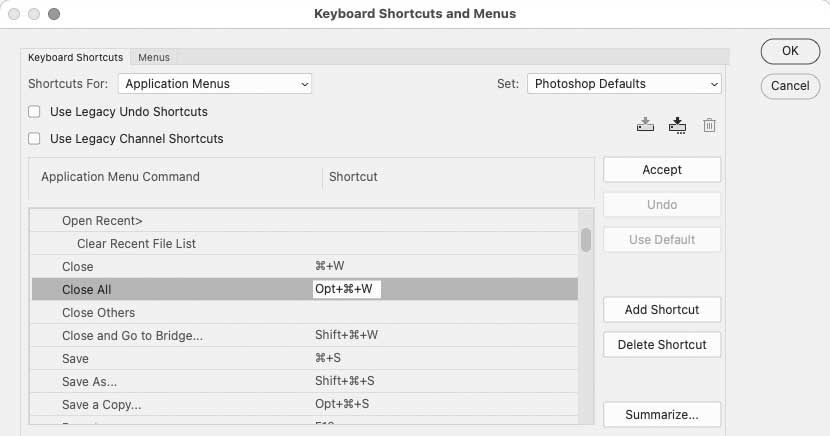- Home
- Photoshop ecosystem
- Discussions
- How do I close the workspace window in Mac?
- How do I close the workspace window in Mac?
Copy link to clipboard
Copied
In the past entering command-w would close everything but now it only closes the file I'm working on. How do I get back to my desktop without having to additionally click the red button at the top left of the workspace window?
 1 Correct answer
1 Correct answer
Ok, Command +H will hide Photoshop and you will be back at your desktop.... try that and let us know.
The first time you try this it will ask you if you want to use this shortcut to hide Photoshop, you can say yes and that should be it. You can also create your own shortcut if you wanted here:
Explore related tutorials & articles
Copy link to clipboard
Copied
Turn off the application frame.
Copy link to clipboard
Copied
Okay, how do I do that?
Copy link to clipboard
Copied
Okay I found it under Windows. However it doesn't close the "frame" (usually defined as something like a picture frame) it only closes the area within the frame so my file is floating around over my desktop.
Copy link to clipboard
Copied
Hi Woody16B8,
Are you trying to close as in quit the entire application, or are you trying to minimize? Command + W does close the file you are working on and returns the home page, but are you looking for some other function?
Here is the entire list of shortcuts in case you want to file this away for future needs:
https://helpx.adobe.com/photoshop/using/default-keyboard-shortcuts.html
Let me know if I missed your goal and will be happy to help further.
Copy link to clipboard
Copied
I don't want to go back to my home screen, I want to return to my desktop with a keyboard command.
Copy link to clipboard
Copied
Ok, Command +H will hide Photoshop and you will be back at your desktop.... try that and let us know.
The first time you try this it will ask you if you want to use this shortcut to hide Photoshop, you can say yes and that should be it. You can also create your own shortcut if you wanted here:
Copy link to clipboard
Copied
WINNER, WINNER Chicken dinner!
Thank you Cory, and go to the head of the class for your gold star.
Copy link to clipboard
Copied
Hi Woody. Did this command-H trick work for you? I'm where you were last fall - with this floating empty Photoshop box after I click command-W for close. Now do I have to command-W to close the image and command-H to close PS?
Copy link to clipboard
Copied
It looks like it. I Don't understand why this had to be changed in the first place. Command-W for closing *all* windows of an application (without closing the app itself) worked great. Like what's the benefit of removing this function? I'm sure it annoyed lots of longtime users.
Copy link to clipboard
Copied
@uelij wrote:
It looks like it. I Don't understand why this had to be changed in the first place. Command-W for closing *all* windows of an application (without closing the app itself) worked great. Like what's the benefit of removing this function? I'm sure it annoyed lots of longtime users.
Actually, long time Mac users would not agree with that. The Mac standard, which as far as I can tell has been respected by Photoshop for about 30 years now (that is, it has not actually changed), is:
To close a single window press Command-W.
To close multiple windows, many Mac apps have no keyboard shortcut or even a command for it.
I noted this in another post here where I posted examples from many other Mac applications where Command-W closes just one window, as it has been traditionally since Classic Mac OS (1990s). I even forgot to show the Mac Finder, where pressing Command-W is, and has always been, the shortcut for File > Close Window (one window).
Copy link to clipboard
Copied
Cmd-W does not close all windows, it closes the active window. Always and forever. As for cmd-H, that's used to hide extras (like your selection) so I don't use it to hide the application.
Copy link to clipboard
Copied
@Lumigraphics wrote:
As for cmd-H, that's used to hide extras (like your selection) so I don't use it to hide the application.
This is more of a matter of which tradition a user wants to follow.
Yes, Photoshop traditionally used Command-H for Hide Extras, but when Apple started using Command-H has a standard system-wide shortcut for Hide Application (probably around 22 years ago with Mac OS X), that created a shortcut conflict with Photoshop. That is why, the first time someone presses Command-H after a preferences reset, Mac Photoshop asks you which way you want to do it, and it can be changed at any time in, again, Edit > Keyboard Shortcuts.
So, those who have used Photoshop for more than 20 years would tend to prefer Command-H to Hide Extras, but Mac users who habitually use Command-H to hide all their other Mac apps would prefer the shortcut to Hide Photoshop.
Copy link to clipboard
Copied
I've been a Mac user since 1995 and never hide apps. FWIW.
Copy link to clipboard
Copied
@uelij wrote:
Like what's the benefit of removing this function?
Although the Mac-standard Photoshop shortcut for Close Window has not been removed or changed in decades, if you feel that strongly about closing all windows with Command-W, you can easily make it happen in seconds. Photoshop lets you assign Command-W to Close All. Just choose Edit > Keyboard Shortcuts, and change it there. You can save that setting as a named custom keyboard shortcut set.
Find more inspiration, events, and resources on the new Adobe Community
Explore Now