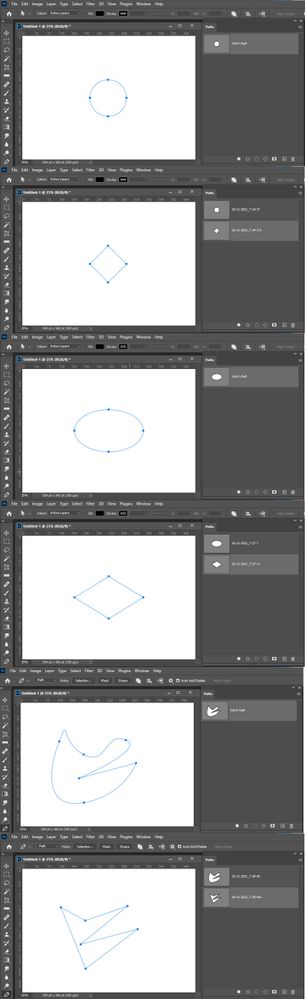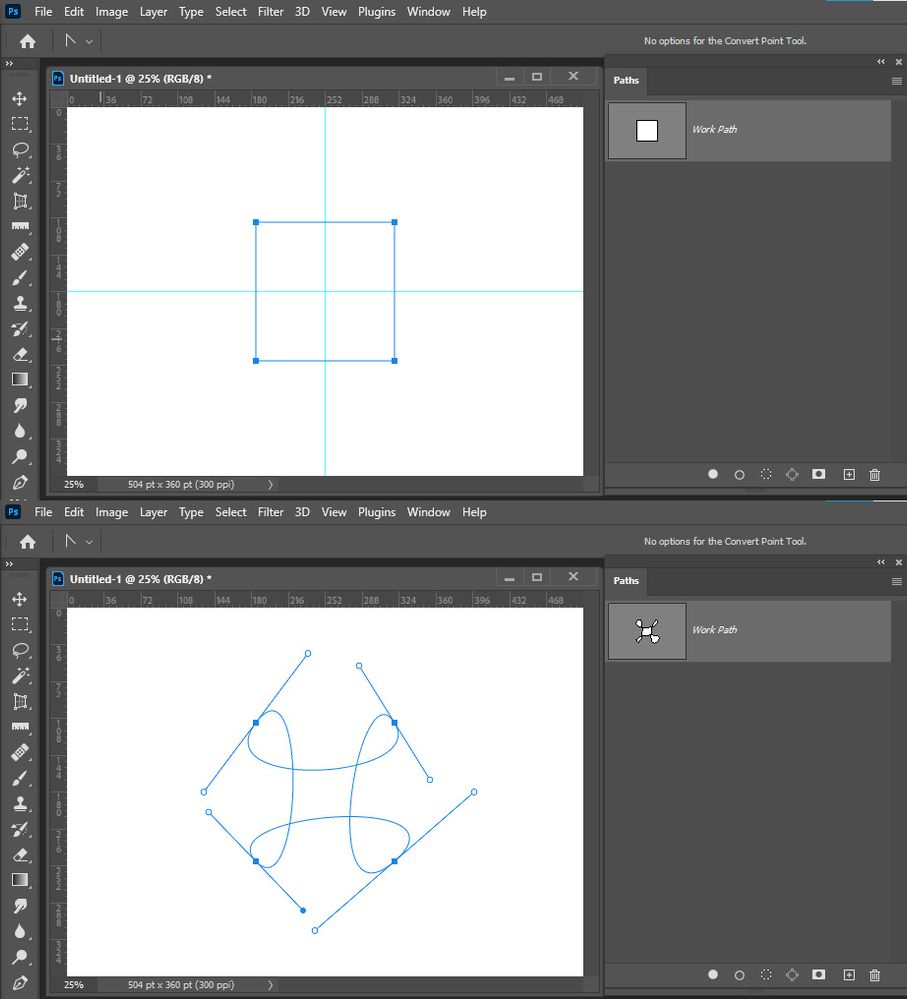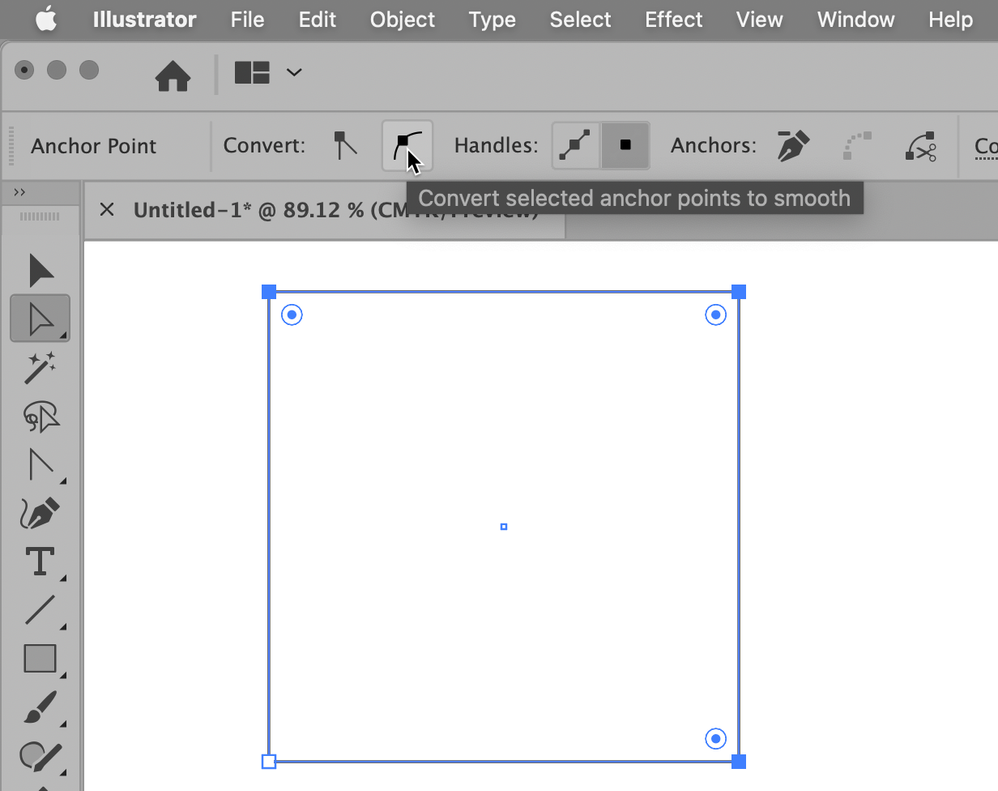Adobe Community
Adobe Community
- Home
- Photoshop ecosystem
- Discussions
- Re: How do i convert all anchor points to smooth t...
- Re: How do i convert all anchor points to smooth t...
How do i convert all anchor points to smooth to get handles on points?
Copy link to clipboard
Copied
Convert point tool only lets me do it one by one i am trying to vector out my sketch
Explore related tutorials & articles
Copy link to clipboard
Copied
You may be able to script that. I have seen script posted here that copy a selected path and one the copies a path and removes handles from the copied path control points. So it may be possible to copy a path and add handles to control points that do not have them. However you would need to have some process to figure curve you want the handles to produce. For example to make a square a circle or a rectangle and ellipse. Then there are none geometric shapes. It is easy to changes from curves to no curves. To go from no curves to curves there is an endless number of possibilities.
Copy link to clipboard
Copied
There is no way to manually select all anchor points and adjust them. As JJ mentioned, this could be done with a script, but that could be tricky. You would have to be good with math to be able to calculate where the anchor handles are located. The entire path would have to be recreated with the script, as you can't edit a path with a script. So you would need a script to get all the current anchor points and handles so that it could be redrawn.
Copy link to clipboard
Copied
If you have Adobe Illustrator, you can copy the path to Illustrator > select all anchor points except one with the Direct Selection tool > then convert to Smooth in the Control panel. The Control panel is context-sensitive, so it changes when all anchor points are selected and you'll have to do the last one separately. Then copy the path back into Photoshop.
"i am trying to vector out my sketch"
If you really want your sketch to be vector, though, keep it in Illustrator.
Jane