- Home
- Photoshop ecosystem
- Discussions
- How do I create a text infographic?
- How do I create a text infographic?
How do I create a text infographic?
Copy link to clipboard
Copied
How do I do this? I think I used Photoshop many, many years ago to create it ...but don't remember and do not see anywhere else how to create it... please help. 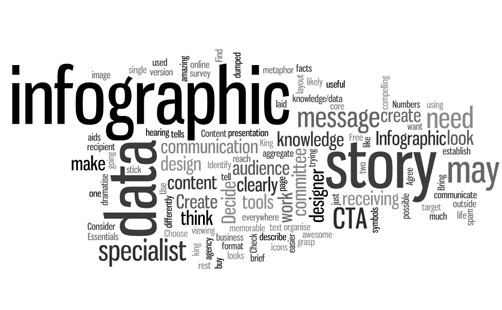
Explore related tutorials & articles
Copy link to clipboard
Copied
Hi
I think now it's a stand alone application (probably online).
Pierre
Copy link to clipboard
Copied
Hello, this is called a word cloud, there is this script for indesign : http://www.indiscripts.com/post/2014/06/wordalizer-15-create-word-clouds-in-indesign_
Copy link to clipboard
Copied
Thank you... I think this one will work best for me using InDesign.
Copy link to clipboard
Copied
Or you could use Wordle - Frequently Asked Questions and print to PDF to open it in Photoshop
Copy link to clipboard
Copied
Thank you! Also, found this one on a different thread searching "word cloud" at www.jasondavies.com copy and paste text, download and open in Illustrator where you can edit text size, color, and font.. Whoohoo!
Copy link to clipboard
Copied
Goodness! I had no idea there were automatic tools for doing this. I spent _ages_ building one manually for the last forum banner challenge. It took so long I only managed the one entry, and the result was embarrassingly bad. I'll be investigating these options for sure!


